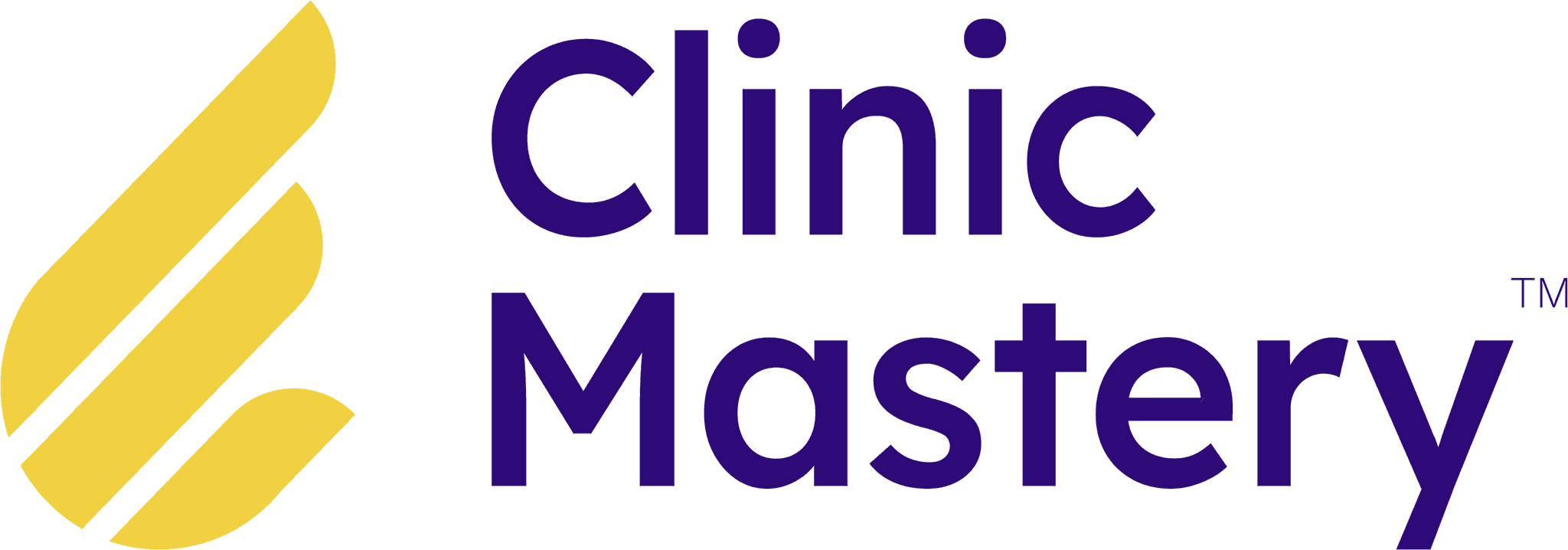Systems
•
15 min read
•
Mar 9, 2018
Slack Boosts Private Practice Productivity: Connect Your Team
Engage & Collaborate with Your Team Using Slack
As a private practice clinic owner you’ve probably heard that Slack is a great communication platform to connect and engage with your team, but you might wondering how to use it most effectively to collaborate with your team.
If you are sick of your email inbox being full of long winded emails that have no apparent order (because it’s based on when you received them), then slack will be pocketful of sunshine for you.
Imagine if text messaging and email had a child, well, slack would be the gorgeous offspring. Yep, slack scored all of the good traits.
If text messaging and email had a child, well, slack would be the gorgeous offspring - Ben Lynch
Slack allows you to segment your discussions into relevant topics in a way that promotes the ‘no fluff‘ or ‘straight to the point‘ nature of text messaging communication.
That means with slack, you get your time back!
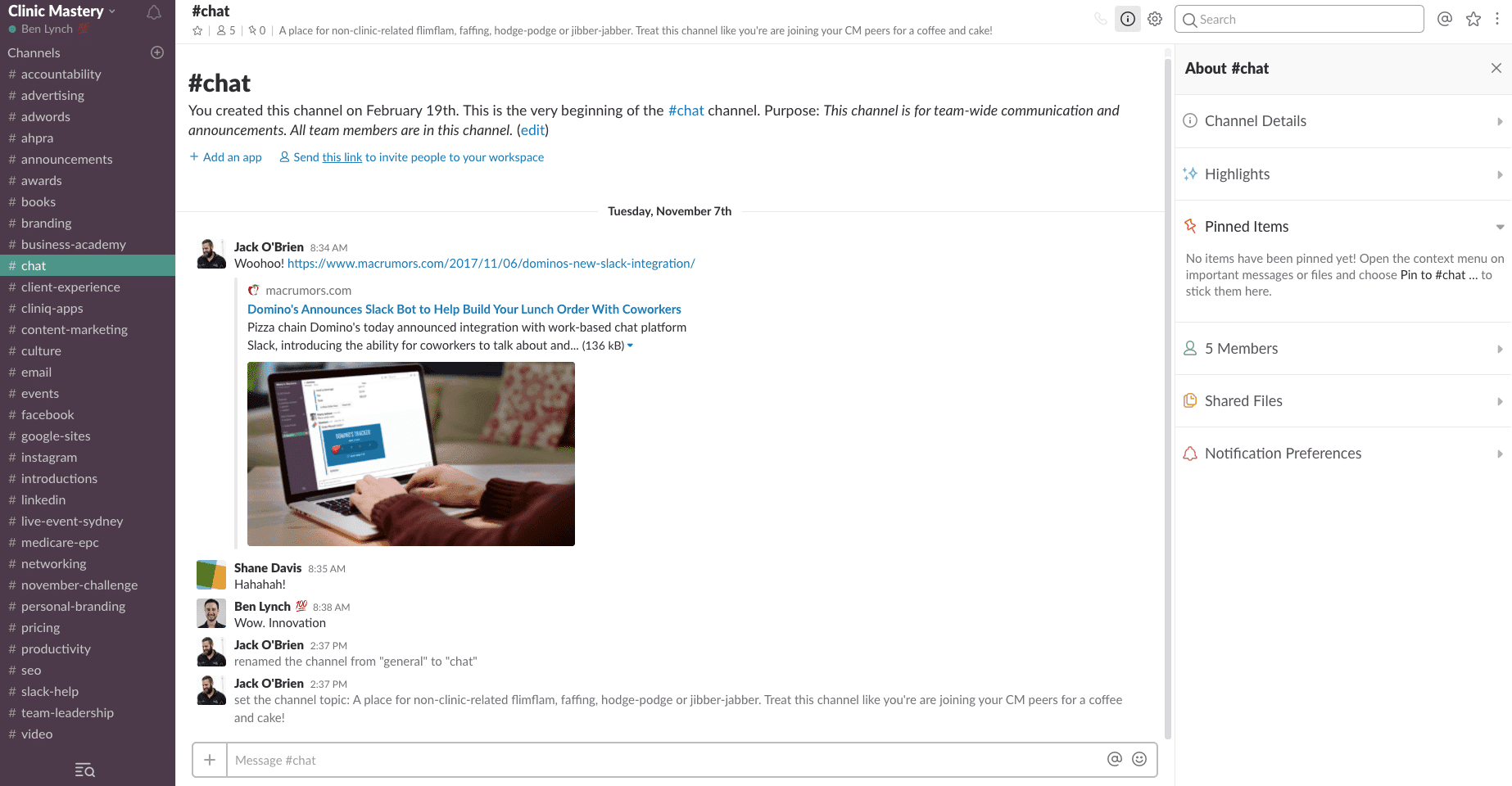
I’m sure you’d agree that a connected team is going to be far more engaged and more likely to collaborate with their team mates about how to improve service delivery and client experiences.
After working with 100’s of private practice clinic owners, and as part of the Clinic Mastery Business Academy, we work exclusively with you to implement the communication channels you need to connect your team, create a great place to work and ultimately Grow Your Clinic .
In this article, I’m going to share how you can set up your slack account to instantly connect and collaborate your team!

What is Slack
Slack is an online platform that simplifies and structures team communication so that you’re more productive.
Slack is a team collaboration tool, and a modern-day forum (with cool app integrations and heaps of extra technology!)
The problem with many other team communication channels like Facebook or WhatsApp groups is that they are linear – there is only one vertical stream of communication.
In a matter of hours a thread can disappear from sight, making it difficult to have ongoing conversation.
You’ll love the fact that slack helps improve productivity because of the speed of communication, the specificity of discussions and the integration with other apps and tools in your clinic.

(c) Can Stock Photo / deandrobot
Top 10 Reasons Why You Should Use Slack in Private Practice
It’s mobile/app based
There’s an app for all the most popular devices, therefore making it very accessible for most of your team.
Threaded conversations
You can create as many channels as you like & we have a channel for each major topic. This makes it easy to find relevant resources and have relevant conversations.
Direct messages
You can communicate privately with other practitioner and admin members of the team.
Private groups
You can set up smaller private groups for specific projects and teams.
Search functionality
You can search the whole forum for resources, documents and previous communications.
Slack’s easy to use
Most people who use a smart phone for communication can use Slack. It’s very similar to most instant messaging apps.
Unread notifications
When you jump into the community you can clearly see the conversations that are new since you last visited. You can also receive notifications on your devices similar to other apps.
Document & Resource sharing
You can upload document and pictures. Videos from YouTube/Vimeo play natively in Slack.
Integrations
You can integrate Slack with 100s of other apps including Google Drive, Twitter, Google Docs, Dropbox, Mailchimp, Asana, etc.
Multiple Slack accounts
Since we are using Slack and encouraging you to use it in your clinics, you can have multiple Slack teams/groups and they are all in once place and easy to access
How You Can Use Slack in Your Practice
Your team will make a quicker and smoother transition to Slack if you keep the platform simple to begin with.
Just like introducing and successfully implementing any new system into your clinic, you must make it simple to follow and easy to use.
What this means for you as the clinic owner is that you need to decide what are the most important ‘discussion topics’ (known as Channels in Slack) that we need to have.
We suggest that you start with these 6 channels to begin with:
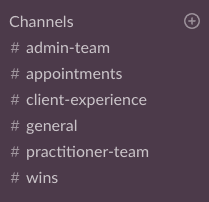
Additional Channels for Slack in Your Clinic
You should start with the 6 fundamental channels and then consider these additional channels to further help your team communication and collaboration.
Multiple Clinic Sites
If you have multiple clinic locations, then you may want to segment your discussions with individual channels named after the clinic site.
Continuing Professional Development
You might want to share, compile and discuss the latest articles, videos, audios etc that you are consuming as part of your ongoing professional learning.
Social Club
If your team are looking to organise regular social events for the team or even just an end of year function, its a great channel to use.
Ideas Lab
You’d probably expect that your team are always looking for way to improve the clinic, so having a channel to easily suggest changes helps you a lot.
Marketing
If you’re looking to capture ideas and brainstorm how to be better with your marketing then you’ll want to collaborate with your team!
Meeting Agenda
If you have regular team meetings then you can create an agenda prior to each session so that you have structured, purposeful and results based meeting.
It really is so easy to add new channels to your account in slack so that you’re discussing whats relevant.
Creating and Modifying Channels
Getting the Most From Slack: Management & Customisation
If you want to get the most out of slack then follow these tips to ensure you use the platform productively!
Turn off Notifications or Remove Yourself from a Channel
Edit or Pin messages you have sent
Using Threads in to Collate Discussions
Creating Your Favourite Channels and Messages
Add Notifications for Keywords and Phrases
Creating Slackbot Reminders
FAQ about Using Slack in Your Clinic
How many team members should you have to justify using slack?
We believe that you just need 1 team mate to connect and collaborate with to make it worthwhile.
The reality is that Slack is a better way to track and segment your history of messages because you can have the #channels.
You and your team will be able to collaborate anywhere, anytime with slack – it’s global, mobile and social.
My practice management software already has chat, do you need slack as well?
You’d be better served to chose slack instead of using chat inside of your practice management system.
You need to minimise the number of distractions and attention grabbers in your clinic and we believe that because Slack has greater functionality, you should prioritise using it.
How Do You Implement Slack So That Your Team Use It?
Our top tips:
Make sure you ‘lead the change’. Your team will occasionally be resistant to change. Lead with the WHY – Why is it important or relevant to their role.
Give a grace period of adjustment. Say a week or so, and then make sure you re-inforce. If someone sends you a simple question via email, reply in Slack.
Create Early Fans. Potentially get one or two key team members on board early, to fill out Slack and to have other champions when starting, not just you!
Make it a policy of your clinic/employment. Each team member should have Slack open on their desktop at all times, and potentially have the app downloaded on their phone, (ensure they have notifcations set up properly to avoid out of hours disturbance).
Conclusion
If you’re looking to connect you’re team so that you can collaborate about growing your clinic, then you need to have a great communication channel like Slack.
Your ability to segment discussions, interact immediately and minimise email means that you will boost the productivity within your private practice.
Slack is global, social, mobile and free… it doesn’t get much better than that!
It’s time to get away from your full email inbox or your overcrowded, one threaded conversation on Facebook or WhatsApp and embrace slack!
You’ll never look back 🙂
If you believe that you’d benefit from more practical training on private practice growth, please join us for our free online masterclass. Until next time, remember to:
Live with Passion, because Everyday is an Opportunity for you to Make Your difference!
Engage & Collaborate with Your Team Using Slack
As a private practice clinic owner you’ve probably heard that Slack is a great communication platform to connect and engage with your team, but you might wondering how to use it most effectively to collaborate with your team.
If you are sick of your email inbox being full of long winded emails that have no apparent order (because it’s based on when you received them), then slack will be pocketful of sunshine for you.
Imagine if text messaging and email had a child, well, slack would be the gorgeous offspring. Yep, slack scored all of the good traits.
If text messaging and email had a child, well, slack would be the gorgeous offspring - Ben Lynch
Slack allows you to segment your discussions into relevant topics in a way that promotes the ‘no fluff‘ or ‘straight to the point‘ nature of text messaging communication.
That means with slack, you get your time back!
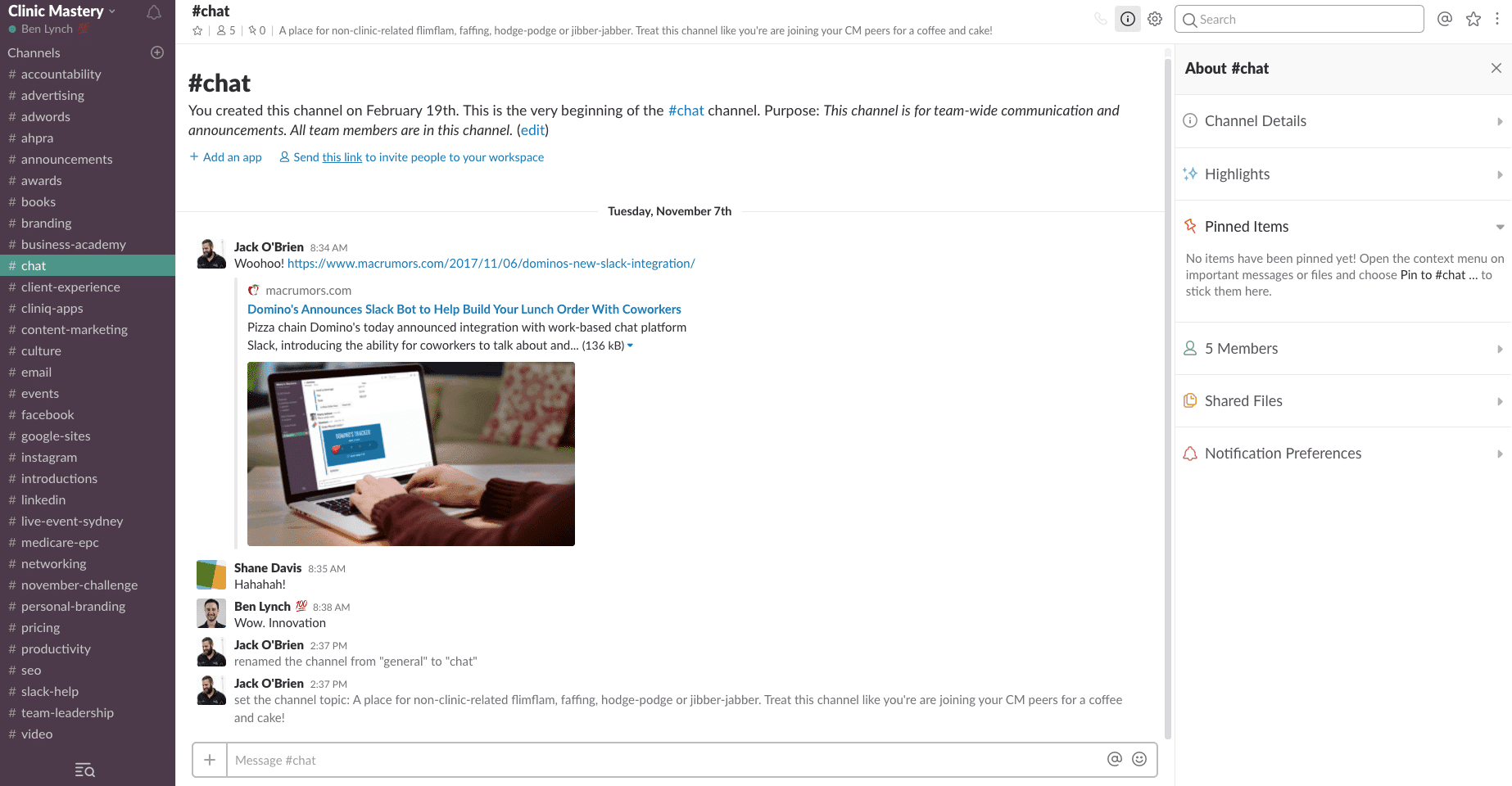
I’m sure you’d agree that a connected team is going to be far more engaged and more likely to collaborate with their team mates about how to improve service delivery and client experiences.
After working with 100’s of private practice clinic owners, and as part of the Clinic Mastery Business Academy, we work exclusively with you to implement the communication channels you need to connect your team, create a great place to work and ultimately Grow Your Clinic .
In this article, I’m going to share how you can set up your slack account to instantly connect and collaborate your team!

What is Slack
Slack is an online platform that simplifies and structures team communication so that you’re more productive.
Slack is a team collaboration tool, and a modern-day forum (with cool app integrations and heaps of extra technology!)
The problem with many other team communication channels like Facebook or WhatsApp groups is that they are linear – there is only one vertical stream of communication.
In a matter of hours a thread can disappear from sight, making it difficult to have ongoing conversation.
You’ll love the fact that slack helps improve productivity because of the speed of communication, the specificity of discussions and the integration with other apps and tools in your clinic.

(c) Can Stock Photo / deandrobot
Top 10 Reasons Why You Should Use Slack in Private Practice
It’s mobile/app based
There’s an app for all the most popular devices, therefore making it very accessible for most of your team.
Threaded conversations
You can create as many channels as you like & we have a channel for each major topic. This makes it easy to find relevant resources and have relevant conversations.
Direct messages
You can communicate privately with other practitioner and admin members of the team.
Private groups
You can set up smaller private groups for specific projects and teams.
Search functionality
You can search the whole forum for resources, documents and previous communications.
Slack’s easy to use
Most people who use a smart phone for communication can use Slack. It’s very similar to most instant messaging apps.
Unread notifications
When you jump into the community you can clearly see the conversations that are new since you last visited. You can also receive notifications on your devices similar to other apps.
Document & Resource sharing
You can upload document and pictures. Videos from YouTube/Vimeo play natively in Slack.
Integrations
You can integrate Slack with 100s of other apps including Google Drive, Twitter, Google Docs, Dropbox, Mailchimp, Asana, etc.
Multiple Slack accounts
Since we are using Slack and encouraging you to use it in your clinics, you can have multiple Slack teams/groups and they are all in once place and easy to access
How You Can Use Slack in Your Practice
Your team will make a quicker and smoother transition to Slack if you keep the platform simple to begin with.
Just like introducing and successfully implementing any new system into your clinic, you must make it simple to follow and easy to use.
What this means for you as the clinic owner is that you need to decide what are the most important ‘discussion topics’ (known as Channels in Slack) that we need to have.
We suggest that you start with these 6 channels to begin with:
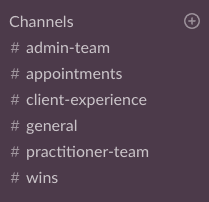
Additional Channels for Slack in Your Clinic
You should start with the 6 fundamental channels and then consider these additional channels to further help your team communication and collaboration.
Multiple Clinic Sites
If you have multiple clinic locations, then you may want to segment your discussions with individual channels named after the clinic site.
Continuing Professional Development
You might want to share, compile and discuss the latest articles, videos, audios etc that you are consuming as part of your ongoing professional learning.
Social Club
If your team are looking to organise regular social events for the team or even just an end of year function, its a great channel to use.
Ideas Lab
You’d probably expect that your team are always looking for way to improve the clinic, so having a channel to easily suggest changes helps you a lot.
Marketing
If you’re looking to capture ideas and brainstorm how to be better with your marketing then you’ll want to collaborate with your team!
Meeting Agenda
If you have regular team meetings then you can create an agenda prior to each session so that you have structured, purposeful and results based meeting.
It really is so easy to add new channels to your account in slack so that you’re discussing whats relevant.
Creating and Modifying Channels
Getting the Most From Slack: Management & Customisation
If you want to get the most out of slack then follow these tips to ensure you use the platform productively!
Turn off Notifications or Remove Yourself from a Channel
Edit or Pin messages you have sent
Using Threads in to Collate Discussions
Creating Your Favourite Channels and Messages
Add Notifications for Keywords and Phrases
Creating Slackbot Reminders
FAQ about Using Slack in Your Clinic
How many team members should you have to justify using slack?
We believe that you just need 1 team mate to connect and collaborate with to make it worthwhile.
The reality is that Slack is a better way to track and segment your history of messages because you can have the #channels.
You and your team will be able to collaborate anywhere, anytime with slack – it’s global, mobile and social.
My practice management software already has chat, do you need slack as well?
You’d be better served to chose slack instead of using chat inside of your practice management system.
You need to minimise the number of distractions and attention grabbers in your clinic and we believe that because Slack has greater functionality, you should prioritise using it.
How Do You Implement Slack So That Your Team Use It?
Our top tips:
Make sure you ‘lead the change’. Your team will occasionally be resistant to change. Lead with the WHY – Why is it important or relevant to their role.
Give a grace period of adjustment. Say a week or so, and then make sure you re-inforce. If someone sends you a simple question via email, reply in Slack.
Create Early Fans. Potentially get one or two key team members on board early, to fill out Slack and to have other champions when starting, not just you!
Make it a policy of your clinic/employment. Each team member should have Slack open on their desktop at all times, and potentially have the app downloaded on their phone, (ensure they have notifcations set up properly to avoid out of hours disturbance).
Conclusion
If you’re looking to connect you’re team so that you can collaborate about growing your clinic, then you need to have a great communication channel like Slack.
Your ability to segment discussions, interact immediately and minimise email means that you will boost the productivity within your private practice.
Slack is global, social, mobile and free… it doesn’t get much better than that!
It’s time to get away from your full email inbox or your overcrowded, one threaded conversation on Facebook or WhatsApp and embrace slack!
You’ll never look back 🙂
If you believe that you’d benefit from more practical training on private practice growth, please join us for our free online masterclass. Until next time, remember to:
Live with Passion, because Everyday is an Opportunity for you to Make Your difference!
Engage & Collaborate with Your Team Using Slack
As a private practice clinic owner you’ve probably heard that Slack is a great communication platform to connect and engage with your team, but you might wondering how to use it most effectively to collaborate with your team.
If you are sick of your email inbox being full of long winded emails that have no apparent order (because it’s based on when you received them), then slack will be pocketful of sunshine for you.
Imagine if text messaging and email had a child, well, slack would be the gorgeous offspring. Yep, slack scored all of the good traits.
If text messaging and email had a child, well, slack would be the gorgeous offspring - Ben Lynch
Slack allows you to segment your discussions into relevant topics in a way that promotes the ‘no fluff‘ or ‘straight to the point‘ nature of text messaging communication.
That means with slack, you get your time back!
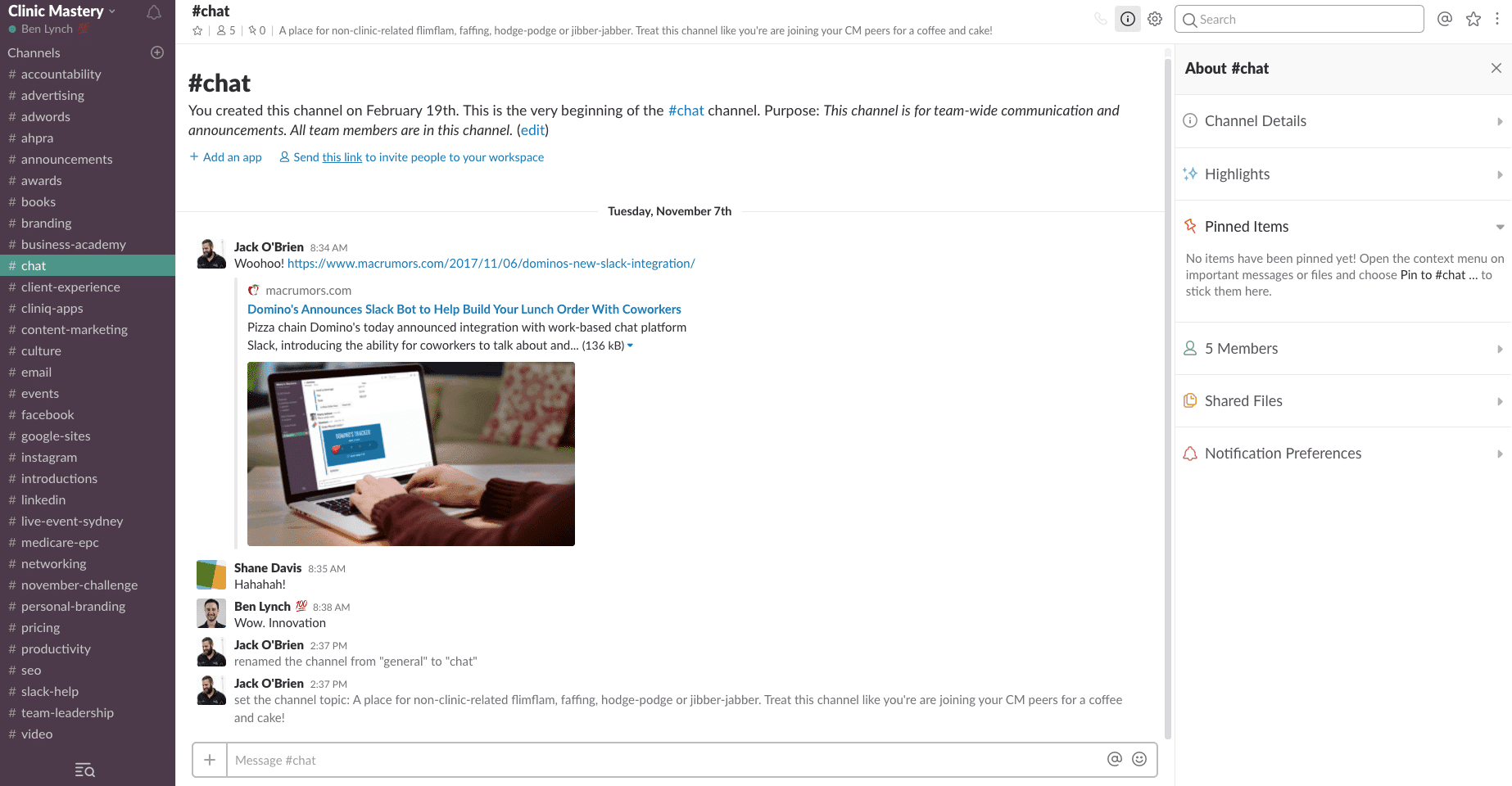
I’m sure you’d agree that a connected team is going to be far more engaged and more likely to collaborate with their team mates about how to improve service delivery and client experiences.
After working with 100’s of private practice clinic owners, and as part of the Clinic Mastery Business Academy, we work exclusively with you to implement the communication channels you need to connect your team, create a great place to work and ultimately Grow Your Clinic .
In this article, I’m going to share how you can set up your slack account to instantly connect and collaborate your team!

What is Slack
Slack is an online platform that simplifies and structures team communication so that you’re more productive.
Slack is a team collaboration tool, and a modern-day forum (with cool app integrations and heaps of extra technology!)
The problem with many other team communication channels like Facebook or WhatsApp groups is that they are linear – there is only one vertical stream of communication.
In a matter of hours a thread can disappear from sight, making it difficult to have ongoing conversation.
You’ll love the fact that slack helps improve productivity because of the speed of communication, the specificity of discussions and the integration with other apps and tools in your clinic.

(c) Can Stock Photo / deandrobot
Top 10 Reasons Why You Should Use Slack in Private Practice
It’s mobile/app based
There’s an app for all the most popular devices, therefore making it very accessible for most of your team.
Threaded conversations
You can create as many channels as you like & we have a channel for each major topic. This makes it easy to find relevant resources and have relevant conversations.
Direct messages
You can communicate privately with other practitioner and admin members of the team.
Private groups
You can set up smaller private groups for specific projects and teams.
Search functionality
You can search the whole forum for resources, documents and previous communications.
Slack’s easy to use
Most people who use a smart phone for communication can use Slack. It’s very similar to most instant messaging apps.
Unread notifications
When you jump into the community you can clearly see the conversations that are new since you last visited. You can also receive notifications on your devices similar to other apps.
Document & Resource sharing
You can upload document and pictures. Videos from YouTube/Vimeo play natively in Slack.
Integrations
You can integrate Slack with 100s of other apps including Google Drive, Twitter, Google Docs, Dropbox, Mailchimp, Asana, etc.
Multiple Slack accounts
Since we are using Slack and encouraging you to use it in your clinics, you can have multiple Slack teams/groups and they are all in once place and easy to access
How You Can Use Slack in Your Practice
Your team will make a quicker and smoother transition to Slack if you keep the platform simple to begin with.
Just like introducing and successfully implementing any new system into your clinic, you must make it simple to follow and easy to use.
What this means for you as the clinic owner is that you need to decide what are the most important ‘discussion topics’ (known as Channels in Slack) that we need to have.
We suggest that you start with these 6 channels to begin with:
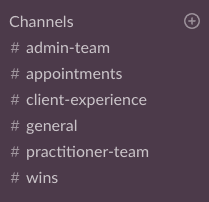
Additional Channels for Slack in Your Clinic
You should start with the 6 fundamental channels and then consider these additional channels to further help your team communication and collaboration.
Multiple Clinic Sites
If you have multiple clinic locations, then you may want to segment your discussions with individual channels named after the clinic site.
Continuing Professional Development
You might want to share, compile and discuss the latest articles, videos, audios etc that you are consuming as part of your ongoing professional learning.
Social Club
If your team are looking to organise regular social events for the team or even just an end of year function, its a great channel to use.
Ideas Lab
You’d probably expect that your team are always looking for way to improve the clinic, so having a channel to easily suggest changes helps you a lot.
Marketing
If you’re looking to capture ideas and brainstorm how to be better with your marketing then you’ll want to collaborate with your team!
Meeting Agenda
If you have regular team meetings then you can create an agenda prior to each session so that you have structured, purposeful and results based meeting.
It really is so easy to add new channels to your account in slack so that you’re discussing whats relevant.
Creating and Modifying Channels
Getting the Most From Slack: Management & Customisation
If you want to get the most out of slack then follow these tips to ensure you use the platform productively!
Turn off Notifications or Remove Yourself from a Channel
Edit or Pin messages you have sent
Using Threads in to Collate Discussions
Creating Your Favourite Channels and Messages
Add Notifications for Keywords and Phrases
Creating Slackbot Reminders
FAQ about Using Slack in Your Clinic
How many team members should you have to justify using slack?
We believe that you just need 1 team mate to connect and collaborate with to make it worthwhile.
The reality is that Slack is a better way to track and segment your history of messages because you can have the #channels.
You and your team will be able to collaborate anywhere, anytime with slack – it’s global, mobile and social.
My practice management software already has chat, do you need slack as well?
You’d be better served to chose slack instead of using chat inside of your practice management system.
You need to minimise the number of distractions and attention grabbers in your clinic and we believe that because Slack has greater functionality, you should prioritise using it.
How Do You Implement Slack So That Your Team Use It?
Our top tips:
Make sure you ‘lead the change’. Your team will occasionally be resistant to change. Lead with the WHY – Why is it important or relevant to their role.
Give a grace period of adjustment. Say a week or so, and then make sure you re-inforce. If someone sends you a simple question via email, reply in Slack.
Create Early Fans. Potentially get one or two key team members on board early, to fill out Slack and to have other champions when starting, not just you!
Make it a policy of your clinic/employment. Each team member should have Slack open on their desktop at all times, and potentially have the app downloaded on their phone, (ensure they have notifcations set up properly to avoid out of hours disturbance).
Conclusion
If you’re looking to connect you’re team so that you can collaborate about growing your clinic, then you need to have a great communication channel like Slack.
Your ability to segment discussions, interact immediately and minimise email means that you will boost the productivity within your private practice.
Slack is global, social, mobile and free… it doesn’t get much better than that!
It’s time to get away from your full email inbox or your overcrowded, one threaded conversation on Facebook or WhatsApp and embrace slack!
You’ll never look back 🙂
If you believe that you’d benefit from more practical training on private practice growth, please join us for our free online masterclass. Until next time, remember to:
Live with Passion, because Everyday is an Opportunity for you to Make Your difference!
Engage & Collaborate with Your Team Using Slack
As a private practice clinic owner you’ve probably heard that Slack is a great communication platform to connect and engage with your team, but you might wondering how to use it most effectively to collaborate with your team.
If you are sick of your email inbox being full of long winded emails that have no apparent order (because it’s based on when you received them), then slack will be pocketful of sunshine for you.
Imagine if text messaging and email had a child, well, slack would be the gorgeous offspring. Yep, slack scored all of the good traits.
If text messaging and email had a child, well, slack would be the gorgeous offspring - Ben Lynch
Slack allows you to segment your discussions into relevant topics in a way that promotes the ‘no fluff‘ or ‘straight to the point‘ nature of text messaging communication.
That means with slack, you get your time back!
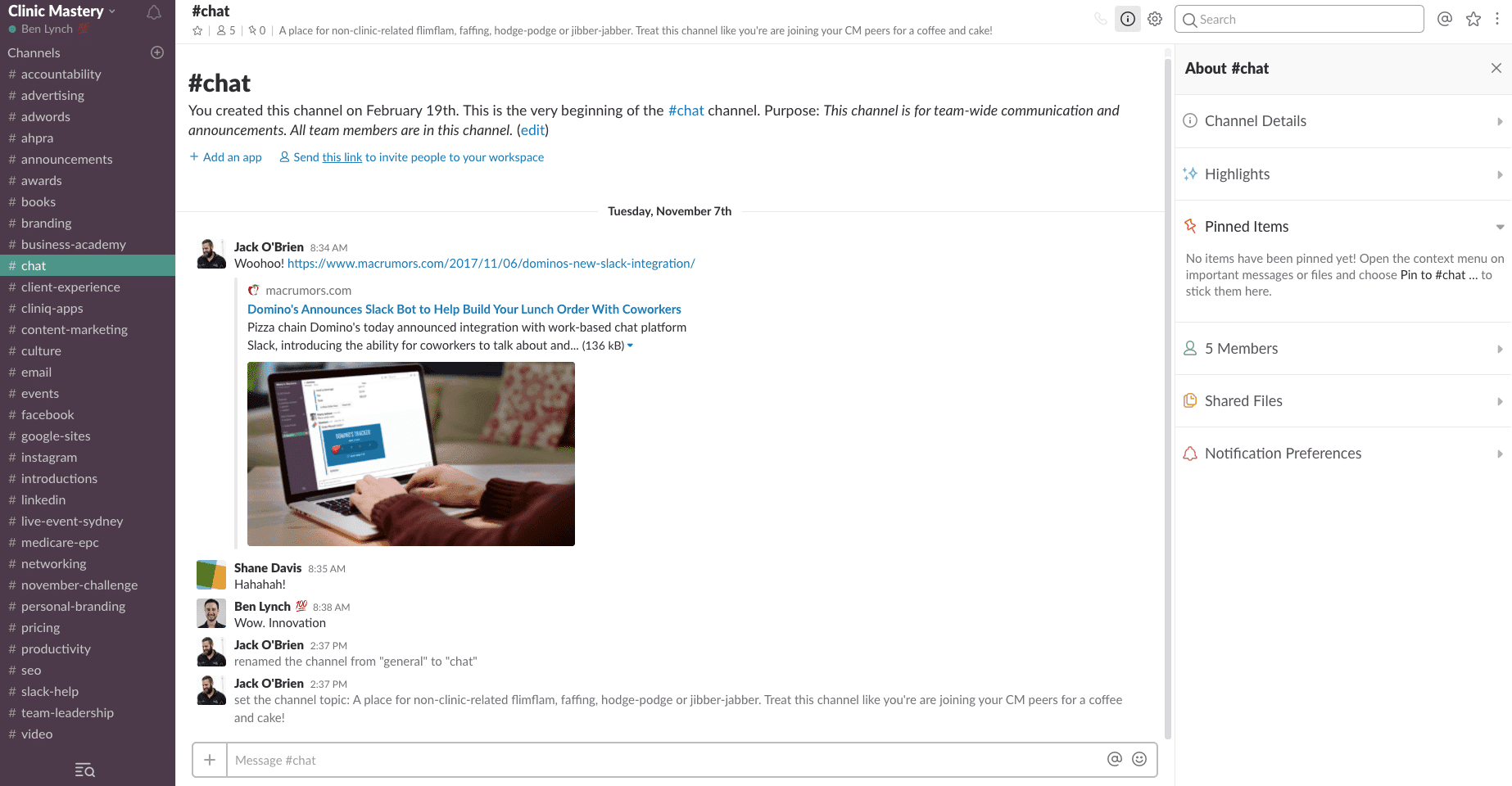
I’m sure you’d agree that a connected team is going to be far more engaged and more likely to collaborate with their team mates about how to improve service delivery and client experiences.
After working with 100’s of private practice clinic owners, and as part of the Clinic Mastery Business Academy, we work exclusively with you to implement the communication channels you need to connect your team, create a great place to work and ultimately Grow Your Clinic .
In this article, I’m going to share how you can set up your slack account to instantly connect and collaborate your team!

What is Slack
Slack is an online platform that simplifies and structures team communication so that you’re more productive.
Slack is a team collaboration tool, and a modern-day forum (with cool app integrations and heaps of extra technology!)
The problem with many other team communication channels like Facebook or WhatsApp groups is that they are linear – there is only one vertical stream of communication.
In a matter of hours a thread can disappear from sight, making it difficult to have ongoing conversation.
You’ll love the fact that slack helps improve productivity because of the speed of communication, the specificity of discussions and the integration with other apps and tools in your clinic.

(c) Can Stock Photo / deandrobot
Top 10 Reasons Why You Should Use Slack in Private Practice
It’s mobile/app based
There’s an app for all the most popular devices, therefore making it very accessible for most of your team.
Threaded conversations
You can create as many channels as you like & we have a channel for each major topic. This makes it easy to find relevant resources and have relevant conversations.
Direct messages
You can communicate privately with other practitioner and admin members of the team.
Private groups
You can set up smaller private groups for specific projects and teams.
Search functionality
You can search the whole forum for resources, documents and previous communications.
Slack’s easy to use
Most people who use a smart phone for communication can use Slack. It’s very similar to most instant messaging apps.
Unread notifications
When you jump into the community you can clearly see the conversations that are new since you last visited. You can also receive notifications on your devices similar to other apps.
Document & Resource sharing
You can upload document and pictures. Videos from YouTube/Vimeo play natively in Slack.
Integrations
You can integrate Slack with 100s of other apps including Google Drive, Twitter, Google Docs, Dropbox, Mailchimp, Asana, etc.
Multiple Slack accounts
Since we are using Slack and encouraging you to use it in your clinics, you can have multiple Slack teams/groups and they are all in once place and easy to access
How You Can Use Slack in Your Practice
Your team will make a quicker and smoother transition to Slack if you keep the platform simple to begin with.
Just like introducing and successfully implementing any new system into your clinic, you must make it simple to follow and easy to use.
What this means for you as the clinic owner is that you need to decide what are the most important ‘discussion topics’ (known as Channels in Slack) that we need to have.
We suggest that you start with these 6 channels to begin with:
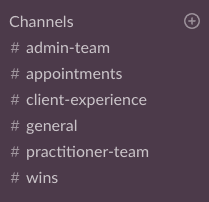
Additional Channels for Slack in Your Clinic
You should start with the 6 fundamental channels and then consider these additional channels to further help your team communication and collaboration.
Multiple Clinic Sites
If you have multiple clinic locations, then you may want to segment your discussions with individual channels named after the clinic site.
Continuing Professional Development
You might want to share, compile and discuss the latest articles, videos, audios etc that you are consuming as part of your ongoing professional learning.
Social Club
If your team are looking to organise regular social events for the team or even just an end of year function, its a great channel to use.
Ideas Lab
You’d probably expect that your team are always looking for way to improve the clinic, so having a channel to easily suggest changes helps you a lot.
Marketing
If you’re looking to capture ideas and brainstorm how to be better with your marketing then you’ll want to collaborate with your team!
Meeting Agenda
If you have regular team meetings then you can create an agenda prior to each session so that you have structured, purposeful and results based meeting.
It really is so easy to add new channels to your account in slack so that you’re discussing whats relevant.
Creating and Modifying Channels
Getting the Most From Slack: Management & Customisation
If you want to get the most out of slack then follow these tips to ensure you use the platform productively!
Turn off Notifications or Remove Yourself from a Channel
Edit or Pin messages you have sent
Using Threads in to Collate Discussions
Creating Your Favourite Channels and Messages
Add Notifications for Keywords and Phrases
Creating Slackbot Reminders
FAQ about Using Slack in Your Clinic
How many team members should you have to justify using slack?
We believe that you just need 1 team mate to connect and collaborate with to make it worthwhile.
The reality is that Slack is a better way to track and segment your history of messages because you can have the #channels.
You and your team will be able to collaborate anywhere, anytime with slack – it’s global, mobile and social.
My practice management software already has chat, do you need slack as well?
You’d be better served to chose slack instead of using chat inside of your practice management system.
You need to minimise the number of distractions and attention grabbers in your clinic and we believe that because Slack has greater functionality, you should prioritise using it.
How Do You Implement Slack So That Your Team Use It?
Our top tips:
Make sure you ‘lead the change’. Your team will occasionally be resistant to change. Lead with the WHY – Why is it important or relevant to their role.
Give a grace period of adjustment. Say a week or so, and then make sure you re-inforce. If someone sends you a simple question via email, reply in Slack.
Create Early Fans. Potentially get one or two key team members on board early, to fill out Slack and to have other champions when starting, not just you!
Make it a policy of your clinic/employment. Each team member should have Slack open on their desktop at all times, and potentially have the app downloaded on their phone, (ensure they have notifcations set up properly to avoid out of hours disturbance).
Conclusion
If you’re looking to connect you’re team so that you can collaborate about growing your clinic, then you need to have a great communication channel like Slack.
Your ability to segment discussions, interact immediately and minimise email means that you will boost the productivity within your private practice.
Slack is global, social, mobile and free… it doesn’t get much better than that!
It’s time to get away from your full email inbox or your overcrowded, one threaded conversation on Facebook or WhatsApp and embrace slack!
You’ll never look back 🙂
If you believe that you’d benefit from more practical training on private practice growth, please join us for our free online masterclass. Until next time, remember to:
Live with Passion, because Everyday is an Opportunity for you to Make Your difference!




Article by
Ben Lynch
Ben realised after a number of years practicing Podiatry that he was in fact more interested in the person at the end of the foot than the foot itself. Ben's passion for understanding what makes people enjoy a better quality of life is what drives him to be creative and systematic about communication and connection with clients as part of their experience.
How Does Your Clinic Score?
Discover your Clinic Score & Amplify your Impact with Clinics Mastery’s Assess Your Clinic™ Scorecard. Get a rating for the 7 Degrees of Business that you need to master.
Assess Your Clinic
How Does Your Clinic Score?
Discover your Clinic Score & Amplify your Impact with Clinics Mastery’s Assess Your Clinic™ Scorecard. Get a rating for the 7 Degrees of Business that you need to master.
Assess Your Clinic
How Does Your Clinic Score?
Discover your Clinic Score & Amplify your Impact with Clinics Mastery’s Assess Your Clinic™ Scorecard. Get a rating for the 7 Degrees of Business that you need to master.
Assess Your Clinic
Latest
From the Blog
Latest
From the Blog
Latest