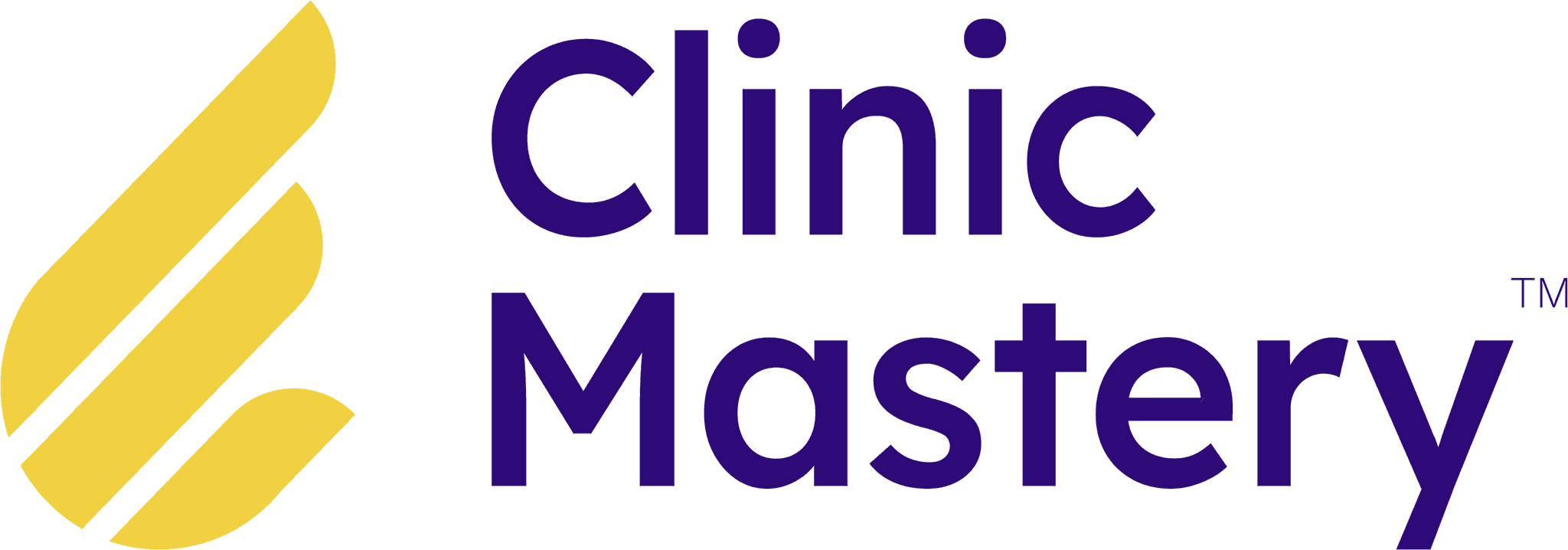Systems
•
10 min read
•
Nov 20, 2017
How to Automate Private Practice Operations: Using Asana To Automate Your Clinic
Using Asana To Automate Your Private Practice
If you are a private practice owner, you might be thinking about how you can further automate your private practice operations, and you have probably heard of a tool called Asana.
If you are going to succeed as a health professional in business then you need to lead amazing teams, deliver great patient outcomes and automate your private practice.
But, if every task or decision has to go through you before it gets done, you are a bottleneck – you become bogged down with low-level operations, you are stuck doing admin tasks and simple things slip through the net because you don’t have a system for your admin team and key tasks get missed.
I’m sure you don’t want to be in that position, but if you don’t have the systems or structures in place to automate your private practice, it might end up that way…
You’re probably frustrated that no one ever does the tasks around the clinic as good as you, or worse, no one does it at all…because you end up doing it!
After working with 100’s of private practice clinic owners, we’ve discovered some of the best ways to automate your clinic operations, and we have the tried and tested methods that will help you – and Asana is a key element to this.
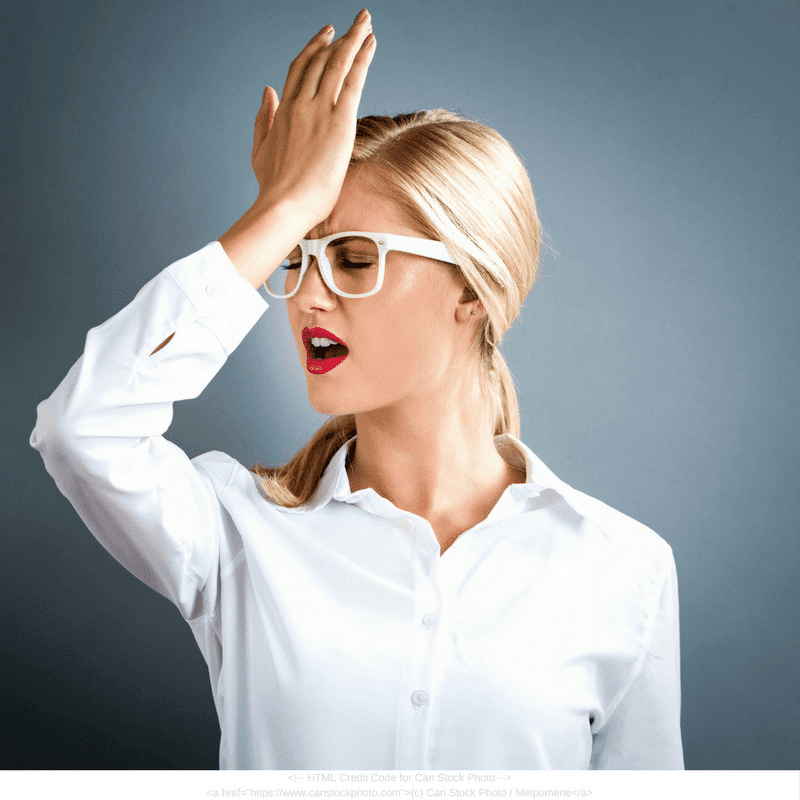
To remove yourself as the bottleneck, you need;
“The systems to run your business and the people to run the systems!” Michael Gurber
The best way to create this simple clinic structure is to have a list of everything that needs to be done so that every team member can play their part to keep the business running.
As health professionals ourselves, and as part of the Clinic Mastery Business Academy, we work exclusively with you to automate private practice and Grow Your Clinic by implementing systems and structures to support you…
In this article, I’m going to share how you automate private practice using Asana, so that you can focus on business growth.
What is Asana
Asana is a great way for your team to track their work and get results, on time, every time.
It’s a project management tool that allows you to automate and delegate tasks to your team so that you can share the workload.
We primarily use Asana for Admin and Reception duties. However, it’s brilliant for team and personal productivity in general.
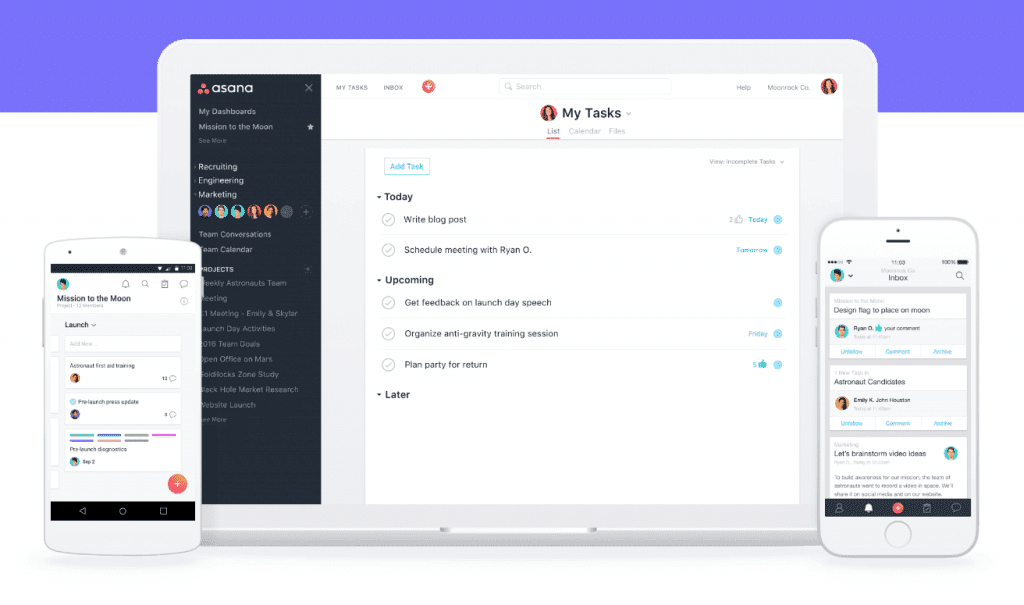
4 Reasons Why We Use Asana to Automate Private Practice
It is the brain outside of your brain – get rid of those silly post-it-notes everywhere
It’s conveniently on desktop and mobile – you just need internet
Easily track what’s been done and what hasn’t been done
Schedule tasks to specific people, at specific times and schedule them to repeat
Heck, don’t just take our word for it, look at the companies that trust Asana to run their business for them!
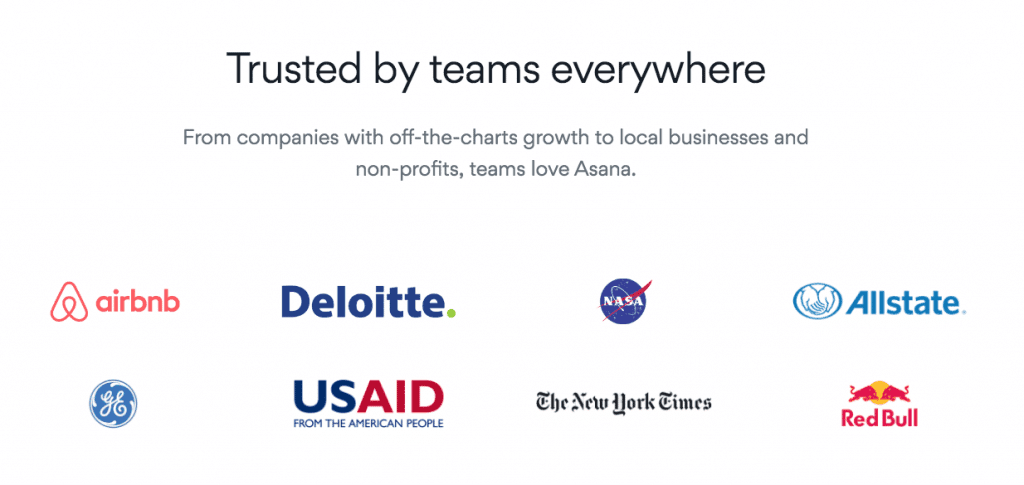
How to Use Asana Effectively in Your Private Practice
There are a number of different ways to use Asana and it’s always best to keep it simple.
We’re fans of a simple clinic structure!
Here’s how we have helped set up Asana for clinic owners as part of the Business Academy.
Step 1: Create Your Team
Click the “Plus” (+) Button next to “Invite People”
Then enter email address into the field that “Pops-up”
You are limited to 15 users on the free version, so we suggest you use the “Admin@” or “Info@” email for multiple people to use for login access
Therefor your Team may consist of members called “Admin” or “Reception” or “Info” because its based on their emails
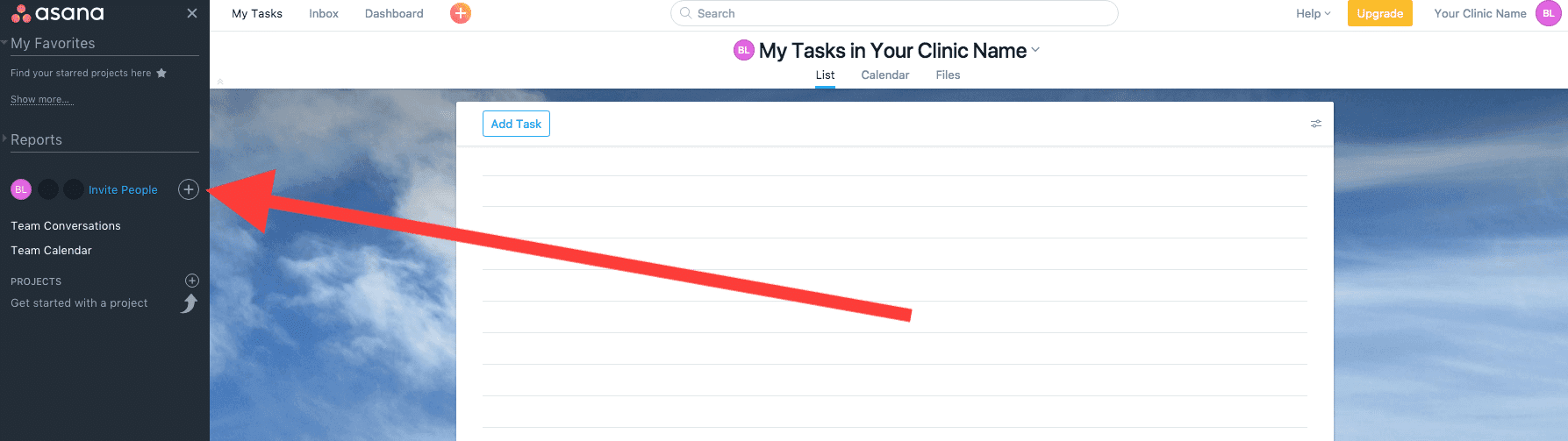
Step 2: Create Your Projects
Click the “Plus” (+) Button next to “Projects”
Create your Project Name, I’d suggest you create just a few projects to begin to keep it simple
Reception
Stock & Shopping List
Note: If you have multiple clinic sites then you may want to name each Project according to it’s location e.g. Geelong Reception, Barwon Heads Reception etc
The “Layout” is very good in the “List” version, keep that setting
The “Privacy” should be “Public to Your Clinic Name” unless you have additional tasks for yourself that you want to keep “Private to me”.
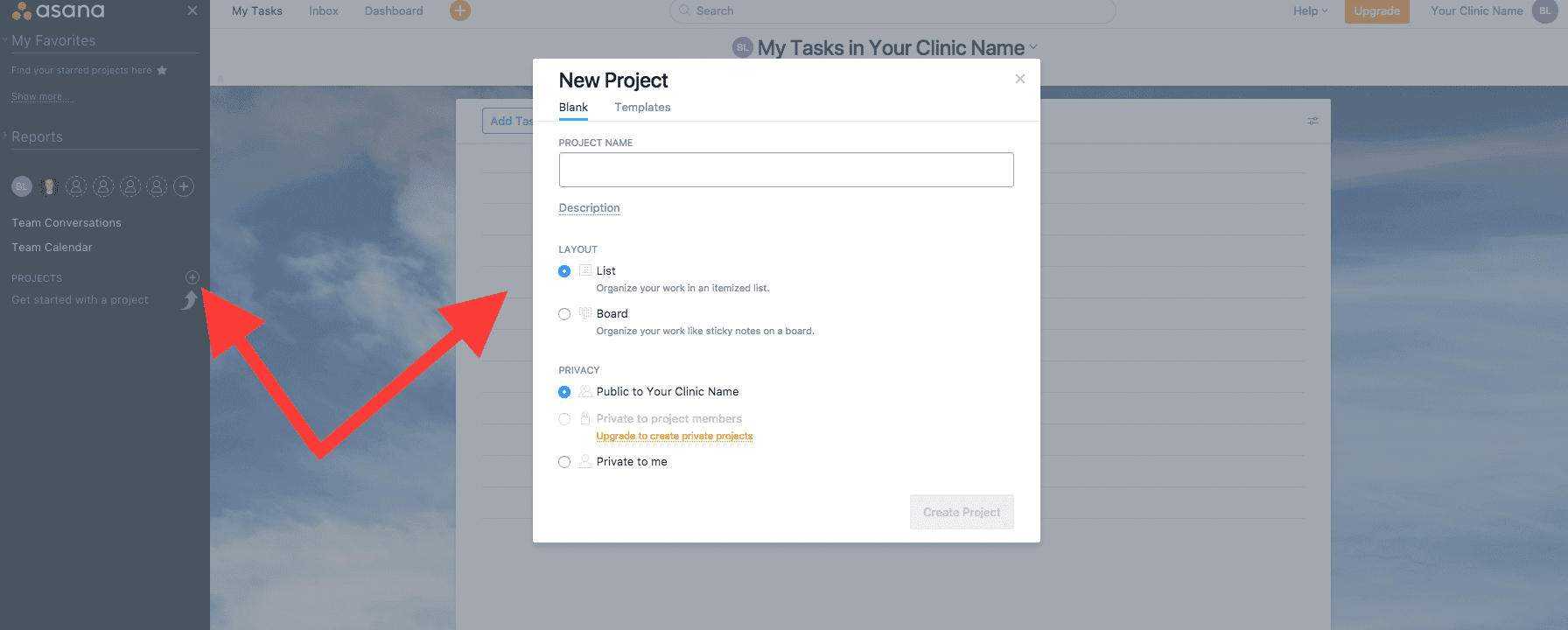
Step 3: Create & Assign Your Tasks
Click “Add Task”
Type the name of the task “Clean the front sign”
To assign person responsible, Click “Unassigned” box and select person or position (Admin Team – as created in your teams) from drop down menu
Add a description of the task for further context or detail. We usually paste the Google Doc link which has the written system (step-by-step)
Create “Tags” for the task so that you can search related tasks more easily. The colour code also helps, you can customise as required, good for visual learners!
Create “Sub Tasks” if you want to break down the process even further.
Step 3: Create & Assign Your Tasks
Click “Add Task”
Type the name of the task “Clean the front sign”
To assign person responsible, Click “Unassigned” box and select person or position (Admin Team – as created in your teams) from drop down menu
Add a description of the task for further context or detail. We usually paste the Google Doc link which has the written system (step-by-step)
Create “Tags” for the task so that you can search related tasks more easily. The colour code also helps, you can customise as required, good for visual learners!
Create “Sub Tasks” if you want to break down the process even further.
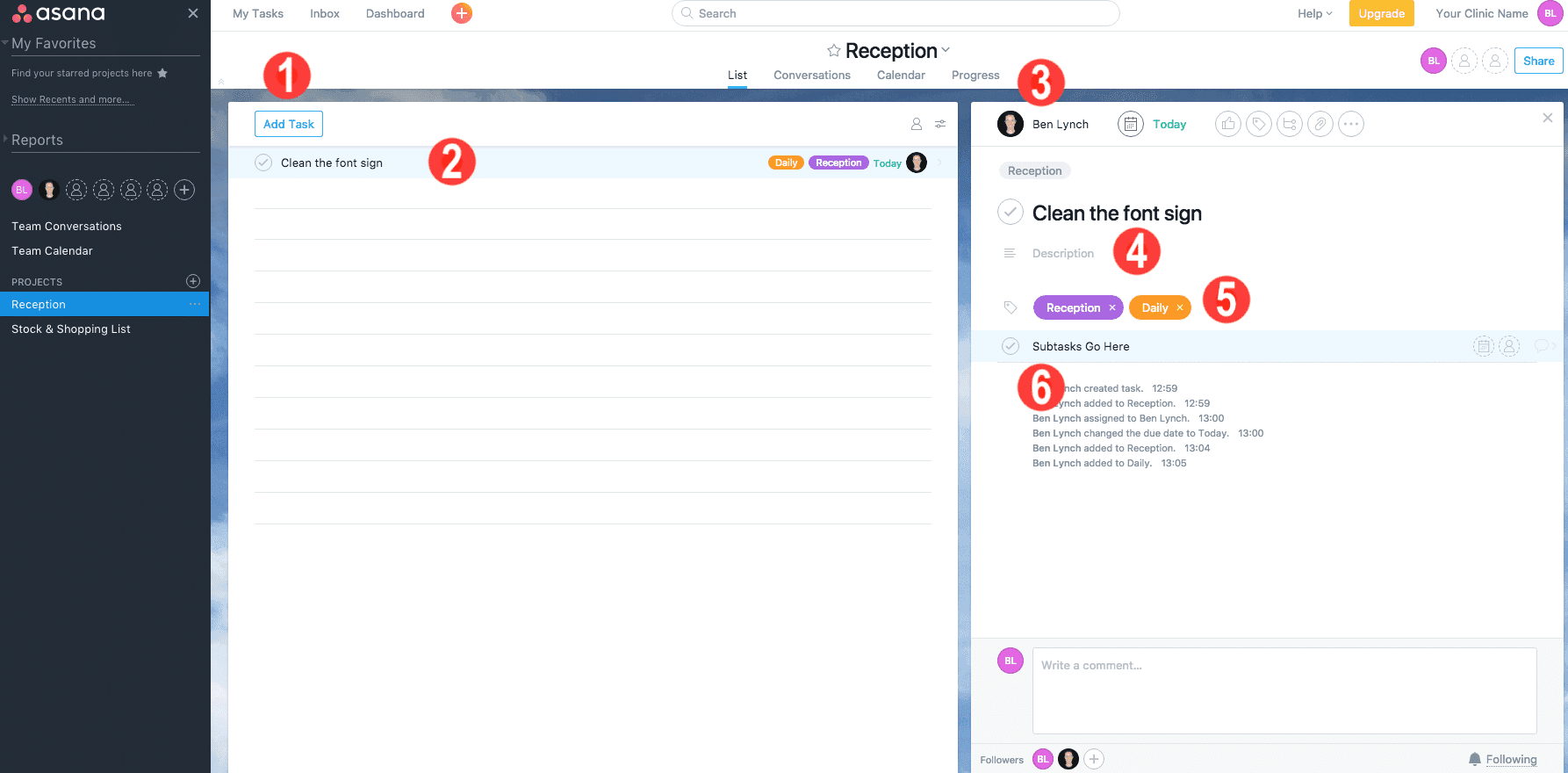
Step 4: Schedule Your Tasks
Asana allows you to schedule tasks for certain dates, times and days, but most importantly, it allows you to “Set to Repeat”. That feature is how it can help automate private practice so quickly!
Getting Your Team On Board
I’d suggest that you trial Asana for your ‘Personal’ or ‘Business’ use before brining this to the team.
You will be able to empathise with their questions and concerns with something new when it comes time to roll it out.
When it does come time to roll it out, and this goes for any change that you implement, remember that the team are always thinking WIIFM.
What’s In It For Me?!
The framework for communicating this was probably best delivered by Simon Sinek when he shared the Golden Circle in his famous Tedx Talk “How Great Leaders Inspire Action“.
Simon said, “Start With Why”.
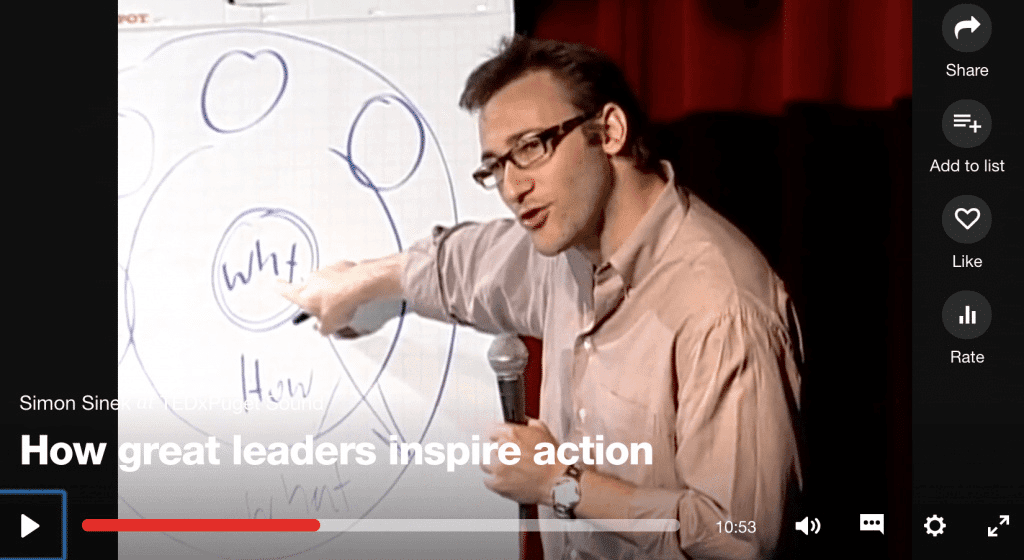
Effective communication and leaderships demands that you deliver you message in this order, Why, How, What.
So, why is it important to use a platform like Asana from your team’s perspective?
They know what they need to do and when they need to do it
They know what their team mates are doing
They can collaborate and contribute to one another’s role
They can track their progress and delegate if they need help
They don’t need to ask you what they need to do each day…or wait for your reply
How does the team check Asana?
It works great if you open your Asana account as a “Tab” on your internet browser.
You might have a couple of tabs open, like slack and email, so it’s easy to go between the communication channels in your private practice.
I’ve had some people say, it’s another place for them to look, another platform to distract the team.
But, what “Platform” are they using now? A communications book? Emails? Post-it-Notes? Text Messages?
The team are already using a “Platform” to know what they need to do, the beautiful thing about Asana is that you can assign, schedule and automate private practice from the palm of your hand using your smartphone.

You'd have to agree, Asana is pretty cool!
Conclusion
If you are going to succeed as a health professional in business then you need to lead amazing teams, deliver great patient outcomes and automate private practice along the way!
For that to happen, everyone needs to know what their role is, what they need to do, when they need to do it and how to do it. It’s a simple clinic structure that works!
You need to leverage these softwares, online tools and new technologies if you want to Grow Your Clinic in 2017.
It’s just the reality.
If you want to enjoy the fruits of being a health professional in business then it’s time to go to the next level!
Perhaps we can be part of your journey… if you want more practical training, mentoring and done-for-you systems, check out our Business Academy.
Until next time, remember to…
Live with Passion, because Everyday is an Opportunity for you to Make Your difference!
Using Asana To Automate Your Private Practice
If you are a private practice owner, you might be thinking about how you can further automate your private practice operations, and you have probably heard of a tool called Asana.
If you are going to succeed as a health professional in business then you need to lead amazing teams, deliver great patient outcomes and automate your private practice.
But, if every task or decision has to go through you before it gets done, you are a bottleneck – you become bogged down with low-level operations, you are stuck doing admin tasks and simple things slip through the net because you don’t have a system for your admin team and key tasks get missed.
I’m sure you don’t want to be in that position, but if you don’t have the systems or structures in place to automate your private practice, it might end up that way…
You’re probably frustrated that no one ever does the tasks around the clinic as good as you, or worse, no one does it at all…because you end up doing it!
After working with 100’s of private practice clinic owners, we’ve discovered some of the best ways to automate your clinic operations, and we have the tried and tested methods that will help you – and Asana is a key element to this.
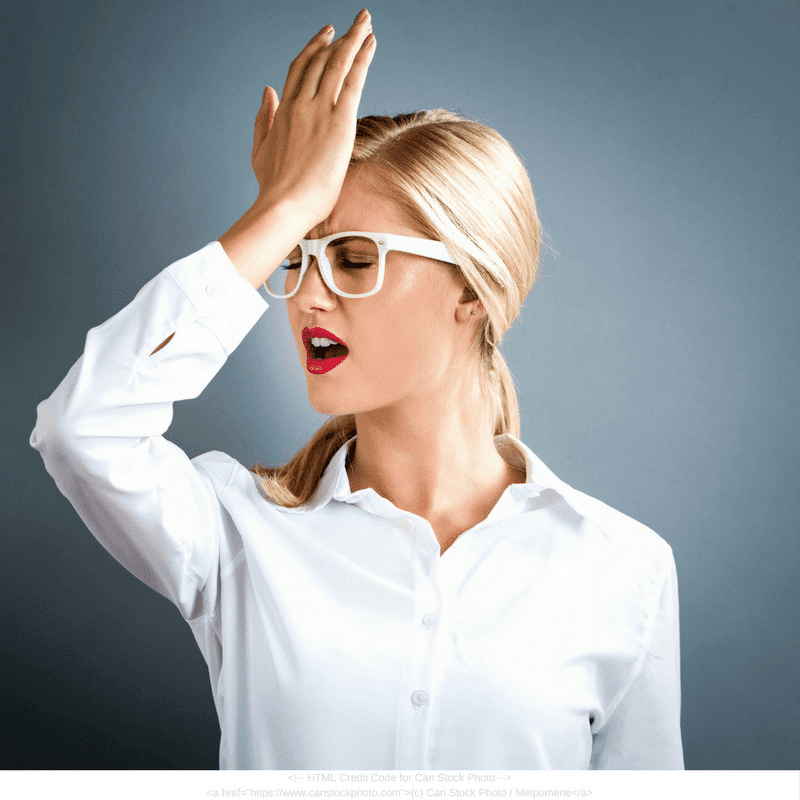
To remove yourself as the bottleneck, you need;
“The systems to run your business and the people to run the systems!” Michael Gurber
The best way to create this simple clinic structure is to have a list of everything that needs to be done so that every team member can play their part to keep the business running.
As health professionals ourselves, and as part of the Clinic Mastery Business Academy, we work exclusively with you to automate private practice and Grow Your Clinic by implementing systems and structures to support you…
In this article, I’m going to share how you automate private practice using Asana, so that you can focus on business growth.
What is Asana
Asana is a great way for your team to track their work and get results, on time, every time.
It’s a project management tool that allows you to automate and delegate tasks to your team so that you can share the workload.
We primarily use Asana for Admin and Reception duties. However, it’s brilliant for team and personal productivity in general.
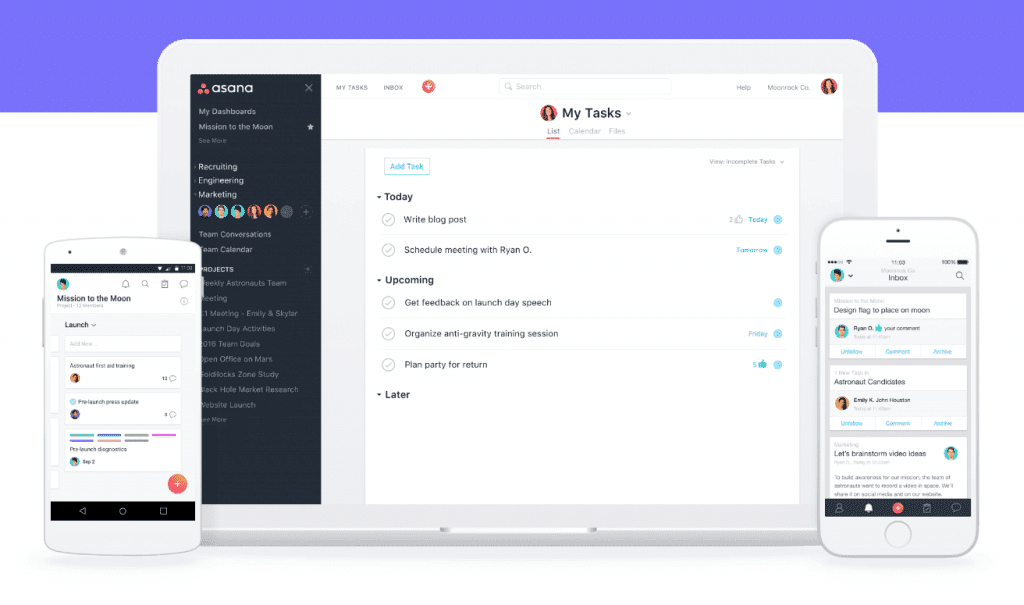
4 Reasons Why We Use Asana to Automate Private Practice
It is the brain outside of your brain – get rid of those silly post-it-notes everywhere
It’s conveniently on desktop and mobile – you just need internet
Easily track what’s been done and what hasn’t been done
Schedule tasks to specific people, at specific times and schedule them to repeat
Heck, don’t just take our word for it, look at the companies that trust Asana to run their business for them!
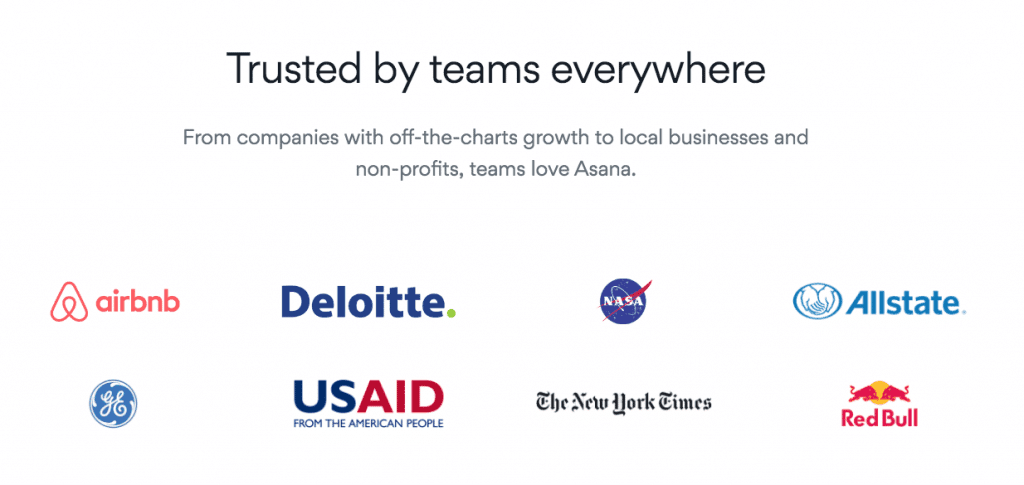
How to Use Asana Effectively in Your Private Practice
There are a number of different ways to use Asana and it’s always best to keep it simple.
We’re fans of a simple clinic structure!
Here’s how we have helped set up Asana for clinic owners as part of the Business Academy.
Step 1: Create Your Team
Click the “Plus” (+) Button next to “Invite People”
Then enter email address into the field that “Pops-up”
You are limited to 15 users on the free version, so we suggest you use the “Admin@” or “Info@” email for multiple people to use for login access
Therefor your Team may consist of members called “Admin” or “Reception” or “Info” because its based on their emails
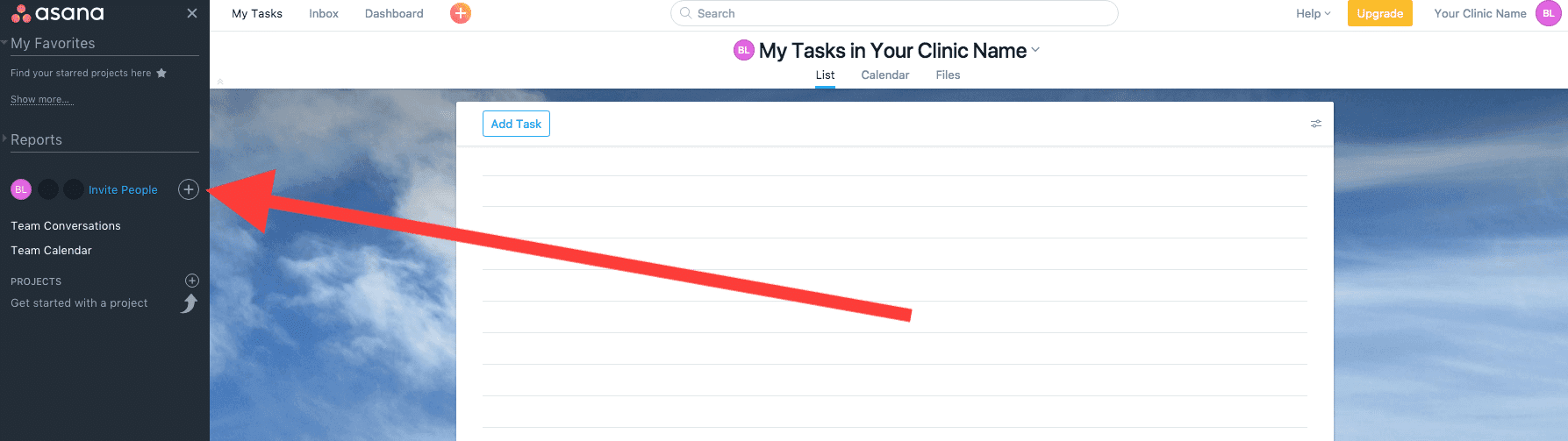
Step 2: Create Your Projects
Click the “Plus” (+) Button next to “Projects”
Create your Project Name, I’d suggest you create just a few projects to begin to keep it simple
Reception
Stock & Shopping List
Note: If you have multiple clinic sites then you may want to name each Project according to it’s location e.g. Geelong Reception, Barwon Heads Reception etc
The “Layout” is very good in the “List” version, keep that setting
The “Privacy” should be “Public to Your Clinic Name” unless you have additional tasks for yourself that you want to keep “Private to me”.
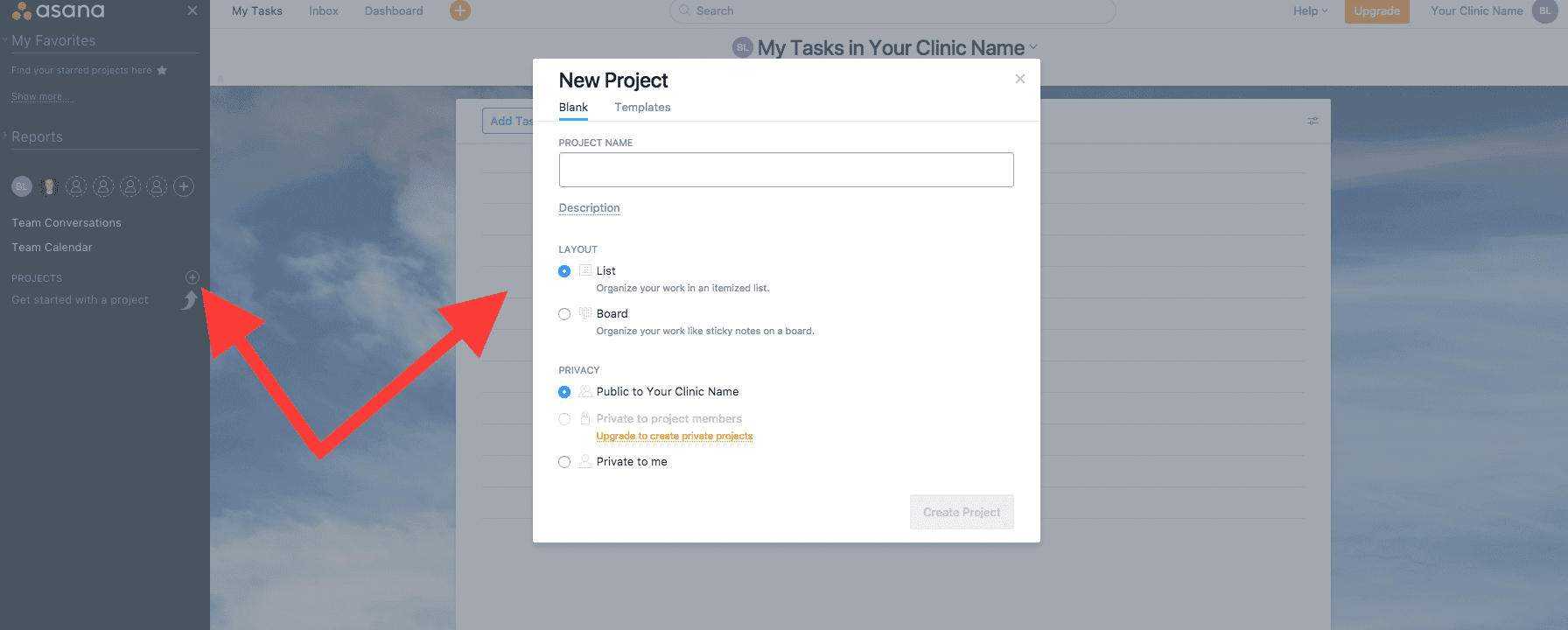
Step 3: Create & Assign Your Tasks
Click “Add Task”
Type the name of the task “Clean the front sign”
To assign person responsible, Click “Unassigned” box and select person or position (Admin Team – as created in your teams) from drop down menu
Add a description of the task for further context or detail. We usually paste the Google Doc link which has the written system (step-by-step)
Create “Tags” for the task so that you can search related tasks more easily. The colour code also helps, you can customise as required, good for visual learners!
Create “Sub Tasks” if you want to break down the process even further.
Step 3: Create & Assign Your Tasks
Click “Add Task”
Type the name of the task “Clean the front sign”
To assign person responsible, Click “Unassigned” box and select person or position (Admin Team – as created in your teams) from drop down menu
Add a description of the task for further context or detail. We usually paste the Google Doc link which has the written system (step-by-step)
Create “Tags” for the task so that you can search related tasks more easily. The colour code also helps, you can customise as required, good for visual learners!
Create “Sub Tasks” if you want to break down the process even further.
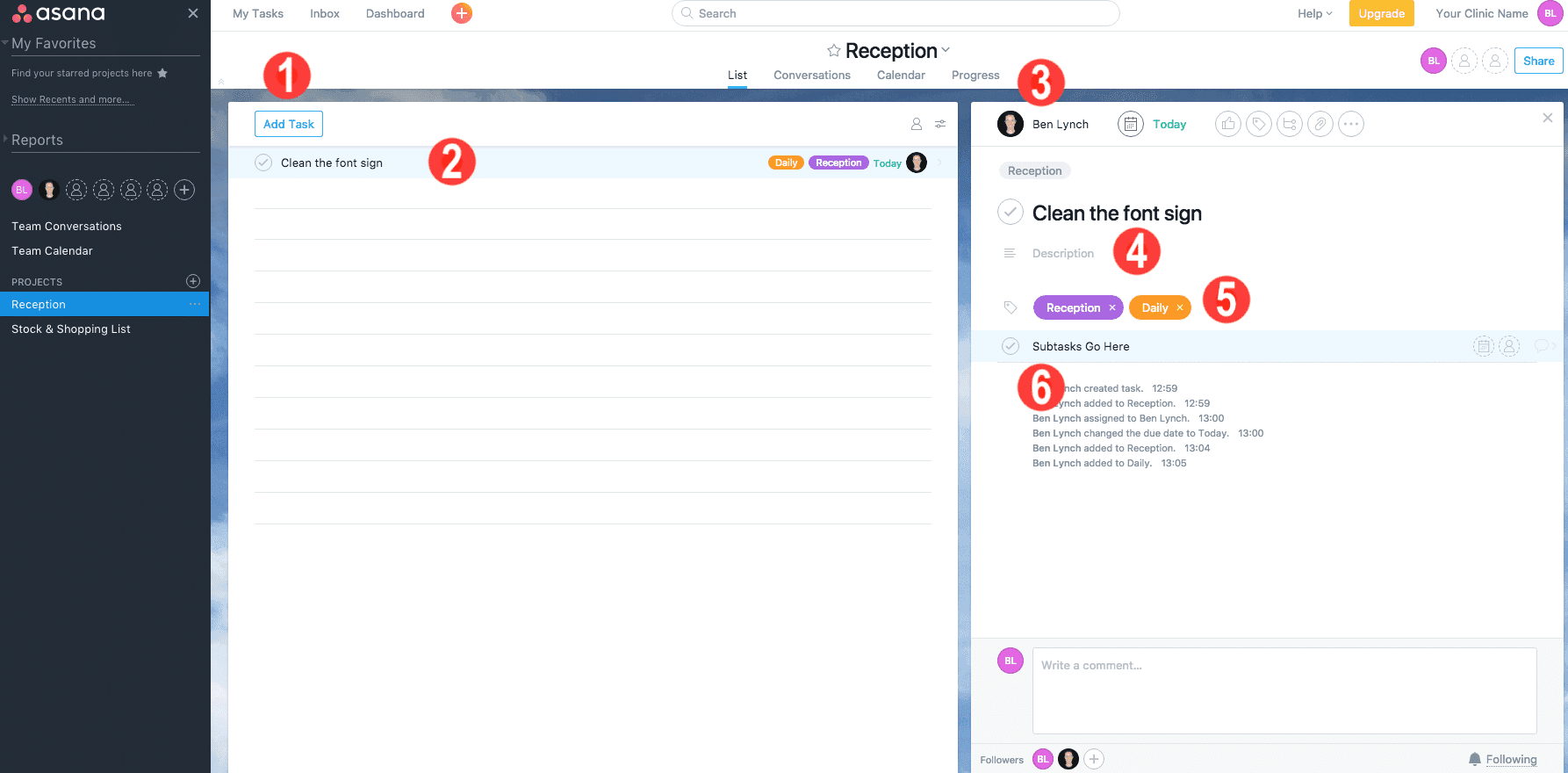
Step 4: Schedule Your Tasks
Asana allows you to schedule tasks for certain dates, times and days, but most importantly, it allows you to “Set to Repeat”. That feature is how it can help automate private practice so quickly!
Getting Your Team On Board
I’d suggest that you trial Asana for your ‘Personal’ or ‘Business’ use before brining this to the team.
You will be able to empathise with their questions and concerns with something new when it comes time to roll it out.
When it does come time to roll it out, and this goes for any change that you implement, remember that the team are always thinking WIIFM.
What’s In It For Me?!
The framework for communicating this was probably best delivered by Simon Sinek when he shared the Golden Circle in his famous Tedx Talk “How Great Leaders Inspire Action“.
Simon said, “Start With Why”.
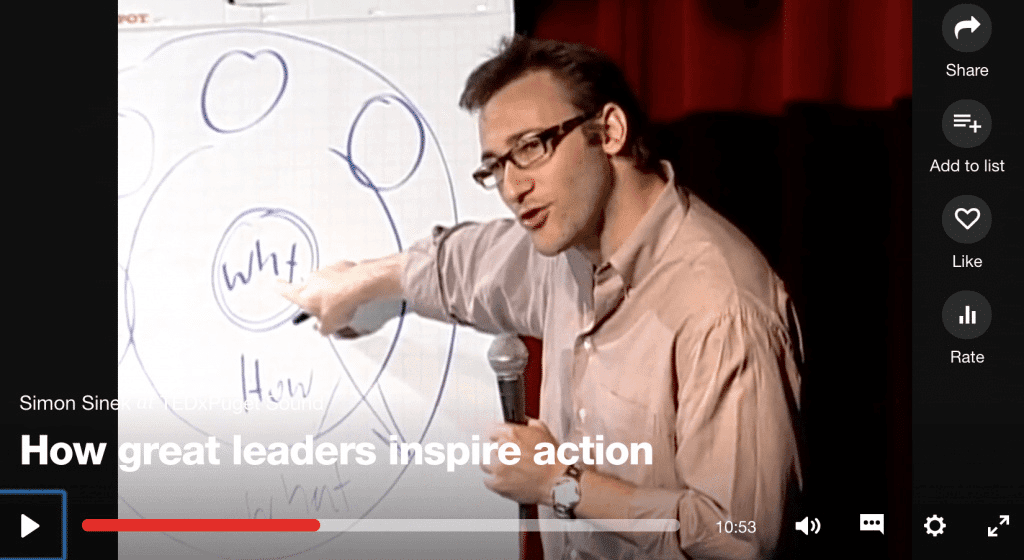
Effective communication and leaderships demands that you deliver you message in this order, Why, How, What.
So, why is it important to use a platform like Asana from your team’s perspective?
They know what they need to do and when they need to do it
They know what their team mates are doing
They can collaborate and contribute to one another’s role
They can track their progress and delegate if they need help
They don’t need to ask you what they need to do each day…or wait for your reply
How does the team check Asana?
It works great if you open your Asana account as a “Tab” on your internet browser.
You might have a couple of tabs open, like slack and email, so it’s easy to go between the communication channels in your private practice.
I’ve had some people say, it’s another place for them to look, another platform to distract the team.
But, what “Platform” are they using now? A communications book? Emails? Post-it-Notes? Text Messages?
The team are already using a “Platform” to know what they need to do, the beautiful thing about Asana is that you can assign, schedule and automate private practice from the palm of your hand using your smartphone.

You'd have to agree, Asana is pretty cool!
Conclusion
If you are going to succeed as a health professional in business then you need to lead amazing teams, deliver great patient outcomes and automate private practice along the way!
For that to happen, everyone needs to know what their role is, what they need to do, when they need to do it and how to do it. It’s a simple clinic structure that works!
You need to leverage these softwares, online tools and new technologies if you want to Grow Your Clinic in 2017.
It’s just the reality.
If you want to enjoy the fruits of being a health professional in business then it’s time to go to the next level!
Perhaps we can be part of your journey… if you want more practical training, mentoring and done-for-you systems, check out our Business Academy.
Until next time, remember to…
Live with Passion, because Everyday is an Opportunity for you to Make Your difference!
Using Asana To Automate Your Private Practice
If you are a private practice owner, you might be thinking about how you can further automate your private practice operations, and you have probably heard of a tool called Asana.
If you are going to succeed as a health professional in business then you need to lead amazing teams, deliver great patient outcomes and automate your private practice.
But, if every task or decision has to go through you before it gets done, you are a bottleneck – you become bogged down with low-level operations, you are stuck doing admin tasks and simple things slip through the net because you don’t have a system for your admin team and key tasks get missed.
I’m sure you don’t want to be in that position, but if you don’t have the systems or structures in place to automate your private practice, it might end up that way…
You’re probably frustrated that no one ever does the tasks around the clinic as good as you, or worse, no one does it at all…because you end up doing it!
After working with 100’s of private practice clinic owners, we’ve discovered some of the best ways to automate your clinic operations, and we have the tried and tested methods that will help you – and Asana is a key element to this.
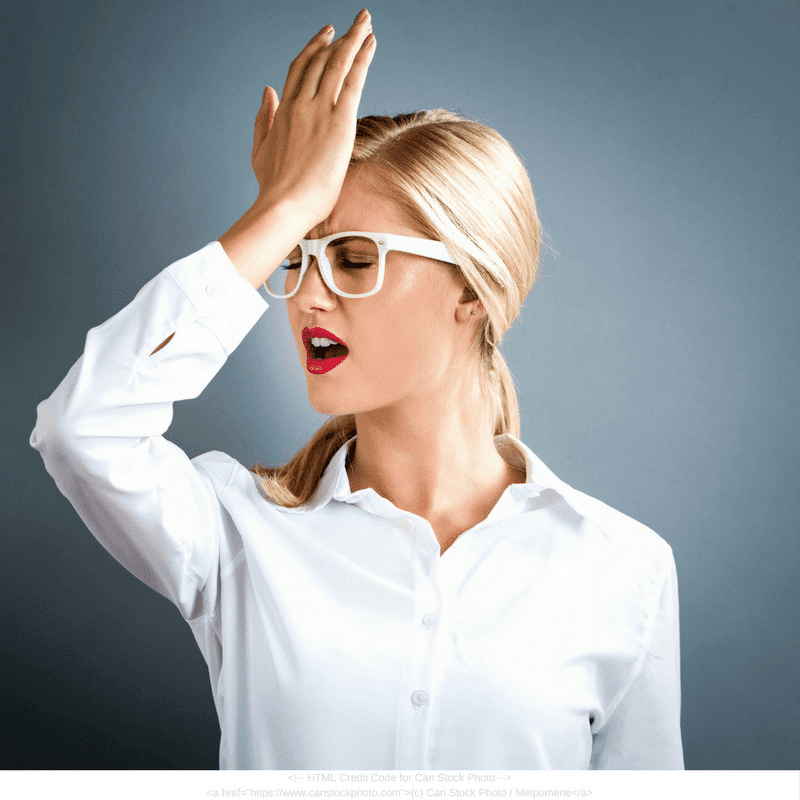
To remove yourself as the bottleneck, you need;
“The systems to run your business and the people to run the systems!” Michael Gurber
The best way to create this simple clinic structure is to have a list of everything that needs to be done so that every team member can play their part to keep the business running.
As health professionals ourselves, and as part of the Clinic Mastery Business Academy, we work exclusively with you to automate private practice and Grow Your Clinic by implementing systems and structures to support you…
In this article, I’m going to share how you automate private practice using Asana, so that you can focus on business growth.
What is Asana
Asana is a great way for your team to track their work and get results, on time, every time.
It’s a project management tool that allows you to automate and delegate tasks to your team so that you can share the workload.
We primarily use Asana for Admin and Reception duties. However, it’s brilliant for team and personal productivity in general.
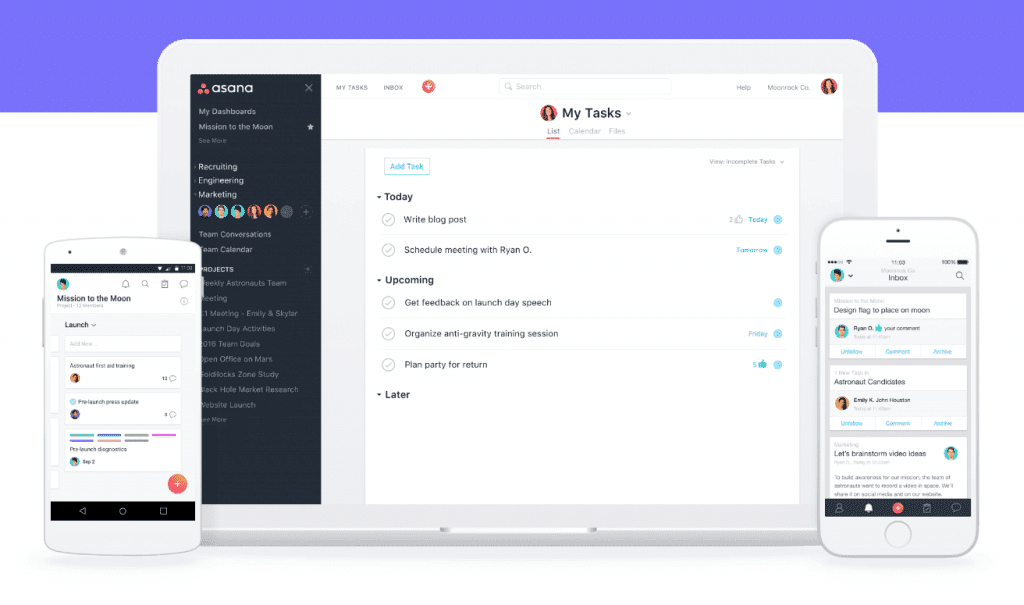
4 Reasons Why We Use Asana to Automate Private Practice
It is the brain outside of your brain – get rid of those silly post-it-notes everywhere
It’s conveniently on desktop and mobile – you just need internet
Easily track what’s been done and what hasn’t been done
Schedule tasks to specific people, at specific times and schedule them to repeat
Heck, don’t just take our word for it, look at the companies that trust Asana to run their business for them!
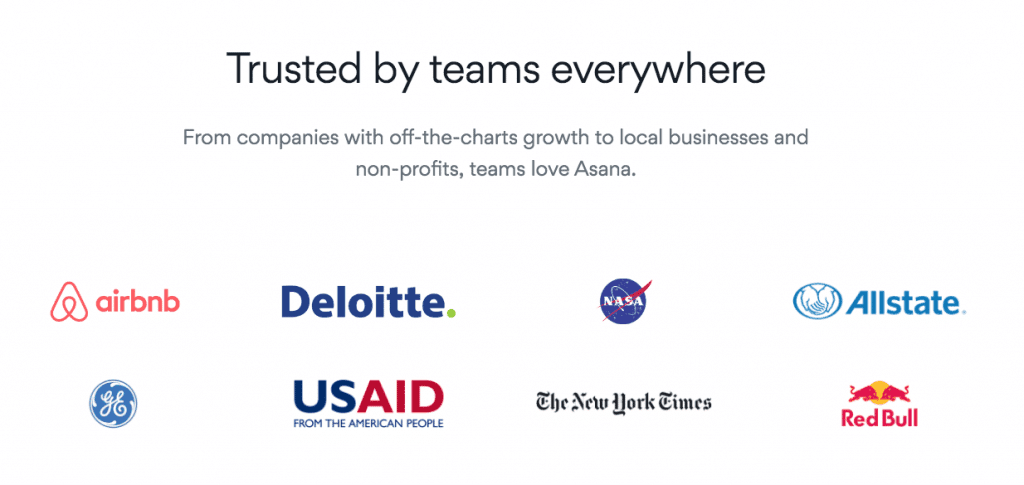
How to Use Asana Effectively in Your Private Practice
There are a number of different ways to use Asana and it’s always best to keep it simple.
We’re fans of a simple clinic structure!
Here’s how we have helped set up Asana for clinic owners as part of the Business Academy.
Step 1: Create Your Team
Click the “Plus” (+) Button next to “Invite People”
Then enter email address into the field that “Pops-up”
You are limited to 15 users on the free version, so we suggest you use the “Admin@” or “Info@” email for multiple people to use for login access
Therefor your Team may consist of members called “Admin” or “Reception” or “Info” because its based on their emails
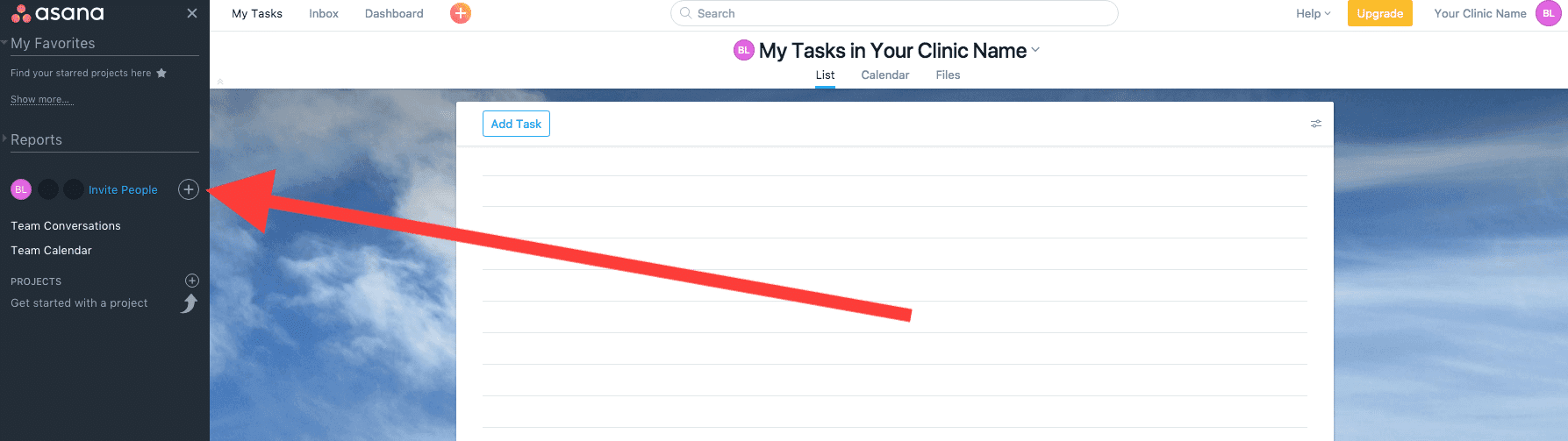
Step 2: Create Your Projects
Click the “Plus” (+) Button next to “Projects”
Create your Project Name, I’d suggest you create just a few projects to begin to keep it simple
Reception
Stock & Shopping List
Note: If you have multiple clinic sites then you may want to name each Project according to it’s location e.g. Geelong Reception, Barwon Heads Reception etc
The “Layout” is very good in the “List” version, keep that setting
The “Privacy” should be “Public to Your Clinic Name” unless you have additional tasks for yourself that you want to keep “Private to me”.
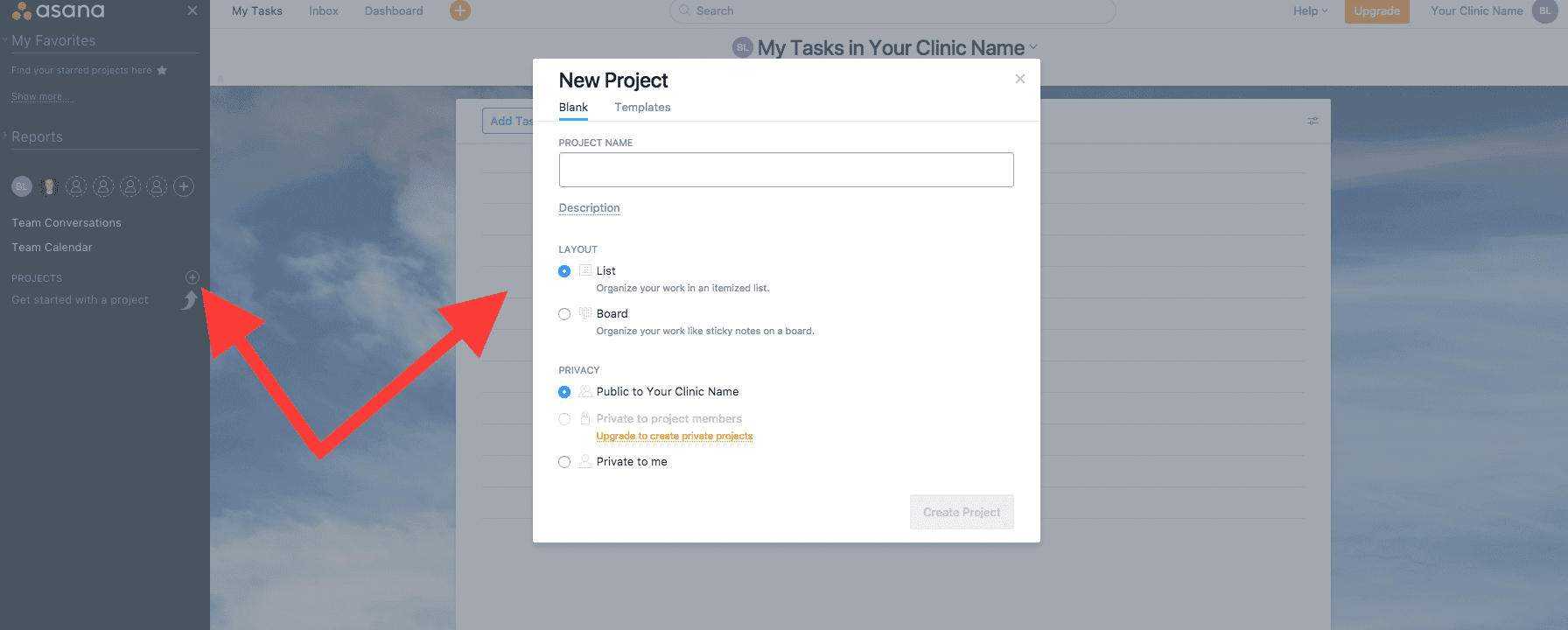
Step 3: Create & Assign Your Tasks
Click “Add Task”
Type the name of the task “Clean the front sign”
To assign person responsible, Click “Unassigned” box and select person or position (Admin Team – as created in your teams) from drop down menu
Add a description of the task for further context or detail. We usually paste the Google Doc link which has the written system (step-by-step)
Create “Tags” for the task so that you can search related tasks more easily. The colour code also helps, you can customise as required, good for visual learners!
Create “Sub Tasks” if you want to break down the process even further.
Step 3: Create & Assign Your Tasks
Click “Add Task”
Type the name of the task “Clean the front sign”
To assign person responsible, Click “Unassigned” box and select person or position (Admin Team – as created in your teams) from drop down menu
Add a description of the task for further context or detail. We usually paste the Google Doc link which has the written system (step-by-step)
Create “Tags” for the task so that you can search related tasks more easily. The colour code also helps, you can customise as required, good for visual learners!
Create “Sub Tasks” if you want to break down the process even further.
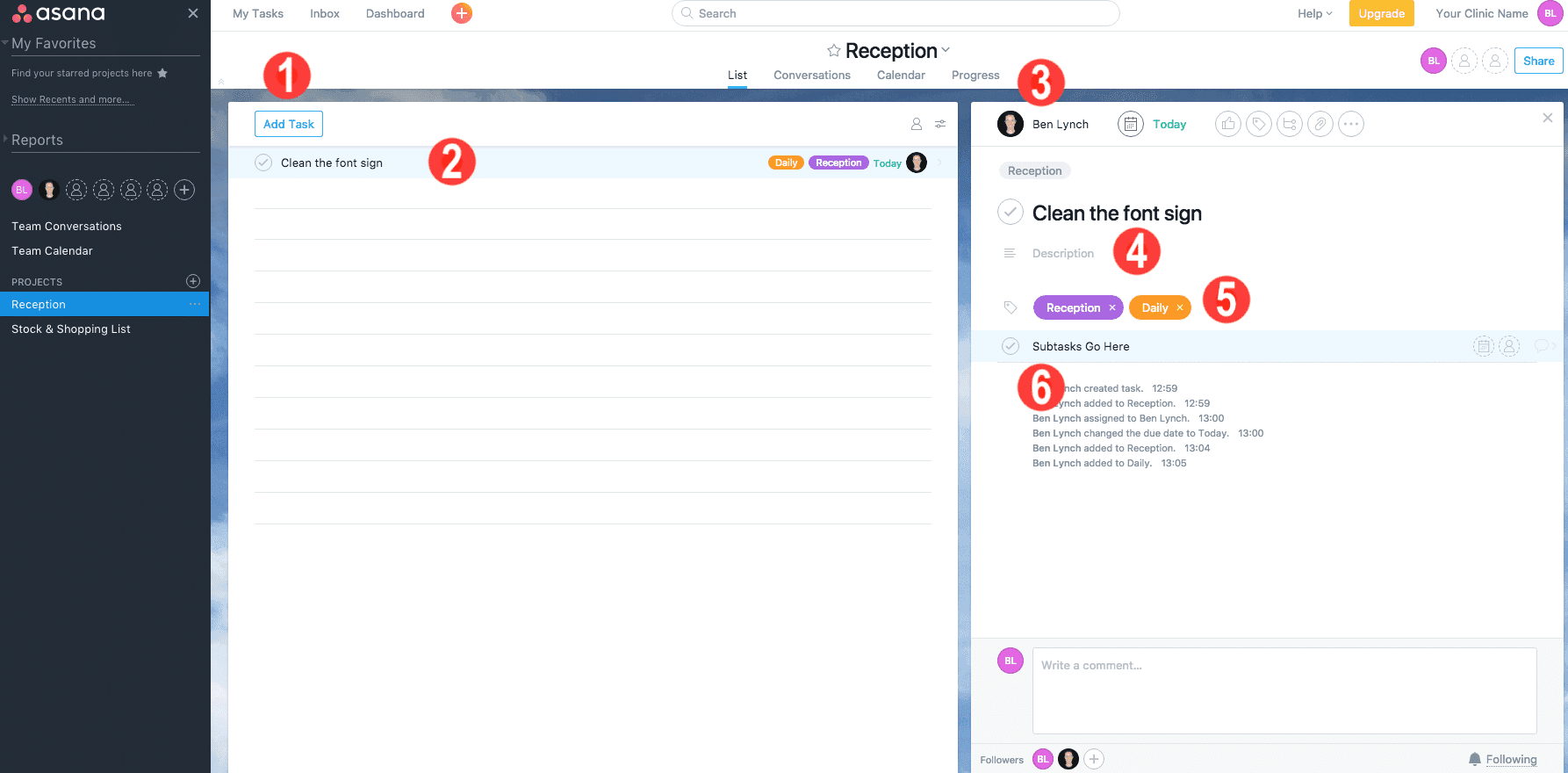
Step 4: Schedule Your Tasks
Asana allows you to schedule tasks for certain dates, times and days, but most importantly, it allows you to “Set to Repeat”. That feature is how it can help automate private practice so quickly!
Getting Your Team On Board
I’d suggest that you trial Asana for your ‘Personal’ or ‘Business’ use before brining this to the team.
You will be able to empathise with their questions and concerns with something new when it comes time to roll it out.
When it does come time to roll it out, and this goes for any change that you implement, remember that the team are always thinking WIIFM.
What’s In It For Me?!
The framework for communicating this was probably best delivered by Simon Sinek when he shared the Golden Circle in his famous Tedx Talk “How Great Leaders Inspire Action“.
Simon said, “Start With Why”.
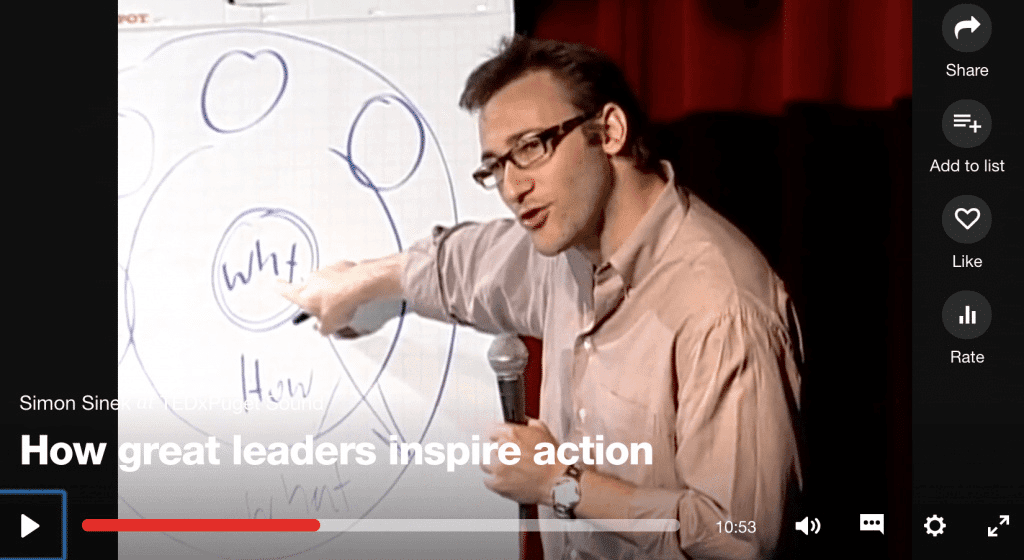
Effective communication and leaderships demands that you deliver you message in this order, Why, How, What.
So, why is it important to use a platform like Asana from your team’s perspective?
They know what they need to do and when they need to do it
They know what their team mates are doing
They can collaborate and contribute to one another’s role
They can track their progress and delegate if they need help
They don’t need to ask you what they need to do each day…or wait for your reply
How does the team check Asana?
It works great if you open your Asana account as a “Tab” on your internet browser.
You might have a couple of tabs open, like slack and email, so it’s easy to go between the communication channels in your private practice.
I’ve had some people say, it’s another place for them to look, another platform to distract the team.
But, what “Platform” are they using now? A communications book? Emails? Post-it-Notes? Text Messages?
The team are already using a “Platform” to know what they need to do, the beautiful thing about Asana is that you can assign, schedule and automate private practice from the palm of your hand using your smartphone.

You'd have to agree, Asana is pretty cool!
Conclusion
If you are going to succeed as a health professional in business then you need to lead amazing teams, deliver great patient outcomes and automate private practice along the way!
For that to happen, everyone needs to know what their role is, what they need to do, when they need to do it and how to do it. It’s a simple clinic structure that works!
You need to leverage these softwares, online tools and new technologies if you want to Grow Your Clinic in 2017.
It’s just the reality.
If you want to enjoy the fruits of being a health professional in business then it’s time to go to the next level!
Perhaps we can be part of your journey… if you want more practical training, mentoring and done-for-you systems, check out our Business Academy.
Until next time, remember to…
Live with Passion, because Everyday is an Opportunity for you to Make Your difference!
Using Asana To Automate Your Private Practice
If you are a private practice owner, you might be thinking about how you can further automate your private practice operations, and you have probably heard of a tool called Asana.
If you are going to succeed as a health professional in business then you need to lead amazing teams, deliver great patient outcomes and automate your private practice.
But, if every task or decision has to go through you before it gets done, you are a bottleneck – you become bogged down with low-level operations, you are stuck doing admin tasks and simple things slip through the net because you don’t have a system for your admin team and key tasks get missed.
I’m sure you don’t want to be in that position, but if you don’t have the systems or structures in place to automate your private practice, it might end up that way…
You’re probably frustrated that no one ever does the tasks around the clinic as good as you, or worse, no one does it at all…because you end up doing it!
After working with 100’s of private practice clinic owners, we’ve discovered some of the best ways to automate your clinic operations, and we have the tried and tested methods that will help you – and Asana is a key element to this.
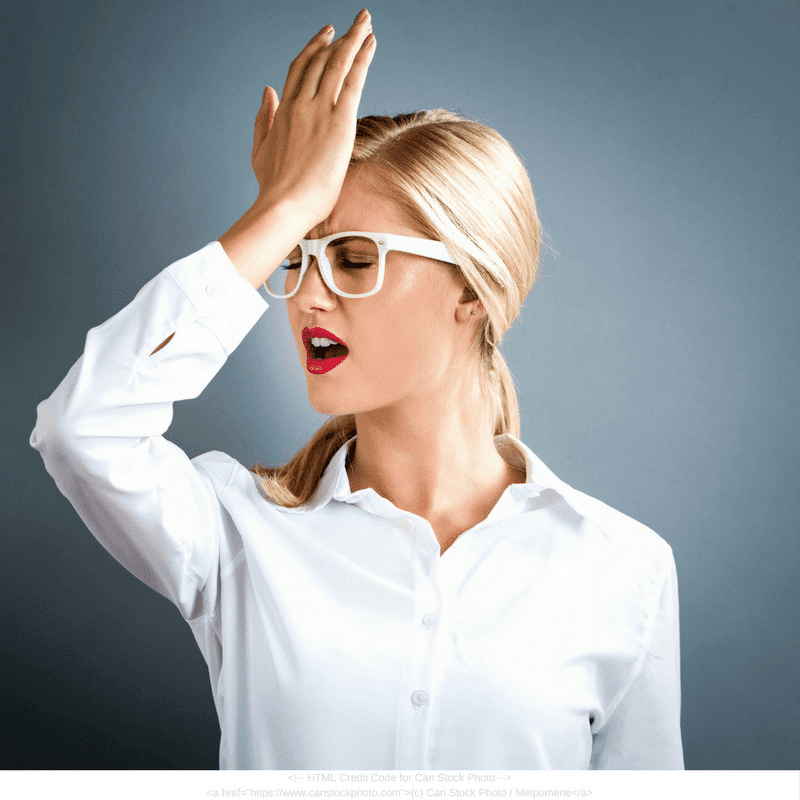
To remove yourself as the bottleneck, you need;
“The systems to run your business and the people to run the systems!” Michael Gurber
The best way to create this simple clinic structure is to have a list of everything that needs to be done so that every team member can play their part to keep the business running.
As health professionals ourselves, and as part of the Clinic Mastery Business Academy, we work exclusively with you to automate private practice and Grow Your Clinic by implementing systems and structures to support you…
In this article, I’m going to share how you automate private practice using Asana, so that you can focus on business growth.
What is Asana
Asana is a great way for your team to track their work and get results, on time, every time.
It’s a project management tool that allows you to automate and delegate tasks to your team so that you can share the workload.
We primarily use Asana for Admin and Reception duties. However, it’s brilliant for team and personal productivity in general.
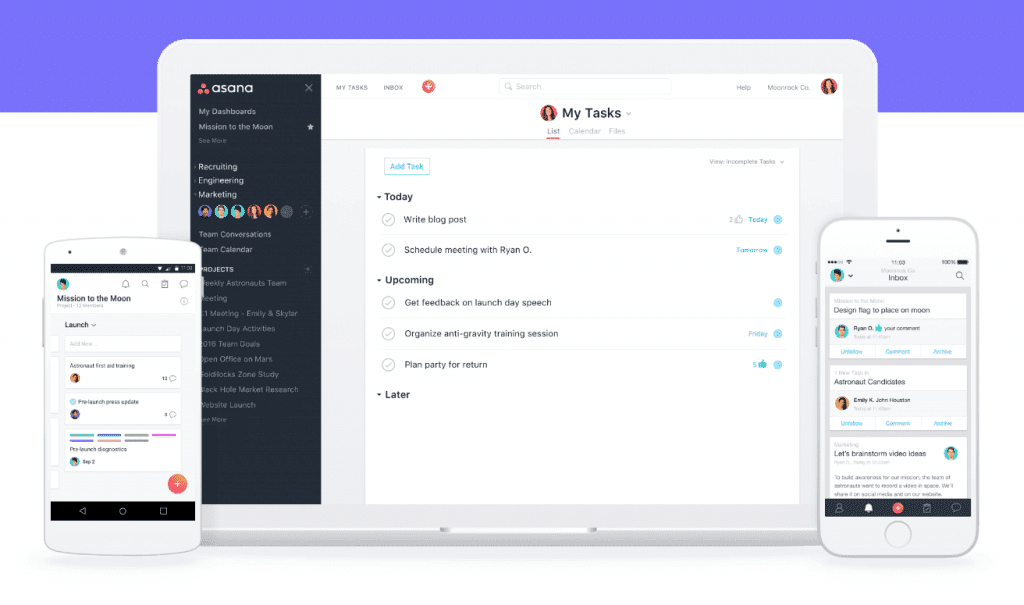
4 Reasons Why We Use Asana to Automate Private Practice
It is the brain outside of your brain – get rid of those silly post-it-notes everywhere
It’s conveniently on desktop and mobile – you just need internet
Easily track what’s been done and what hasn’t been done
Schedule tasks to specific people, at specific times and schedule them to repeat
Heck, don’t just take our word for it, look at the companies that trust Asana to run their business for them!
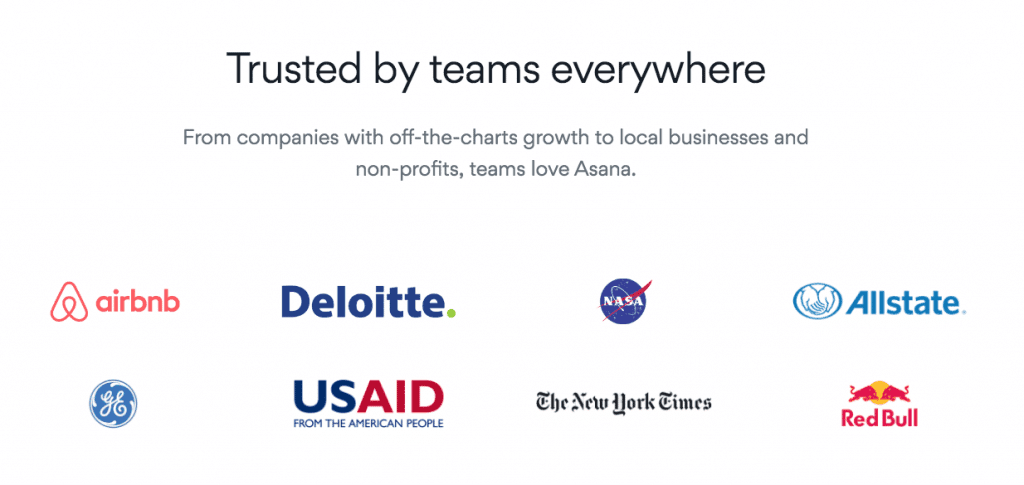
How to Use Asana Effectively in Your Private Practice
There are a number of different ways to use Asana and it’s always best to keep it simple.
We’re fans of a simple clinic structure!
Here’s how we have helped set up Asana for clinic owners as part of the Business Academy.
Step 1: Create Your Team
Click the “Plus” (+) Button next to “Invite People”
Then enter email address into the field that “Pops-up”
You are limited to 15 users on the free version, so we suggest you use the “Admin@” or “Info@” email for multiple people to use for login access
Therefor your Team may consist of members called “Admin” or “Reception” or “Info” because its based on their emails
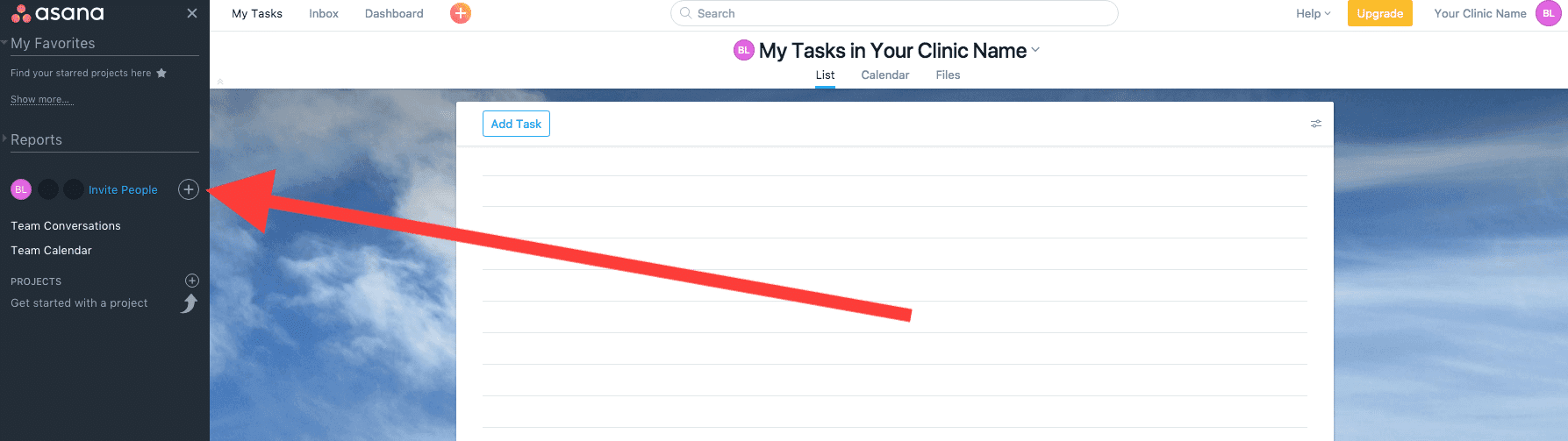
Step 2: Create Your Projects
Click the “Plus” (+) Button next to “Projects”
Create your Project Name, I’d suggest you create just a few projects to begin to keep it simple
Reception
Stock & Shopping List
Note: If you have multiple clinic sites then you may want to name each Project according to it’s location e.g. Geelong Reception, Barwon Heads Reception etc
The “Layout” is very good in the “List” version, keep that setting
The “Privacy” should be “Public to Your Clinic Name” unless you have additional tasks for yourself that you want to keep “Private to me”.
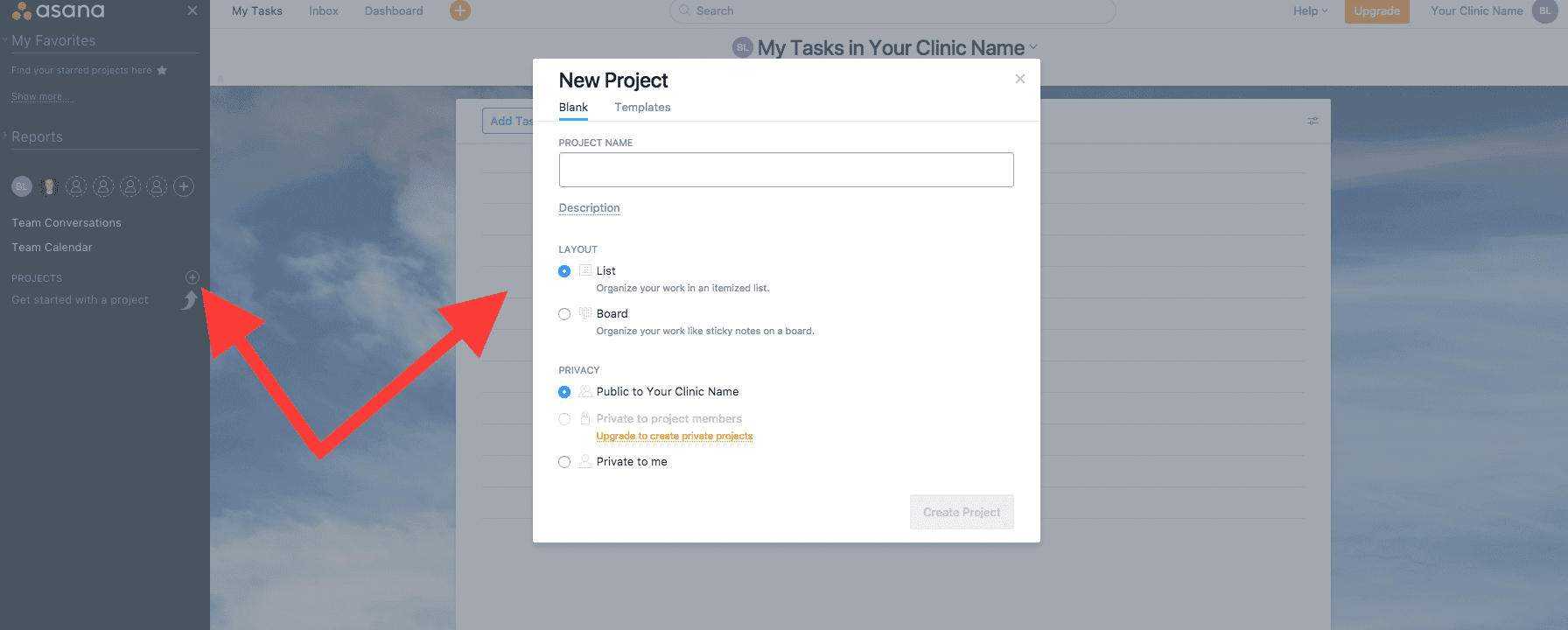
Step 3: Create & Assign Your Tasks
Click “Add Task”
Type the name of the task “Clean the front sign”
To assign person responsible, Click “Unassigned” box and select person or position (Admin Team – as created in your teams) from drop down menu
Add a description of the task for further context or detail. We usually paste the Google Doc link which has the written system (step-by-step)
Create “Tags” for the task so that you can search related tasks more easily. The colour code also helps, you can customise as required, good for visual learners!
Create “Sub Tasks” if you want to break down the process even further.
Step 3: Create & Assign Your Tasks
Click “Add Task”
Type the name of the task “Clean the front sign”
To assign person responsible, Click “Unassigned” box and select person or position (Admin Team – as created in your teams) from drop down menu
Add a description of the task for further context or detail. We usually paste the Google Doc link which has the written system (step-by-step)
Create “Tags” for the task so that you can search related tasks more easily. The colour code also helps, you can customise as required, good for visual learners!
Create “Sub Tasks” if you want to break down the process even further.
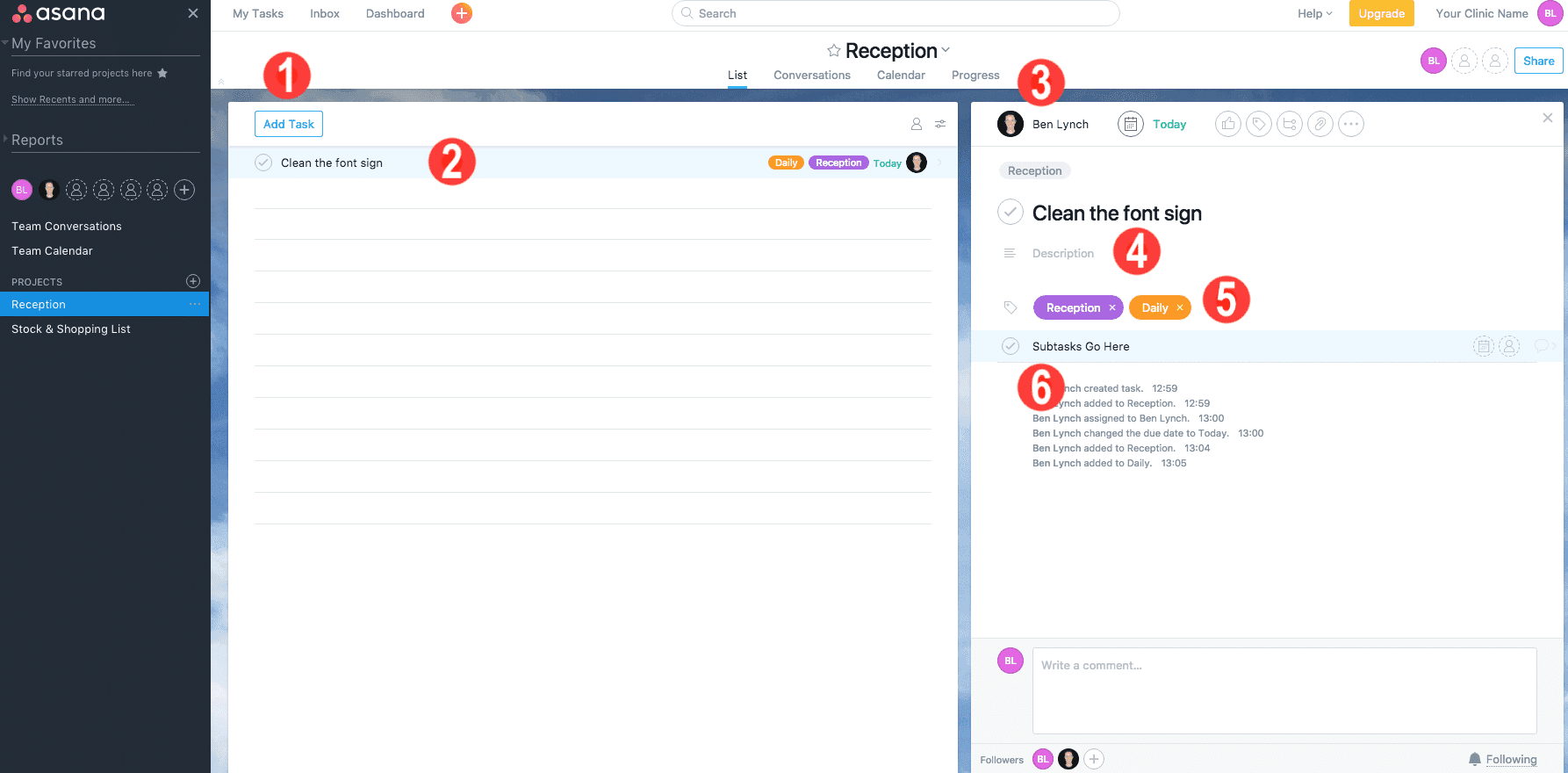
Step 4: Schedule Your Tasks
Asana allows you to schedule tasks for certain dates, times and days, but most importantly, it allows you to “Set to Repeat”. That feature is how it can help automate private practice so quickly!
Getting Your Team On Board
I’d suggest that you trial Asana for your ‘Personal’ or ‘Business’ use before brining this to the team.
You will be able to empathise with their questions and concerns with something new when it comes time to roll it out.
When it does come time to roll it out, and this goes for any change that you implement, remember that the team are always thinking WIIFM.
What’s In It For Me?!
The framework for communicating this was probably best delivered by Simon Sinek when he shared the Golden Circle in his famous Tedx Talk “How Great Leaders Inspire Action“.
Simon said, “Start With Why”.
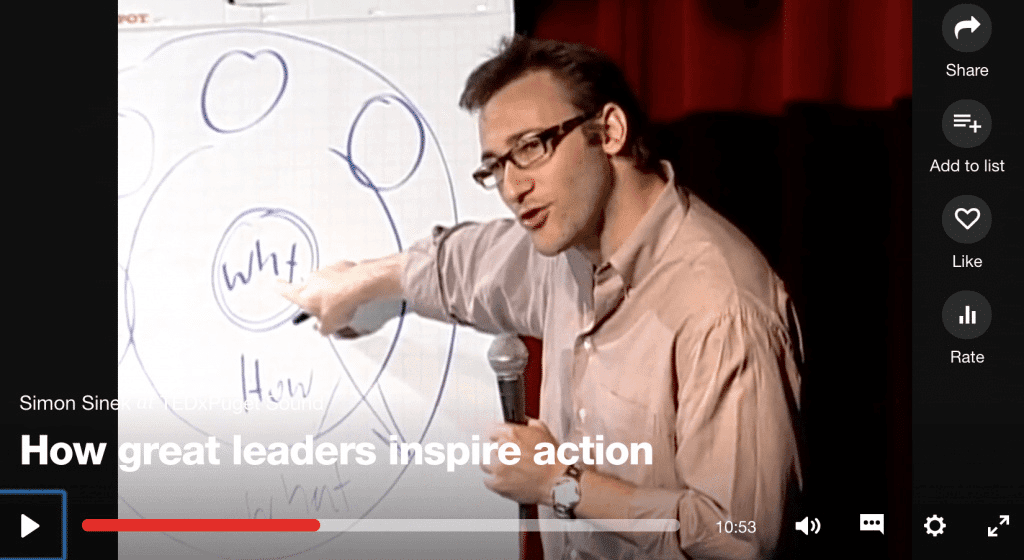
Effective communication and leaderships demands that you deliver you message in this order, Why, How, What.
So, why is it important to use a platform like Asana from your team’s perspective?
They know what they need to do and when they need to do it
They know what their team mates are doing
They can collaborate and contribute to one another’s role
They can track their progress and delegate if they need help
They don’t need to ask you what they need to do each day…or wait for your reply
How does the team check Asana?
It works great if you open your Asana account as a “Tab” on your internet browser.
You might have a couple of tabs open, like slack and email, so it’s easy to go between the communication channels in your private practice.
I’ve had some people say, it’s another place for them to look, another platform to distract the team.
But, what “Platform” are they using now? A communications book? Emails? Post-it-Notes? Text Messages?
The team are already using a “Platform” to know what they need to do, the beautiful thing about Asana is that you can assign, schedule and automate private practice from the palm of your hand using your smartphone.

You'd have to agree, Asana is pretty cool!
Conclusion
If you are going to succeed as a health professional in business then you need to lead amazing teams, deliver great patient outcomes and automate private practice along the way!
For that to happen, everyone needs to know what their role is, what they need to do, when they need to do it and how to do it. It’s a simple clinic structure that works!
You need to leverage these softwares, online tools and new technologies if you want to Grow Your Clinic in 2017.
It’s just the reality.
If you want to enjoy the fruits of being a health professional in business then it’s time to go to the next level!
Perhaps we can be part of your journey… if you want more practical training, mentoring and done-for-you systems, check out our Business Academy.
Until next time, remember to…
Live with Passion, because Everyday is an Opportunity for you to Make Your difference!




Article by
Ben Lynch
Ben realised after a number of years practicing Podiatry that he was in fact more interested in the person at the end of the foot than the foot itself. Ben's passion for understanding what makes people enjoy a better quality of life is what drives him to be creative and systematic about communication and connection with clients as part of their experience.
How Does Your Clinic Score?
Discover your Clinic Score & Amplify your Impact with Clinics Mastery’s Assess Your Clinic™ Scorecard. Get a rating for the 7 Degrees of Business that you need to master.
Assess Your Clinic
How Does Your Clinic Score?
Discover your Clinic Score & Amplify your Impact with Clinics Mastery’s Assess Your Clinic™ Scorecard. Get a rating for the 7 Degrees of Business that you need to master.
Assess Your Clinic
How Does Your Clinic Score?
Discover your Clinic Score & Amplify your Impact with Clinics Mastery’s Assess Your Clinic™ Scorecard. Get a rating for the 7 Degrees of Business that you need to master.
Assess Your Clinic
Latest
From the Blog
Latest
From the Blog
Latest