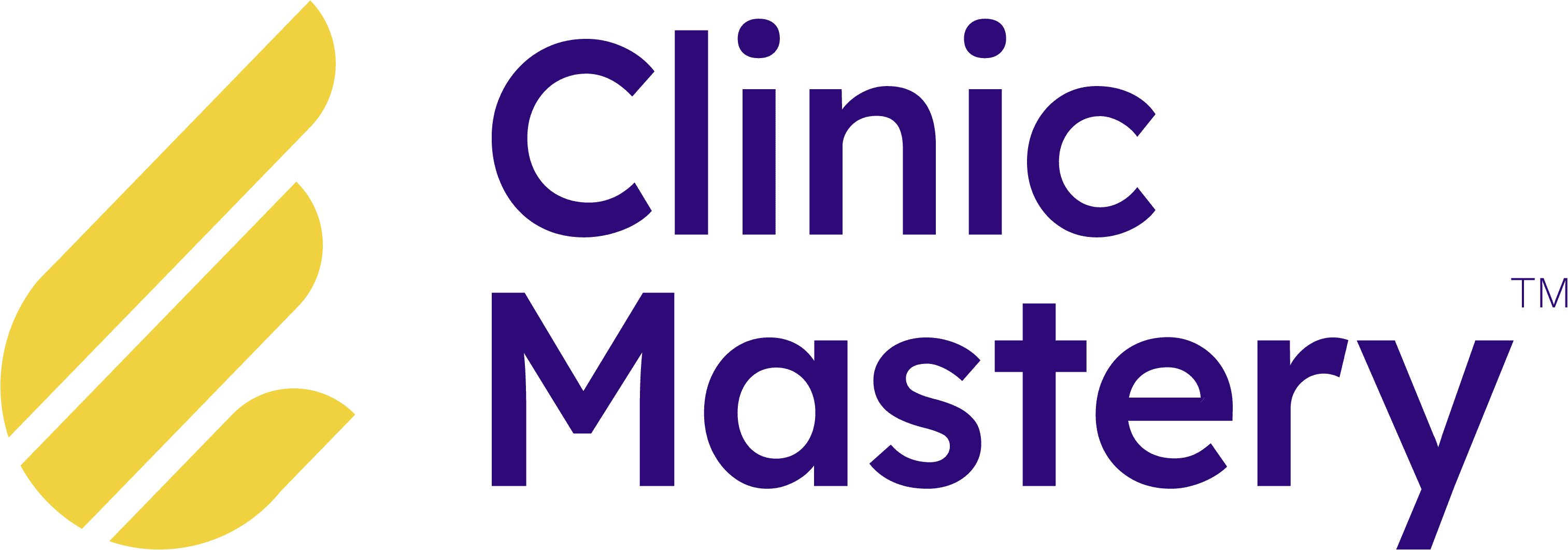Client Experiences
•
10 min read
•
Dec 19, 2017
Reactivating Patients to Fill Your Books Using Cliniq Apps
Reactivating Patients to Grow Your Clinic
As a Clinic Owner you’re always looking to keep you books full and create loyal raving fans, well, reactivating patients who haven’t seen you for a while is a great way to do that.
If you use an automated communication system like Cliniq Apps then your ability to recall and reactivate patients based on certain criteria makes your life and the role of reception so much easier.
This is video 3 of a 3-part education series on how to nurture your patient’s so that they feel valued.
Watch Video 1 – here
Watch Video 2 – here
Full Transcript:
Hello everyone! I’m Jack O’Brien from ClinicMastery.com. We’re in the third video of this three-part series on creating amazing communications through Cliniq Apps to better engage our patients.
And in this video, we’re going to be talking about reactivating those who have dropped off in our clinic. And so let’s get straight to it.
We’re going to show you how to do this and we’re going to give you the options available in order to best communicate this with your patients. So, let’s create the patient group first. Here’s how we do it:
Creating the Cliniq Apps Group
We go to ‘Create Patient Group’ and we call it something in here, so we’re going to say ‘One month since last appointment‘.
We’re going to add in any locations that we have, and again, it will start to build this list out.
Now, we want to go into ‘Patient Interactions’ and here is where the magic happens.
We want to start, again, with the end in mind, so we want to go ‘since their last appointment’.
We want to say ‘more than one month has passed since their last appointment’ and they don’t have a future booking.
Okay, and so to explain a few more of these variables, here, you could select certain practitioners or providers if you’d like, and over here, you can choose different appointment types.
These are really handy if you want to send something to a group of patients that came in between two certain dates, or here you can create some more dynamic dates and times. But for now, we’re just going to run with this criteria.
It’s been more than one month has passed since their last appointment and they’ve got no future appointments.
And in this current system for us, that’s going to be 1,067 initially, and then obviously that number changes over time and becomes variable.
So let’s save that patient group, and we’re then going to create the messages that we’re going to want to send.
Email for Reactivating Patients
[2min] So a great way to do this is to send an email first at about the month to five week mark, and then it would really be a good idea to send a postal letter if that patient still has no future appointment and let’s explain that as we go.
But for the email, we’re going to call this ‘1 Month Email‘, and we’re going to put it in here, and we’re just going to ask a really simple question (How are you going?) because the point of these communications is to begin a conversation with our patients to engage them and then reactivate them if that’s necessary for their best interest.
So here’s what we’ve pre-prepared, and again, we’re going to give you this as a download around this video so you can use the exact script that we use to get incredible engagement and conversation with our patients and reactivate them into our clinic.
So here’s how it goes. I’m going to explain the content of this video.
Email Script
So we say “Hey James or Jessica,” whatever your first name is, “this is coming from me personally as the clinic owner,” or you can phrase it from the last practitioner that they have seen.
“I’ve noticed it’s been a little over a month since we’ve last saw you in the clinic. We hope by now that you’re feeling 100% – moving well and feeling great. I want to ask you two things”
…and this is really important, asking questions in order to get responses.
“Number one, if you are feeling great, can you please reply and let me know? I’d love to hear your story”.
“Number two, if you’re not feeling 100% yet, can you also reply and I’ll find a way to solve your problem.”
Why We Write Conversational Emails
And so the reason we do this is it’s a closed question. It’s yes or no; there’s no grey. If you are feeling great, please reply, and that’s a hyperlink that pops up in a new email for the patient.
What’s really important about this first question is that we get to reinforce positive experiences within our clinics.
If your patients have had a great experience and are feeling 100%, we want to know about it.
We want to be able to feed that back to our team, use that as motivation and encouragement for our practitioners and for the patient that reinforces a positive experience that they might have forgotten about.
Your Desired Outcome
The second question here is also really powerful.
If you’re not feeling 100% – we know when someone’s feeling 80% not sure what they should do, we want to know if they’re not 100%, we need to hear from them so we can solve their problem.
Now, if they’re unhappy with the service that they received, you know Heaven forbid, we can find a way to rectify that and offer alternatives.
Or, if they just forgot to make another appointment or dropped off the radar, got a little bit busy, got distracted, we can help them solve that problem by helping them make another appointment and get back into the clinic.
So there’s two very specific closed questions asking for replies – we’re not asking for them to book in, we’re asking for them to reply, to engage in conversation, and if necessary, that will result in an appointment.
Email Sign off
“Again, from myself, I really appreciate you taking two minutes to get back to me. It would mean a lot. Looking forward to hearing from you”
…and we also include a link down here to our Cliniko page so patients can book in directly if they feel that it’s necessary.
So that’s the email that we’re going to send. We’re also going to send them a letter. So, let me show you how to create a letter.
Using Postal Letters
Let’s change this to a letter type and we’re going to call it ‘1 Month Letter’.
And again, you can put in your sender’s name, you can import a letterhead or a letter background if you have one and I strongly suggest getting that designed so that it looks professional and it looks like it’s from your clinic.
You can use some dynamic variables. I’m going to pull through one we’ve used here in the past. Just copy all that through and past it here.
Postal Letter for Reactivating Patients
And so here is the postal letter that we’re going to set very similar:
Letter Script
“Dear James, I trust you’re doing well. It’s been awhile. I hope you’re feeling 100%. I wanna ask you three things,” and again, this is in postal form so we’re going to flesh it out a little bit more. “If there is anything we can do to improve your experience, please let me know. If you have any on-going concerns, we’d love to take care of them,” and three, “If you know of anyone we could help, please refer them on. Either way, I’d love to hear from you”
…and there is our contact details.
Now what Cliniq Apps can do. This is where it’s super powerful. If we update the preview, what it does is it crafts this into a letter format and so that pulls it through.
If we had your clinic letterhead applied and updated in the Cliniq Apps here, you would also see it.
Let’s have a quick look at what this will look like. So there it is in PDF version. It looks like a beautiful letter and obviously, it would have your letterhead if you’d embedded it.
And so we’re going to save this now as a postal letter, and again the contents will be available as a download for you around this video.
So you can see here now, we have the email and the letter, and we also have the patient group.
Creating the Reactivation Campaign
So let’s sync that all up in a campaign. And again with campaigns, the timing is really important.
So we’re going to call this ‘1 Month Reactivation’, and we want patients to go through this every single time if it’s been a month since their last appointment.
So when they join this group, when it’s been one month since their last appointment, they start receiving this, and then we’re going to send them the one month email – I’m going send it in two days.
So it’s going to be one month and two – I will make it five days, one month and five days since their last appointment, remembering the message that we’ve crafted that said ‘it’s been a little over a month’, so that makes that criteria.
Now what we can do, and this is where Cliniq Apps is really powerful, is we’re going to send them the one month letter.
We’re going to send it 14 days later, 14 days after the email. So what this means is that if the patient is still in this group, then they’ll receive a letter, because they will have no future appointment.
[8min] If that patient receives the email and says, “Oh, I better call up the clinic and make an appointment,” and they make an appointment, they’ll drop out of this group because they will have a future booking and they won’t get the letter.
So the only people who will receive a letter are those who have not been in for a month, have received the email, still no appointment, then they’ll receive the letter, and that’s really powerful. So we hit save.
Conclusion
When you send these types of communications and then you hit play on that campaign, when you send these sorts of communications, it’s a really personal engagement with your practice and with you personally.
The patients feel like they are receiving an email from you directly and as though you care, which of course you do, this just reinforces that.
Then being able to have conversations with patients through email or SMS or phone calls, however you do that, if they feel valued, included, appreciated, understood, and they trust you enough with their healthcare, the rates of re-engagement are through the roof.
It’s a fantastic process, and it’s really helpful to go through.
So that’s the three campaigns, messages, and patient groups that we recommend you set up within Cliniq Apps that syncs with your practice management software, especially Cliniko.
We find this an incredible way to engage with your patients to keep them active, happy, and creating great experiences.
We trust that you’ve found the downloads around this video, and you found them really helpful. And we hope that you’ve enjoyed these videos!
Reactivating Patients to Grow Your Clinic
As a Clinic Owner you’re always looking to keep you books full and create loyal raving fans, well, reactivating patients who haven’t seen you for a while is a great way to do that.
If you use an automated communication system like Cliniq Apps then your ability to recall and reactivate patients based on certain criteria makes your life and the role of reception so much easier.
This is video 3 of a 3-part education series on how to nurture your patient’s so that they feel valued.
Watch Video 1 – here
Watch Video 2 – here
Full Transcript:
Hello everyone! I’m Jack O’Brien from ClinicMastery.com. We’re in the third video of this three-part series on creating amazing communications through Cliniq Apps to better engage our patients.
And in this video, we’re going to be talking about reactivating those who have dropped off in our clinic. And so let’s get straight to it.
We’re going to show you how to do this and we’re going to give you the options available in order to best communicate this with your patients. So, let’s create the patient group first. Here’s how we do it:
Creating the Cliniq Apps Group
We go to ‘Create Patient Group’ and we call it something in here, so we’re going to say ‘One month since last appointment‘.
We’re going to add in any locations that we have, and again, it will start to build this list out.
Now, we want to go into ‘Patient Interactions’ and here is where the magic happens.
We want to start, again, with the end in mind, so we want to go ‘since their last appointment’.
We want to say ‘more than one month has passed since their last appointment’ and they don’t have a future booking.
Okay, and so to explain a few more of these variables, here, you could select certain practitioners or providers if you’d like, and over here, you can choose different appointment types.
These are really handy if you want to send something to a group of patients that came in between two certain dates, or here you can create some more dynamic dates and times. But for now, we’re just going to run with this criteria.
It’s been more than one month has passed since their last appointment and they’ve got no future appointments.
And in this current system for us, that’s going to be 1,067 initially, and then obviously that number changes over time and becomes variable.
So let’s save that patient group, and we’re then going to create the messages that we’re going to want to send.
Email for Reactivating Patients
[2min] So a great way to do this is to send an email first at about the month to five week mark, and then it would really be a good idea to send a postal letter if that patient still has no future appointment and let’s explain that as we go.
But for the email, we’re going to call this ‘1 Month Email‘, and we’re going to put it in here, and we’re just going to ask a really simple question (How are you going?) because the point of these communications is to begin a conversation with our patients to engage them and then reactivate them if that’s necessary for their best interest.
So here’s what we’ve pre-prepared, and again, we’re going to give you this as a download around this video so you can use the exact script that we use to get incredible engagement and conversation with our patients and reactivate them into our clinic.
So here’s how it goes. I’m going to explain the content of this video.
Email Script
So we say “Hey James or Jessica,” whatever your first name is, “this is coming from me personally as the clinic owner,” or you can phrase it from the last practitioner that they have seen.
“I’ve noticed it’s been a little over a month since we’ve last saw you in the clinic. We hope by now that you’re feeling 100% – moving well and feeling great. I want to ask you two things”
…and this is really important, asking questions in order to get responses.
“Number one, if you are feeling great, can you please reply and let me know? I’d love to hear your story”.
“Number two, if you’re not feeling 100% yet, can you also reply and I’ll find a way to solve your problem.”
Why We Write Conversational Emails
And so the reason we do this is it’s a closed question. It’s yes or no; there’s no grey. If you are feeling great, please reply, and that’s a hyperlink that pops up in a new email for the patient.
What’s really important about this first question is that we get to reinforce positive experiences within our clinics.
If your patients have had a great experience and are feeling 100%, we want to know about it.
We want to be able to feed that back to our team, use that as motivation and encouragement for our practitioners and for the patient that reinforces a positive experience that they might have forgotten about.
Your Desired Outcome
The second question here is also really powerful.
If you’re not feeling 100% – we know when someone’s feeling 80% not sure what they should do, we want to know if they’re not 100%, we need to hear from them so we can solve their problem.
Now, if they’re unhappy with the service that they received, you know Heaven forbid, we can find a way to rectify that and offer alternatives.
Or, if they just forgot to make another appointment or dropped off the radar, got a little bit busy, got distracted, we can help them solve that problem by helping them make another appointment and get back into the clinic.
So there’s two very specific closed questions asking for replies – we’re not asking for them to book in, we’re asking for them to reply, to engage in conversation, and if necessary, that will result in an appointment.
Email Sign off
“Again, from myself, I really appreciate you taking two minutes to get back to me. It would mean a lot. Looking forward to hearing from you”
…and we also include a link down here to our Cliniko page so patients can book in directly if they feel that it’s necessary.
So that’s the email that we’re going to send. We’re also going to send them a letter. So, let me show you how to create a letter.
Using Postal Letters
Let’s change this to a letter type and we’re going to call it ‘1 Month Letter’.
And again, you can put in your sender’s name, you can import a letterhead or a letter background if you have one and I strongly suggest getting that designed so that it looks professional and it looks like it’s from your clinic.
You can use some dynamic variables. I’m going to pull through one we’ve used here in the past. Just copy all that through and past it here.
Postal Letter for Reactivating Patients
And so here is the postal letter that we’re going to set very similar:
Letter Script
“Dear James, I trust you’re doing well. It’s been awhile. I hope you’re feeling 100%. I wanna ask you three things,” and again, this is in postal form so we’re going to flesh it out a little bit more. “If there is anything we can do to improve your experience, please let me know. If you have any on-going concerns, we’d love to take care of them,” and three, “If you know of anyone we could help, please refer them on. Either way, I’d love to hear from you”
…and there is our contact details.
Now what Cliniq Apps can do. This is where it’s super powerful. If we update the preview, what it does is it crafts this into a letter format and so that pulls it through.
If we had your clinic letterhead applied and updated in the Cliniq Apps here, you would also see it.
Let’s have a quick look at what this will look like. So there it is in PDF version. It looks like a beautiful letter and obviously, it would have your letterhead if you’d embedded it.
And so we’re going to save this now as a postal letter, and again the contents will be available as a download for you around this video.
So you can see here now, we have the email and the letter, and we also have the patient group.
Creating the Reactivation Campaign
So let’s sync that all up in a campaign. And again with campaigns, the timing is really important.
So we’re going to call this ‘1 Month Reactivation’, and we want patients to go through this every single time if it’s been a month since their last appointment.
So when they join this group, when it’s been one month since their last appointment, they start receiving this, and then we’re going to send them the one month email – I’m going send it in two days.
So it’s going to be one month and two – I will make it five days, one month and five days since their last appointment, remembering the message that we’ve crafted that said ‘it’s been a little over a month’, so that makes that criteria.
Now what we can do, and this is where Cliniq Apps is really powerful, is we’re going to send them the one month letter.
We’re going to send it 14 days later, 14 days after the email. So what this means is that if the patient is still in this group, then they’ll receive a letter, because they will have no future appointment.
[8min] If that patient receives the email and says, “Oh, I better call up the clinic and make an appointment,” and they make an appointment, they’ll drop out of this group because they will have a future booking and they won’t get the letter.
So the only people who will receive a letter are those who have not been in for a month, have received the email, still no appointment, then they’ll receive the letter, and that’s really powerful. So we hit save.
Conclusion
When you send these types of communications and then you hit play on that campaign, when you send these sorts of communications, it’s a really personal engagement with your practice and with you personally.
The patients feel like they are receiving an email from you directly and as though you care, which of course you do, this just reinforces that.
Then being able to have conversations with patients through email or SMS or phone calls, however you do that, if they feel valued, included, appreciated, understood, and they trust you enough with their healthcare, the rates of re-engagement are through the roof.
It’s a fantastic process, and it’s really helpful to go through.
So that’s the three campaigns, messages, and patient groups that we recommend you set up within Cliniq Apps that syncs with your practice management software, especially Cliniko.
We find this an incredible way to engage with your patients to keep them active, happy, and creating great experiences.
We trust that you’ve found the downloads around this video, and you found them really helpful. And we hope that you’ve enjoyed these videos!
Reactivating Patients to Grow Your Clinic
As a Clinic Owner you’re always looking to keep you books full and create loyal raving fans, well, reactivating patients who haven’t seen you for a while is a great way to do that.
If you use an automated communication system like Cliniq Apps then your ability to recall and reactivate patients based on certain criteria makes your life and the role of reception so much easier.
This is video 3 of a 3-part education series on how to nurture your patient’s so that they feel valued.
Watch Video 1 – here
Watch Video 2 – here
Full Transcript:
Hello everyone! I’m Jack O’Brien from ClinicMastery.com. We’re in the third video of this three-part series on creating amazing communications through Cliniq Apps to better engage our patients.
And in this video, we’re going to be talking about reactivating those who have dropped off in our clinic. And so let’s get straight to it.
We’re going to show you how to do this and we’re going to give you the options available in order to best communicate this with your patients. So, let’s create the patient group first. Here’s how we do it:
Creating the Cliniq Apps Group
We go to ‘Create Patient Group’ and we call it something in here, so we’re going to say ‘One month since last appointment‘.
We’re going to add in any locations that we have, and again, it will start to build this list out.
Now, we want to go into ‘Patient Interactions’ and here is where the magic happens.
We want to start, again, with the end in mind, so we want to go ‘since their last appointment’.
We want to say ‘more than one month has passed since their last appointment’ and they don’t have a future booking.
Okay, and so to explain a few more of these variables, here, you could select certain practitioners or providers if you’d like, and over here, you can choose different appointment types.
These are really handy if you want to send something to a group of patients that came in between two certain dates, or here you can create some more dynamic dates and times. But for now, we’re just going to run with this criteria.
It’s been more than one month has passed since their last appointment and they’ve got no future appointments.
And in this current system for us, that’s going to be 1,067 initially, and then obviously that number changes over time and becomes variable.
So let’s save that patient group, and we’re then going to create the messages that we’re going to want to send.
Email for Reactivating Patients
[2min] So a great way to do this is to send an email first at about the month to five week mark, and then it would really be a good idea to send a postal letter if that patient still has no future appointment and let’s explain that as we go.
But for the email, we’re going to call this ‘1 Month Email‘, and we’re going to put it in here, and we’re just going to ask a really simple question (How are you going?) because the point of these communications is to begin a conversation with our patients to engage them and then reactivate them if that’s necessary for their best interest.
So here’s what we’ve pre-prepared, and again, we’re going to give you this as a download around this video so you can use the exact script that we use to get incredible engagement and conversation with our patients and reactivate them into our clinic.
So here’s how it goes. I’m going to explain the content of this video.
Email Script
So we say “Hey James or Jessica,” whatever your first name is, “this is coming from me personally as the clinic owner,” or you can phrase it from the last practitioner that they have seen.
“I’ve noticed it’s been a little over a month since we’ve last saw you in the clinic. We hope by now that you’re feeling 100% – moving well and feeling great. I want to ask you two things”
…and this is really important, asking questions in order to get responses.
“Number one, if you are feeling great, can you please reply and let me know? I’d love to hear your story”.
“Number two, if you’re not feeling 100% yet, can you also reply and I’ll find a way to solve your problem.”
Why We Write Conversational Emails
And so the reason we do this is it’s a closed question. It’s yes or no; there’s no grey. If you are feeling great, please reply, and that’s a hyperlink that pops up in a new email for the patient.
What’s really important about this first question is that we get to reinforce positive experiences within our clinics.
If your patients have had a great experience and are feeling 100%, we want to know about it.
We want to be able to feed that back to our team, use that as motivation and encouragement for our practitioners and for the patient that reinforces a positive experience that they might have forgotten about.
Your Desired Outcome
The second question here is also really powerful.
If you’re not feeling 100% – we know when someone’s feeling 80% not sure what they should do, we want to know if they’re not 100%, we need to hear from them so we can solve their problem.
Now, if they’re unhappy with the service that they received, you know Heaven forbid, we can find a way to rectify that and offer alternatives.
Or, if they just forgot to make another appointment or dropped off the radar, got a little bit busy, got distracted, we can help them solve that problem by helping them make another appointment and get back into the clinic.
So there’s two very specific closed questions asking for replies – we’re not asking for them to book in, we’re asking for them to reply, to engage in conversation, and if necessary, that will result in an appointment.
Email Sign off
“Again, from myself, I really appreciate you taking two minutes to get back to me. It would mean a lot. Looking forward to hearing from you”
…and we also include a link down here to our Cliniko page so patients can book in directly if they feel that it’s necessary.
So that’s the email that we’re going to send. We’re also going to send them a letter. So, let me show you how to create a letter.
Using Postal Letters
Let’s change this to a letter type and we’re going to call it ‘1 Month Letter’.
And again, you can put in your sender’s name, you can import a letterhead or a letter background if you have one and I strongly suggest getting that designed so that it looks professional and it looks like it’s from your clinic.
You can use some dynamic variables. I’m going to pull through one we’ve used here in the past. Just copy all that through and past it here.
Postal Letter for Reactivating Patients
And so here is the postal letter that we’re going to set very similar:
Letter Script
“Dear James, I trust you’re doing well. It’s been awhile. I hope you’re feeling 100%. I wanna ask you three things,” and again, this is in postal form so we’re going to flesh it out a little bit more. “If there is anything we can do to improve your experience, please let me know. If you have any on-going concerns, we’d love to take care of them,” and three, “If you know of anyone we could help, please refer them on. Either way, I’d love to hear from you”
…and there is our contact details.
Now what Cliniq Apps can do. This is where it’s super powerful. If we update the preview, what it does is it crafts this into a letter format and so that pulls it through.
If we had your clinic letterhead applied and updated in the Cliniq Apps here, you would also see it.
Let’s have a quick look at what this will look like. So there it is in PDF version. It looks like a beautiful letter and obviously, it would have your letterhead if you’d embedded it.
And so we’re going to save this now as a postal letter, and again the contents will be available as a download for you around this video.
So you can see here now, we have the email and the letter, and we also have the patient group.
Creating the Reactivation Campaign
So let’s sync that all up in a campaign. And again with campaigns, the timing is really important.
So we’re going to call this ‘1 Month Reactivation’, and we want patients to go through this every single time if it’s been a month since their last appointment.
So when they join this group, when it’s been one month since their last appointment, they start receiving this, and then we’re going to send them the one month email – I’m going send it in two days.
So it’s going to be one month and two – I will make it five days, one month and five days since their last appointment, remembering the message that we’ve crafted that said ‘it’s been a little over a month’, so that makes that criteria.
Now what we can do, and this is where Cliniq Apps is really powerful, is we’re going to send them the one month letter.
We’re going to send it 14 days later, 14 days after the email. So what this means is that if the patient is still in this group, then they’ll receive a letter, because they will have no future appointment.
[8min] If that patient receives the email and says, “Oh, I better call up the clinic and make an appointment,” and they make an appointment, they’ll drop out of this group because they will have a future booking and they won’t get the letter.
So the only people who will receive a letter are those who have not been in for a month, have received the email, still no appointment, then they’ll receive the letter, and that’s really powerful. So we hit save.
Conclusion
When you send these types of communications and then you hit play on that campaign, when you send these sorts of communications, it’s a really personal engagement with your practice and with you personally.
The patients feel like they are receiving an email from you directly and as though you care, which of course you do, this just reinforces that.
Then being able to have conversations with patients through email or SMS or phone calls, however you do that, if they feel valued, included, appreciated, understood, and they trust you enough with their healthcare, the rates of re-engagement are through the roof.
It’s a fantastic process, and it’s really helpful to go through.
So that’s the three campaigns, messages, and patient groups that we recommend you set up within Cliniq Apps that syncs with your practice management software, especially Cliniko.
We find this an incredible way to engage with your patients to keep them active, happy, and creating great experiences.
We trust that you’ve found the downloads around this video, and you found them really helpful. And we hope that you’ve enjoyed these videos!
Reactivating Patients to Grow Your Clinic
As a Clinic Owner you’re always looking to keep you books full and create loyal raving fans, well, reactivating patients who haven’t seen you for a while is a great way to do that.
If you use an automated communication system like Cliniq Apps then your ability to recall and reactivate patients based on certain criteria makes your life and the role of reception so much easier.
This is video 3 of a 3-part education series on how to nurture your patient’s so that they feel valued.
Watch Video 1 – here
Watch Video 2 – here
Full Transcript:
Hello everyone! I’m Jack O’Brien from ClinicMastery.com. We’re in the third video of this three-part series on creating amazing communications through Cliniq Apps to better engage our patients.
And in this video, we’re going to be talking about reactivating those who have dropped off in our clinic. And so let’s get straight to it.
We’re going to show you how to do this and we’re going to give you the options available in order to best communicate this with your patients. So, let’s create the patient group first. Here’s how we do it:
Creating the Cliniq Apps Group
We go to ‘Create Patient Group’ and we call it something in here, so we’re going to say ‘One month since last appointment‘.
We’re going to add in any locations that we have, and again, it will start to build this list out.
Now, we want to go into ‘Patient Interactions’ and here is where the magic happens.
We want to start, again, with the end in mind, so we want to go ‘since their last appointment’.
We want to say ‘more than one month has passed since their last appointment’ and they don’t have a future booking.
Okay, and so to explain a few more of these variables, here, you could select certain practitioners or providers if you’d like, and over here, you can choose different appointment types.
These are really handy if you want to send something to a group of patients that came in between two certain dates, or here you can create some more dynamic dates and times. But for now, we’re just going to run with this criteria.
It’s been more than one month has passed since their last appointment and they’ve got no future appointments.
And in this current system for us, that’s going to be 1,067 initially, and then obviously that number changes over time and becomes variable.
So let’s save that patient group, and we’re then going to create the messages that we’re going to want to send.
Email for Reactivating Patients
[2min] So a great way to do this is to send an email first at about the month to five week mark, and then it would really be a good idea to send a postal letter if that patient still has no future appointment and let’s explain that as we go.
But for the email, we’re going to call this ‘1 Month Email‘, and we’re going to put it in here, and we’re just going to ask a really simple question (How are you going?) because the point of these communications is to begin a conversation with our patients to engage them and then reactivate them if that’s necessary for their best interest.
So here’s what we’ve pre-prepared, and again, we’re going to give you this as a download around this video so you can use the exact script that we use to get incredible engagement and conversation with our patients and reactivate them into our clinic.
So here’s how it goes. I’m going to explain the content of this video.
Email Script
So we say “Hey James or Jessica,” whatever your first name is, “this is coming from me personally as the clinic owner,” or you can phrase it from the last practitioner that they have seen.
“I’ve noticed it’s been a little over a month since we’ve last saw you in the clinic. We hope by now that you’re feeling 100% – moving well and feeling great. I want to ask you two things”
…and this is really important, asking questions in order to get responses.
“Number one, if you are feeling great, can you please reply and let me know? I’d love to hear your story”.
“Number two, if you’re not feeling 100% yet, can you also reply and I’ll find a way to solve your problem.”
Why We Write Conversational Emails
And so the reason we do this is it’s a closed question. It’s yes or no; there’s no grey. If you are feeling great, please reply, and that’s a hyperlink that pops up in a new email for the patient.
What’s really important about this first question is that we get to reinforce positive experiences within our clinics.
If your patients have had a great experience and are feeling 100%, we want to know about it.
We want to be able to feed that back to our team, use that as motivation and encouragement for our practitioners and for the patient that reinforces a positive experience that they might have forgotten about.
Your Desired Outcome
The second question here is also really powerful.
If you’re not feeling 100% – we know when someone’s feeling 80% not sure what they should do, we want to know if they’re not 100%, we need to hear from them so we can solve their problem.
Now, if they’re unhappy with the service that they received, you know Heaven forbid, we can find a way to rectify that and offer alternatives.
Or, if they just forgot to make another appointment or dropped off the radar, got a little bit busy, got distracted, we can help them solve that problem by helping them make another appointment and get back into the clinic.
So there’s two very specific closed questions asking for replies – we’re not asking for them to book in, we’re asking for them to reply, to engage in conversation, and if necessary, that will result in an appointment.
Email Sign off
“Again, from myself, I really appreciate you taking two minutes to get back to me. It would mean a lot. Looking forward to hearing from you”
…and we also include a link down here to our Cliniko page so patients can book in directly if they feel that it’s necessary.
So that’s the email that we’re going to send. We’re also going to send them a letter. So, let me show you how to create a letter.
Using Postal Letters
Let’s change this to a letter type and we’re going to call it ‘1 Month Letter’.
And again, you can put in your sender’s name, you can import a letterhead or a letter background if you have one and I strongly suggest getting that designed so that it looks professional and it looks like it’s from your clinic.
You can use some dynamic variables. I’m going to pull through one we’ve used here in the past. Just copy all that through and past it here.
Postal Letter for Reactivating Patients
And so here is the postal letter that we’re going to set very similar:
Letter Script
“Dear James, I trust you’re doing well. It’s been awhile. I hope you’re feeling 100%. I wanna ask you three things,” and again, this is in postal form so we’re going to flesh it out a little bit more. “If there is anything we can do to improve your experience, please let me know. If you have any on-going concerns, we’d love to take care of them,” and three, “If you know of anyone we could help, please refer them on. Either way, I’d love to hear from you”
…and there is our contact details.
Now what Cliniq Apps can do. This is where it’s super powerful. If we update the preview, what it does is it crafts this into a letter format and so that pulls it through.
If we had your clinic letterhead applied and updated in the Cliniq Apps here, you would also see it.
Let’s have a quick look at what this will look like. So there it is in PDF version. It looks like a beautiful letter and obviously, it would have your letterhead if you’d embedded it.
And so we’re going to save this now as a postal letter, and again the contents will be available as a download for you around this video.
So you can see here now, we have the email and the letter, and we also have the patient group.
Creating the Reactivation Campaign
So let’s sync that all up in a campaign. And again with campaigns, the timing is really important.
So we’re going to call this ‘1 Month Reactivation’, and we want patients to go through this every single time if it’s been a month since their last appointment.
So when they join this group, when it’s been one month since their last appointment, they start receiving this, and then we’re going to send them the one month email – I’m going send it in two days.
So it’s going to be one month and two – I will make it five days, one month and five days since their last appointment, remembering the message that we’ve crafted that said ‘it’s been a little over a month’, so that makes that criteria.
Now what we can do, and this is where Cliniq Apps is really powerful, is we’re going to send them the one month letter.
We’re going to send it 14 days later, 14 days after the email. So what this means is that if the patient is still in this group, then they’ll receive a letter, because they will have no future appointment.
[8min] If that patient receives the email and says, “Oh, I better call up the clinic and make an appointment,” and they make an appointment, they’ll drop out of this group because they will have a future booking and they won’t get the letter.
So the only people who will receive a letter are those who have not been in for a month, have received the email, still no appointment, then they’ll receive the letter, and that’s really powerful. So we hit save.
Conclusion
When you send these types of communications and then you hit play on that campaign, when you send these sorts of communications, it’s a really personal engagement with your practice and with you personally.
The patients feel like they are receiving an email from you directly and as though you care, which of course you do, this just reinforces that.
Then being able to have conversations with patients through email or SMS or phone calls, however you do that, if they feel valued, included, appreciated, understood, and they trust you enough with their healthcare, the rates of re-engagement are through the roof.
It’s a fantastic process, and it’s really helpful to go through.
So that’s the three campaigns, messages, and patient groups that we recommend you set up within Cliniq Apps that syncs with your practice management software, especially Cliniko.
We find this an incredible way to engage with your patients to keep them active, happy, and creating great experiences.
We trust that you’ve found the downloads around this video, and you found them really helpful. And we hope that you’ve enjoyed these videos!




Article by
Jack O'Brien
Originally a client of Clinic Mastery – Jack has always believed in being coached and mentored. After implementing everything from Clinic Mastery his business grew like crazy and was invited to join the team. Jack brings a unique skill set around client attraction, team building, marketing and technology!
How Does Your Clinic Score?
Discover your Clinic Score & Amplify your Impact with Clinics Mastery’s Assess Your Clinic™ Scorecard. Get a rating for the 7 Degrees of Business that you need to master.
Assess Your Clinic
How Does Your Clinic Score?
Discover your Clinic Score & Amplify your Impact with Clinics Mastery’s Assess Your Clinic™ Scorecard. Get a rating for the 7 Degrees of Business that you need to master.
Assess Your Clinic
How Does Your Clinic Score?
Discover your Clinic Score & Amplify your Impact with Clinics Mastery’s Assess Your Clinic™ Scorecard. Get a rating for the 7 Degrees of Business that you need to master.
Assess Your Clinic
Latest
From the Blog
Latest
From the Blog
Latest