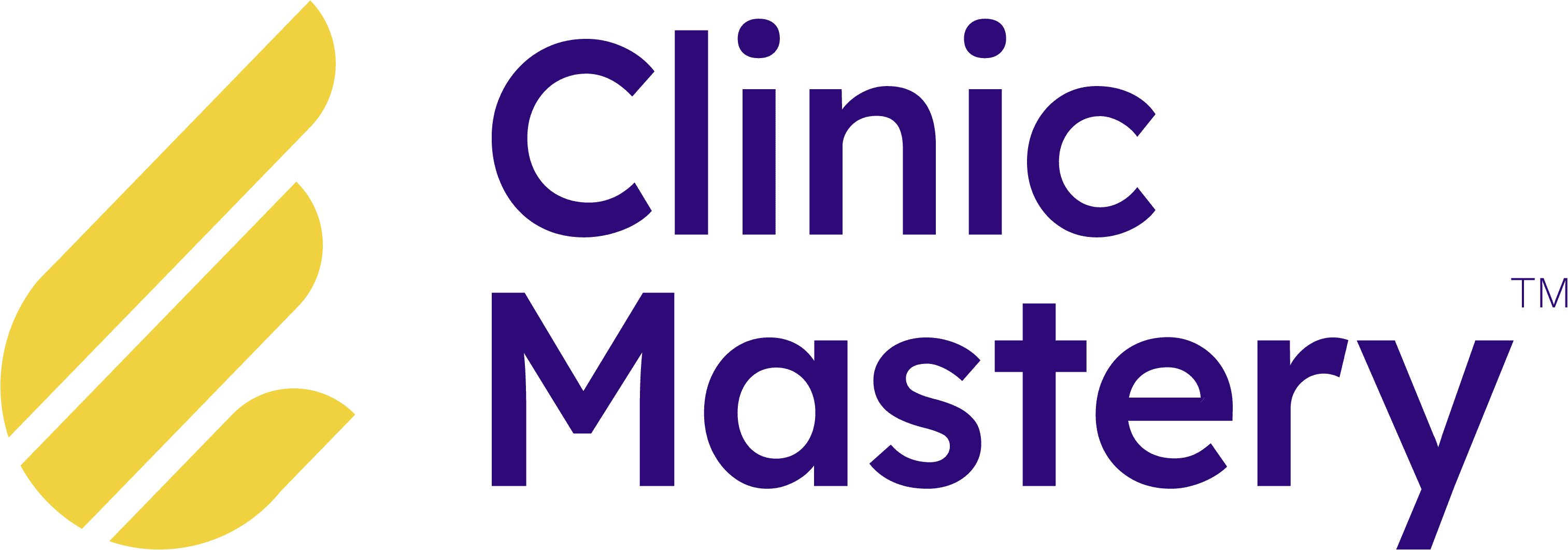Client Experiences
•
5 min read
•
Feb 6, 2018
Physitrack: Delivering Telehealth Consultations
Embrace The Changing Landscape of Health Care!
As a practitioner, you’re always looking to help your patients get better quicker and stay that way for longer, we’ll that’s what Physitrack can help you do.
In this education piece, we’ll share how you can get started with Physitrack and also save on your membership as a member of the Clinic Mastery community.
If you’re interested in learning more about how you can get the most out of using Physitrack, then tune into our ongoing education series.
Full Transcript
Well hi everyone! Jack O’Brien here from clinicmastery.com, and welcome to the third part of this three-part series on Physitrack and optimizing the advanced features of Physitrack for your clinic.
In the first two parts to this series, we spoke about the educational resources within Physitrack where you can – you can use the PDFs and the videos, or upload your own content to further maximize the opportunities to connect with your clients. And then we also talked about the outcome measures element where you can use gold standard questionnaires, quizzes and standard outcome measures.
And you can use them at certain periods – maybe at the start, every week and at the end of your client’s programs to make sure that you have evidence-based data to prove the progression or otherwise of your clients and the graphs all that that come with it.
Now the third element that we really want to dig into is the telehealth feature of Physitrack.
This means that you can take your practice beyond the four walls of your physical clinic and location, and you can literally see anyone around the world. So let’s get into it.
[0:01:16.9]
So the first place we go is down to the clients tab which is where you usually go.
We’ve seen that before. So we need to find the client.
Now we’ve got Ben Lynch who’s a dummy patient of ours who is ready to go.
Now, you could start the call straight away over here on the right.
The other alternative is to click into Ben’s file. And then you can see here, we can start a video call.
Now the beauty of this is it’s within the Physitrack platform and so it’s protected and safe.
All your client information is already in here, so we have Ben’s email and mobile number, and we can already interact with any adherence or his plans, or exercise programs. From within here, you could see his outcome measures or educational resources in here if you need it. It’s all in one place.
Physitrack also has the option of communicating via a message portal which you can see through here.
It’s got a log of all the past calls or if there’s any messages.
So that’s a really handy way to make sure you engage with your clients beyond the session-decision care, beyond the consult care. So let’s start this video.
[0:02:20.9]
Call is gonna bring Ben in.
We’re gonna give you a live demonstration on how telehealth works.
So you click ‘Start the video call’.
Up pops this window and it will give you the opportunity to communicate with Ben.
So we’re gonna turn on our camera and microphone here.
This is literally what you would see. Now you can see here, Ben has been alerted, that screen has popped [inaudible].
He was loaded by message and email, and here he is on the other side. Ben Lynch, how are you, mate?
(Ben) I’m doing very well, Jack.
Thank you. How are you? (Jack) Yeah, I’m really good, and so thanks for participating in this live demonstration of the telehealth feature of Physitrack.
We can really see here how flexible and easy it is.
So I’m gonna stand like this so I can move around and I can show stretches and different things like that.
And Ben also, you can show us in live time, real time.
Yeah, I’m gonna show a couple of neck stretches, and so we can see Ben’s reacting instantly in real time.
So we can see Ben, if he had his phone or his computer set up, he could move his arms around.
Ben, can I get you to flip your camera so we can also see other parts of the room.
So if we needed to do an ergonomic assessment and look at facilities or those sorts of things, exercise equipment – Ben you can flip that around – we can do that really easily.
We can chat with Ben, see him move around, and on top of that, we have the ability to stream exercises.
[0:03:41.9]
So again on the recording, over here on the left, you can see that we can click here and it literally brings up the Physitrack exercise library.
We can search for any exercises. We can click on it and watch it stream live into the call that we’ve got with Ben.
So let’s pick this foot exercise and what it does is we can press play down here.
And so you might have heard the lady’s voice over there.
So Ben, you would’ve seen in your screen the lady doing her foot exercises and heard that. Is that correct? (Ben) Yeah, absolutely. (Jack) Fantastic.
So let’s play that just a little bit more.
You’ll see that – and so we can see the exercise happening live in front of us as the patient can on the other side.
We can pause that, we can close that little exercise window and get back to the call with Ben.
Ben, thank you for participating. We’re gonna wrap this educational series up on Physitrack, but thanks for being a part of that.
So when we finish these calls, we jump over to end call, and it tells us there that that call lasted a couple of minutes and we can see their history back up in the chat log up here where it lasted two minutes and seven seconds.
We can engage with the clients there.
[0:05:00.7]
So that’s the telehealth feature of Physitrack.
You can have live conversations like video conversations, see exercises, see stretches, see environments, and then stream exercises.
You can do your subjective/objective assessments.
You can prescribe and deliver therapy via telehealth. It is so fantastically powerful and we love it.
It is one of the three main features that we love in this advanced series on Physitrack.
To recap, that is the educational resources, it is the outcome measures and it’s the telehealth.
And all of these three features of Physitrack help you to create a clinic that delivers amazing experiences and outcomes for your patients that they might thrive, your team might thrive and you’ll be able to build a thriving clinic.
So that’s it from us here at Clinic Mastery. My name is Jack O’Brien.
Thank you for joining us and if you are serious about taking your clinic to the next level, the Grow My Clinic FREE online course is available below this video.
You can click the link for free to be a part of the Grow My Clinic online course.
It is super helpful. Some practical procedures, processes, tips and tricks to get started today, to help you grow your clinic for free.
We’ve really enjoyed bringing this to you.
We’d love to hear from you. Please get in touch with us if you’ve got any feedback or stories.
We look forward to bringing you more helpful content from team here at Clinic Mastery.
Conclusion
The digital health revolution is here!
Really, the question is… are you going to be a key player or be left behind?!
Clinic Mastery are proud to be an educate partner and affiliate of Physitrack because we share the same ethos… Delivering Amazing Client Experiences.
Embrace The Changing Landscape of Health Care!
As a practitioner, you’re always looking to help your patients get better quicker and stay that way for longer, we’ll that’s what Physitrack can help you do.
In this education piece, we’ll share how you can get started with Physitrack and also save on your membership as a member of the Clinic Mastery community.
If you’re interested in learning more about how you can get the most out of using Physitrack, then tune into our ongoing education series.
Full Transcript
Well hi everyone! Jack O’Brien here from clinicmastery.com, and welcome to the third part of this three-part series on Physitrack and optimizing the advanced features of Physitrack for your clinic.
In the first two parts to this series, we spoke about the educational resources within Physitrack where you can – you can use the PDFs and the videos, or upload your own content to further maximize the opportunities to connect with your clients. And then we also talked about the outcome measures element where you can use gold standard questionnaires, quizzes and standard outcome measures.
And you can use them at certain periods – maybe at the start, every week and at the end of your client’s programs to make sure that you have evidence-based data to prove the progression or otherwise of your clients and the graphs all that that come with it.
Now the third element that we really want to dig into is the telehealth feature of Physitrack.
This means that you can take your practice beyond the four walls of your physical clinic and location, and you can literally see anyone around the world. So let’s get into it.
[0:01:16.9]
So the first place we go is down to the clients tab which is where you usually go.
We’ve seen that before. So we need to find the client.
Now we’ve got Ben Lynch who’s a dummy patient of ours who is ready to go.
Now, you could start the call straight away over here on the right.
The other alternative is to click into Ben’s file. And then you can see here, we can start a video call.
Now the beauty of this is it’s within the Physitrack platform and so it’s protected and safe.
All your client information is already in here, so we have Ben’s email and mobile number, and we can already interact with any adherence or his plans, or exercise programs. From within here, you could see his outcome measures or educational resources in here if you need it. It’s all in one place.
Physitrack also has the option of communicating via a message portal which you can see through here.
It’s got a log of all the past calls or if there’s any messages.
So that’s a really handy way to make sure you engage with your clients beyond the session-decision care, beyond the consult care. So let’s start this video.
[0:02:20.9]
Call is gonna bring Ben in.
We’re gonna give you a live demonstration on how telehealth works.
So you click ‘Start the video call’.
Up pops this window and it will give you the opportunity to communicate with Ben.
So we’re gonna turn on our camera and microphone here.
This is literally what you would see. Now you can see here, Ben has been alerted, that screen has popped [inaudible].
He was loaded by message and email, and here he is on the other side. Ben Lynch, how are you, mate?
(Ben) I’m doing very well, Jack.
Thank you. How are you? (Jack) Yeah, I’m really good, and so thanks for participating in this live demonstration of the telehealth feature of Physitrack.
We can really see here how flexible and easy it is.
So I’m gonna stand like this so I can move around and I can show stretches and different things like that.
And Ben also, you can show us in live time, real time.
Yeah, I’m gonna show a couple of neck stretches, and so we can see Ben’s reacting instantly in real time.
So we can see Ben, if he had his phone or his computer set up, he could move his arms around.
Ben, can I get you to flip your camera so we can also see other parts of the room.
So if we needed to do an ergonomic assessment and look at facilities or those sorts of things, exercise equipment – Ben you can flip that around – we can do that really easily.
We can chat with Ben, see him move around, and on top of that, we have the ability to stream exercises.
[0:03:41.9]
So again on the recording, over here on the left, you can see that we can click here and it literally brings up the Physitrack exercise library.
We can search for any exercises. We can click on it and watch it stream live into the call that we’ve got with Ben.
So let’s pick this foot exercise and what it does is we can press play down here.
And so you might have heard the lady’s voice over there.
So Ben, you would’ve seen in your screen the lady doing her foot exercises and heard that. Is that correct? (Ben) Yeah, absolutely. (Jack) Fantastic.
So let’s play that just a little bit more.
You’ll see that – and so we can see the exercise happening live in front of us as the patient can on the other side.
We can pause that, we can close that little exercise window and get back to the call with Ben.
Ben, thank you for participating. We’re gonna wrap this educational series up on Physitrack, but thanks for being a part of that.
So when we finish these calls, we jump over to end call, and it tells us there that that call lasted a couple of minutes and we can see their history back up in the chat log up here where it lasted two minutes and seven seconds.
We can engage with the clients there.
[0:05:00.7]
So that’s the telehealth feature of Physitrack.
You can have live conversations like video conversations, see exercises, see stretches, see environments, and then stream exercises.
You can do your subjective/objective assessments.
You can prescribe and deliver therapy via telehealth. It is so fantastically powerful and we love it.
It is one of the three main features that we love in this advanced series on Physitrack.
To recap, that is the educational resources, it is the outcome measures and it’s the telehealth.
And all of these three features of Physitrack help you to create a clinic that delivers amazing experiences and outcomes for your patients that they might thrive, your team might thrive and you’ll be able to build a thriving clinic.
So that’s it from us here at Clinic Mastery. My name is Jack O’Brien.
Thank you for joining us and if you are serious about taking your clinic to the next level, the Grow My Clinic FREE online course is available below this video.
You can click the link for free to be a part of the Grow My Clinic online course.
It is super helpful. Some practical procedures, processes, tips and tricks to get started today, to help you grow your clinic for free.
We’ve really enjoyed bringing this to you.
We’d love to hear from you. Please get in touch with us if you’ve got any feedback or stories.
We look forward to bringing you more helpful content from team here at Clinic Mastery.
Conclusion
The digital health revolution is here!
Really, the question is… are you going to be a key player or be left behind?!
Clinic Mastery are proud to be an educate partner and affiliate of Physitrack because we share the same ethos… Delivering Amazing Client Experiences.
Embrace The Changing Landscape of Health Care!
As a practitioner, you’re always looking to help your patients get better quicker and stay that way for longer, we’ll that’s what Physitrack can help you do.
In this education piece, we’ll share how you can get started with Physitrack and also save on your membership as a member of the Clinic Mastery community.
If you’re interested in learning more about how you can get the most out of using Physitrack, then tune into our ongoing education series.
Full Transcript
Well hi everyone! Jack O’Brien here from clinicmastery.com, and welcome to the third part of this three-part series on Physitrack and optimizing the advanced features of Physitrack for your clinic.
In the first two parts to this series, we spoke about the educational resources within Physitrack where you can – you can use the PDFs and the videos, or upload your own content to further maximize the opportunities to connect with your clients. And then we also talked about the outcome measures element where you can use gold standard questionnaires, quizzes and standard outcome measures.
And you can use them at certain periods – maybe at the start, every week and at the end of your client’s programs to make sure that you have evidence-based data to prove the progression or otherwise of your clients and the graphs all that that come with it.
Now the third element that we really want to dig into is the telehealth feature of Physitrack.
This means that you can take your practice beyond the four walls of your physical clinic and location, and you can literally see anyone around the world. So let’s get into it.
[0:01:16.9]
So the first place we go is down to the clients tab which is where you usually go.
We’ve seen that before. So we need to find the client.
Now we’ve got Ben Lynch who’s a dummy patient of ours who is ready to go.
Now, you could start the call straight away over here on the right.
The other alternative is to click into Ben’s file. And then you can see here, we can start a video call.
Now the beauty of this is it’s within the Physitrack platform and so it’s protected and safe.
All your client information is already in here, so we have Ben’s email and mobile number, and we can already interact with any adherence or his plans, or exercise programs. From within here, you could see his outcome measures or educational resources in here if you need it. It’s all in one place.
Physitrack also has the option of communicating via a message portal which you can see through here.
It’s got a log of all the past calls or if there’s any messages.
So that’s a really handy way to make sure you engage with your clients beyond the session-decision care, beyond the consult care. So let’s start this video.
[0:02:20.9]
Call is gonna bring Ben in.
We’re gonna give you a live demonstration on how telehealth works.
So you click ‘Start the video call’.
Up pops this window and it will give you the opportunity to communicate with Ben.
So we’re gonna turn on our camera and microphone here.
This is literally what you would see. Now you can see here, Ben has been alerted, that screen has popped [inaudible].
He was loaded by message and email, and here he is on the other side. Ben Lynch, how are you, mate?
(Ben) I’m doing very well, Jack.
Thank you. How are you? (Jack) Yeah, I’m really good, and so thanks for participating in this live demonstration of the telehealth feature of Physitrack.
We can really see here how flexible and easy it is.
So I’m gonna stand like this so I can move around and I can show stretches and different things like that.
And Ben also, you can show us in live time, real time.
Yeah, I’m gonna show a couple of neck stretches, and so we can see Ben’s reacting instantly in real time.
So we can see Ben, if he had his phone or his computer set up, he could move his arms around.
Ben, can I get you to flip your camera so we can also see other parts of the room.
So if we needed to do an ergonomic assessment and look at facilities or those sorts of things, exercise equipment – Ben you can flip that around – we can do that really easily.
We can chat with Ben, see him move around, and on top of that, we have the ability to stream exercises.
[0:03:41.9]
So again on the recording, over here on the left, you can see that we can click here and it literally brings up the Physitrack exercise library.
We can search for any exercises. We can click on it and watch it stream live into the call that we’ve got with Ben.
So let’s pick this foot exercise and what it does is we can press play down here.
And so you might have heard the lady’s voice over there.
So Ben, you would’ve seen in your screen the lady doing her foot exercises and heard that. Is that correct? (Ben) Yeah, absolutely. (Jack) Fantastic.
So let’s play that just a little bit more.
You’ll see that – and so we can see the exercise happening live in front of us as the patient can on the other side.
We can pause that, we can close that little exercise window and get back to the call with Ben.
Ben, thank you for participating. We’re gonna wrap this educational series up on Physitrack, but thanks for being a part of that.
So when we finish these calls, we jump over to end call, and it tells us there that that call lasted a couple of minutes and we can see their history back up in the chat log up here where it lasted two minutes and seven seconds.
We can engage with the clients there.
[0:05:00.7]
So that’s the telehealth feature of Physitrack.
You can have live conversations like video conversations, see exercises, see stretches, see environments, and then stream exercises.
You can do your subjective/objective assessments.
You can prescribe and deliver therapy via telehealth. It is so fantastically powerful and we love it.
It is one of the three main features that we love in this advanced series on Physitrack.
To recap, that is the educational resources, it is the outcome measures and it’s the telehealth.
And all of these three features of Physitrack help you to create a clinic that delivers amazing experiences and outcomes for your patients that they might thrive, your team might thrive and you’ll be able to build a thriving clinic.
So that’s it from us here at Clinic Mastery. My name is Jack O’Brien.
Thank you for joining us and if you are serious about taking your clinic to the next level, the Grow My Clinic FREE online course is available below this video.
You can click the link for free to be a part of the Grow My Clinic online course.
It is super helpful. Some practical procedures, processes, tips and tricks to get started today, to help you grow your clinic for free.
We’ve really enjoyed bringing this to you.
We’d love to hear from you. Please get in touch with us if you’ve got any feedback or stories.
We look forward to bringing you more helpful content from team here at Clinic Mastery.
Conclusion
The digital health revolution is here!
Really, the question is… are you going to be a key player or be left behind?!
Clinic Mastery are proud to be an educate partner and affiliate of Physitrack because we share the same ethos… Delivering Amazing Client Experiences.
Embrace The Changing Landscape of Health Care!
As a practitioner, you’re always looking to help your patients get better quicker and stay that way for longer, we’ll that’s what Physitrack can help you do.
In this education piece, we’ll share how you can get started with Physitrack and also save on your membership as a member of the Clinic Mastery community.
If you’re interested in learning more about how you can get the most out of using Physitrack, then tune into our ongoing education series.
Full Transcript
Well hi everyone! Jack O’Brien here from clinicmastery.com, and welcome to the third part of this three-part series on Physitrack and optimizing the advanced features of Physitrack for your clinic.
In the first two parts to this series, we spoke about the educational resources within Physitrack where you can – you can use the PDFs and the videos, or upload your own content to further maximize the opportunities to connect with your clients. And then we also talked about the outcome measures element where you can use gold standard questionnaires, quizzes and standard outcome measures.
And you can use them at certain periods – maybe at the start, every week and at the end of your client’s programs to make sure that you have evidence-based data to prove the progression or otherwise of your clients and the graphs all that that come with it.
Now the third element that we really want to dig into is the telehealth feature of Physitrack.
This means that you can take your practice beyond the four walls of your physical clinic and location, and you can literally see anyone around the world. So let’s get into it.
[0:01:16.9]
So the first place we go is down to the clients tab which is where you usually go.
We’ve seen that before. So we need to find the client.
Now we’ve got Ben Lynch who’s a dummy patient of ours who is ready to go.
Now, you could start the call straight away over here on the right.
The other alternative is to click into Ben’s file. And then you can see here, we can start a video call.
Now the beauty of this is it’s within the Physitrack platform and so it’s protected and safe.
All your client information is already in here, so we have Ben’s email and mobile number, and we can already interact with any adherence or his plans, or exercise programs. From within here, you could see his outcome measures or educational resources in here if you need it. It’s all in one place.
Physitrack also has the option of communicating via a message portal which you can see through here.
It’s got a log of all the past calls or if there’s any messages.
So that’s a really handy way to make sure you engage with your clients beyond the session-decision care, beyond the consult care. So let’s start this video.
[0:02:20.9]
Call is gonna bring Ben in.
We’re gonna give you a live demonstration on how telehealth works.
So you click ‘Start the video call’.
Up pops this window and it will give you the opportunity to communicate with Ben.
So we’re gonna turn on our camera and microphone here.
This is literally what you would see. Now you can see here, Ben has been alerted, that screen has popped [inaudible].
He was loaded by message and email, and here he is on the other side. Ben Lynch, how are you, mate?
(Ben) I’m doing very well, Jack.
Thank you. How are you? (Jack) Yeah, I’m really good, and so thanks for participating in this live demonstration of the telehealth feature of Physitrack.
We can really see here how flexible and easy it is.
So I’m gonna stand like this so I can move around and I can show stretches and different things like that.
And Ben also, you can show us in live time, real time.
Yeah, I’m gonna show a couple of neck stretches, and so we can see Ben’s reacting instantly in real time.
So we can see Ben, if he had his phone or his computer set up, he could move his arms around.
Ben, can I get you to flip your camera so we can also see other parts of the room.
So if we needed to do an ergonomic assessment and look at facilities or those sorts of things, exercise equipment – Ben you can flip that around – we can do that really easily.
We can chat with Ben, see him move around, and on top of that, we have the ability to stream exercises.
[0:03:41.9]
So again on the recording, over here on the left, you can see that we can click here and it literally brings up the Physitrack exercise library.
We can search for any exercises. We can click on it and watch it stream live into the call that we’ve got with Ben.
So let’s pick this foot exercise and what it does is we can press play down here.
And so you might have heard the lady’s voice over there.
So Ben, you would’ve seen in your screen the lady doing her foot exercises and heard that. Is that correct? (Ben) Yeah, absolutely. (Jack) Fantastic.
So let’s play that just a little bit more.
You’ll see that – and so we can see the exercise happening live in front of us as the patient can on the other side.
We can pause that, we can close that little exercise window and get back to the call with Ben.
Ben, thank you for participating. We’re gonna wrap this educational series up on Physitrack, but thanks for being a part of that.
So when we finish these calls, we jump over to end call, and it tells us there that that call lasted a couple of minutes and we can see their history back up in the chat log up here where it lasted two minutes and seven seconds.
We can engage with the clients there.
[0:05:00.7]
So that’s the telehealth feature of Physitrack.
You can have live conversations like video conversations, see exercises, see stretches, see environments, and then stream exercises.
You can do your subjective/objective assessments.
You can prescribe and deliver therapy via telehealth. It is so fantastically powerful and we love it.
It is one of the three main features that we love in this advanced series on Physitrack.
To recap, that is the educational resources, it is the outcome measures and it’s the telehealth.
And all of these three features of Physitrack help you to create a clinic that delivers amazing experiences and outcomes for your patients that they might thrive, your team might thrive and you’ll be able to build a thriving clinic.
So that’s it from us here at Clinic Mastery. My name is Jack O’Brien.
Thank you for joining us and if you are serious about taking your clinic to the next level, the Grow My Clinic FREE online course is available below this video.
You can click the link for free to be a part of the Grow My Clinic online course.
It is super helpful. Some practical procedures, processes, tips and tricks to get started today, to help you grow your clinic for free.
We’ve really enjoyed bringing this to you.
We’d love to hear from you. Please get in touch with us if you’ve got any feedback or stories.
We look forward to bringing you more helpful content from team here at Clinic Mastery.
Conclusion
The digital health revolution is here!
Really, the question is… are you going to be a key player or be left behind?!
Clinic Mastery are proud to be an educate partner and affiliate of Physitrack because we share the same ethos… Delivering Amazing Client Experiences.




Article by
Jack O'Brien
Originally a client of Clinic Mastery – Jack has always believed in being coached and mentored. After implementing everything from Clinic Mastery his business grew like crazy and was invited to join the team. Jack brings a unique skill set around client attraction, team building, marketing and technology!
How Does Your Clinic Score?
Discover your Clinic Score & Amplify your Impact with Clinics Mastery’s Assess Your Clinic™ Scorecard. Get a rating for the 7 Degrees of Business that you need to master.
Assess Your Clinic
How Does Your Clinic Score?
Discover your Clinic Score & Amplify your Impact with Clinics Mastery’s Assess Your Clinic™ Scorecard. Get a rating for the 7 Degrees of Business that you need to master.
Assess Your Clinic
How Does Your Clinic Score?
Discover your Clinic Score & Amplify your Impact with Clinics Mastery’s Assess Your Clinic™ Scorecard. Get a rating for the 7 Degrees of Business that you need to master.
Assess Your Clinic
Latest
From the Blog
Latest
From the Blog
Latest