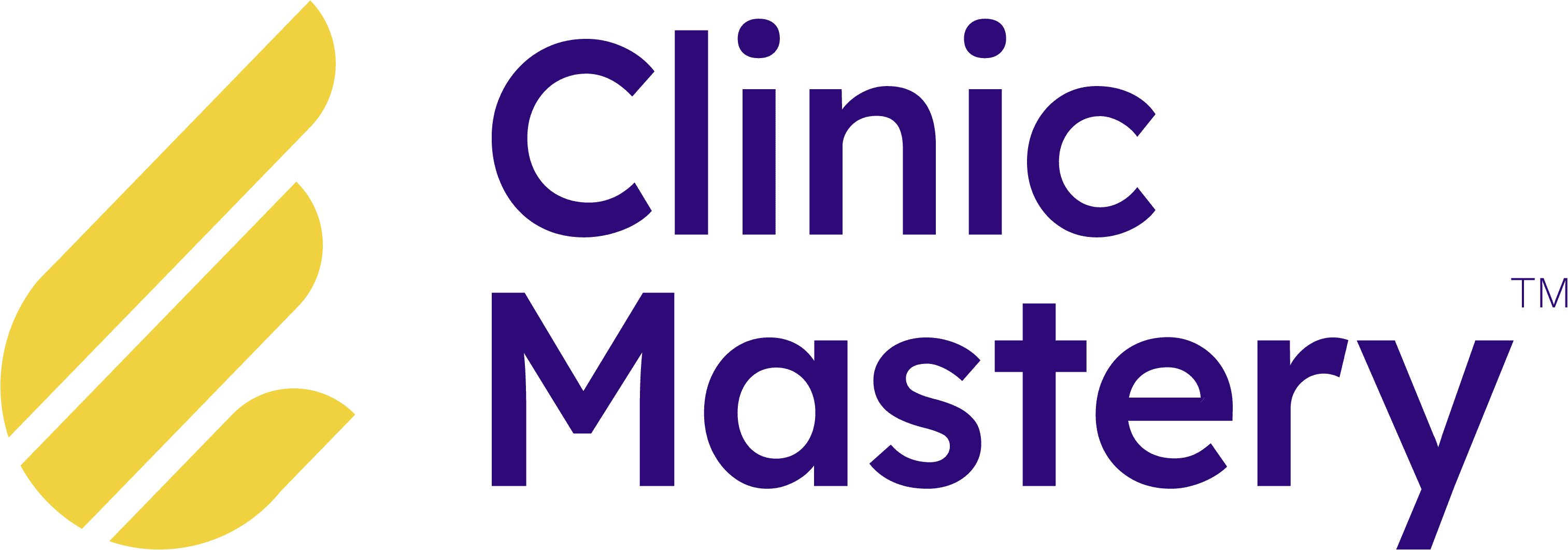Client Experiences
•
15 min read
•
Feb 5, 2018
Physitrack: Tracking Client Progress With Outcome Measures
Create Great Outcomes For Your Patients
As a practitioner, you’re always looking to help your patients get better quicker and stay that way for longer, we’ll that’s what Physitrack can help you do.
In this education piece, we’ll share how you can get started with Physitrack and also save on your membership as a member of the Clinic Mastery community.
If you’re interested in learning more about how you can get the most out of using Physitrack, then tune into our ongoing education series.
Full Transcript
Everyone, I’m Jack O’Brien from Clinic Mastery, and welcome to the third video in this three-part series on maximizing and leveraging Physitrack to really set your clinic apart and make a big difference in the lives of your patients. Let’s dive straight in.
We’re gonna look at how to assign a program to your patients, all the different features that are available within that, and then we’re gonna look at the power of outcome measures as well. So let’s dive straight in.
As you would know, we can go to programs.
Let’s find the program that we designed earlier in this series.
So we’re gonna predictively search ‘shoulder’. There it is right there, early shoulder rehab.
Let’s just have a quick look. There’s those three exercises with the videos, so let’s add that to the shopping basket.
Let’s hit the shopping basket here and let’s assign this to a demo patient.
So there are three exercises. Again, we could change these sets and reps if we need to.
We might go 12 reps for 3 sets at 5 kilos. Done. Now, here we go. Let’s assign this to a patient.
Now this syncs up with your practice management software if you have any integrated.
So let’s use myself as a dummy patient. Again, it automatically searches. There we go. Apostrophes catch me out every time.
[0:01:24.1]
Once you’ve picked a client from your practice management software or you can add a new client, you then go through the process here.
So start date – that would probably be the date you’re creating it. The length of program.
So again, you can change that from one way to almost forever. And then here’s where the fun begins.
Tracking adherence means that when patients are going through their exercise programs on the app on their phone or through the browser app, they have to tick off that they’ve done exercises and you, as the therapist, get to know that data.
You can see that in real time. So yes, we wanna track adherence.
You can force the program to be repeated if their adherence is low, and you can set the threshold for that adherence.
So if adherence is less than 50% for that week, we’re gonna repeat it.
You can track pain levels. Again, every time a patient completes an exercise set, they need to score on a visual analog scale their pain out of one to ten.
That’s really good to know as a therapist.
You can also attach the educational content we explained in video two, and so here you’ll see all of the PDFs and videos, so there’s a few different ones in here on preoperative shoulder stuff, videos or PDFs. We’re not gonna do that for this particular example.
So we’re gonna untick ‘educational content’, and now ‘outcome measures’.
[0:02:43.1]
Now this is where the fun really begins.
So we’re gonna tick this, and here’s all the preloaded questionnaires and outcome measures that are in here.
So there’s all sorts of things, from Oxford knees scores through to Orebro’s – everything that you could really imagine is in here, and you can also create your own.
So we created in our clinic a mood diary so that patients can fill that in as an outcome measure.
So let’s select the mood diary – actually no, let’s get Orebro.
What’s really interesting as we know that when it comes to [inaudible] claims, depending on your state, whether that’s Sarah in New South Wales or TAC in some of the southern states, that Orebro questionnaires are really powerful and the insurance companies love to see this data.
We also know that it’s very difficult sometimes to get patients to fill these in in paper form. So this is the actual Orebro that patients have to fill in.
And look at this, this is where it really begins, is that they can only access their exercises once they’ve filled in these outcome measure.
So, we know that Orebro is really good to do at the start of care, and then retest after four weeks.
So if we’re doing a four-week program and we’re asking patients to do an Orebro at the start and then end of their program, we’re going to get that quantitative data recorded and really easy to send through to referring doctors, to insurance companies, to specialists.
[0:04:12.7]
Now, when we hit assign, this is gonna send it straight off to the patient, and it’ll tell us here once it reloads, it has sent an email code to the client, and if you have the patient’s phone number in there, you can send them an SMS so that way they’ve got the access code via email.
You click SMS, their mobile number will appear in there, and then when that’s sent off, it’s also been sent off.
And you can also print the program so if for some reason, you’d prefer it in paper form or the patient would like it in paper form, you can hit print and again, you can see how you want these printed, whether five or three, whether you want tracking sheets for all weeks or not.
There’s also a text summary. There’s also a way to do that.
And so if we close those down now back to the main home page here, when you log into some client data, you can then see how they’re progressing with their exercises.
Physitrack will show you their adherence levels via a line graph.
You’ll see their pain levels, you’ll see any outcome measures inside the patient’s file down here, which is also linked to Cliniko or your practice management software.
[0:05:29.1]
You can engage with the in-app messaging down there, so that’s where you do that; that little blue dot actually tells me that I have unread messages from my patients.
You can also engage in telehealth and all of the features in there but that is a summary of the best way to leverage Physitrack for your health business, to set up your account properly, to make sure that you’re getting the right notifications at the right time and that your Physitrack is customized for your clinic.
In the second video, we’ve run through how to search for and create exercises, how to create exercise programs, how to upload educational videos and PDFs, and then in this one, we look at how to assign all of those things to patients, to send them to patients in a timely manner, and to leverage the power of outcome measures so that you can create great outcomes for your patients.
As we’ve said before, around this video you can click on the link to register for the webinar hosted by Physitrack for more in-depth training on how to leverage the power of Physitrack.
And if you’ve got any questions around how to use it, please make sure you get in touch with us at Clinic Mastery.
We love helping clinic owners and health businesses create amazing experiences and outcomes for your clients. So please don’t hesitate to reach out.
We trust this has been helpful and we really appreciate it if you share it with any of your colleagues.
That’s it for us now. Make sure you stay tuned for our other educational series, and we’ll talk to you again really soon.
Conclusion
The digital health revolution is here!
Really, the question is… are you going to be a key player or be left behind?!
Clinic Mastery are proud to be an educate partner and affiliate of Physitrack because we share the same ethos… Delivering Amazing Client Experiences.
Create Great Outcomes For Your Patients
As a practitioner, you’re always looking to help your patients get better quicker and stay that way for longer, we’ll that’s what Physitrack can help you do.
In this education piece, we’ll share how you can get started with Physitrack and also save on your membership as a member of the Clinic Mastery community.
If you’re interested in learning more about how you can get the most out of using Physitrack, then tune into our ongoing education series.
Full Transcript
Everyone, I’m Jack O’Brien from Clinic Mastery, and welcome to the third video in this three-part series on maximizing and leveraging Physitrack to really set your clinic apart and make a big difference in the lives of your patients. Let’s dive straight in.
We’re gonna look at how to assign a program to your patients, all the different features that are available within that, and then we’re gonna look at the power of outcome measures as well. So let’s dive straight in.
As you would know, we can go to programs.
Let’s find the program that we designed earlier in this series.
So we’re gonna predictively search ‘shoulder’. There it is right there, early shoulder rehab.
Let’s just have a quick look. There’s those three exercises with the videos, so let’s add that to the shopping basket.
Let’s hit the shopping basket here and let’s assign this to a demo patient.
So there are three exercises. Again, we could change these sets and reps if we need to.
We might go 12 reps for 3 sets at 5 kilos. Done. Now, here we go. Let’s assign this to a patient.
Now this syncs up with your practice management software if you have any integrated.
So let’s use myself as a dummy patient. Again, it automatically searches. There we go. Apostrophes catch me out every time.
[0:01:24.1]
Once you’ve picked a client from your practice management software or you can add a new client, you then go through the process here.
So start date – that would probably be the date you’re creating it. The length of program.
So again, you can change that from one way to almost forever. And then here’s where the fun begins.
Tracking adherence means that when patients are going through their exercise programs on the app on their phone or through the browser app, they have to tick off that they’ve done exercises and you, as the therapist, get to know that data.
You can see that in real time. So yes, we wanna track adherence.
You can force the program to be repeated if their adherence is low, and you can set the threshold for that adherence.
So if adherence is less than 50% for that week, we’re gonna repeat it.
You can track pain levels. Again, every time a patient completes an exercise set, they need to score on a visual analog scale their pain out of one to ten.
That’s really good to know as a therapist.
You can also attach the educational content we explained in video two, and so here you’ll see all of the PDFs and videos, so there’s a few different ones in here on preoperative shoulder stuff, videos or PDFs. We’re not gonna do that for this particular example.
So we’re gonna untick ‘educational content’, and now ‘outcome measures’.
[0:02:43.1]
Now this is where the fun really begins.
So we’re gonna tick this, and here’s all the preloaded questionnaires and outcome measures that are in here.
So there’s all sorts of things, from Oxford knees scores through to Orebro’s – everything that you could really imagine is in here, and you can also create your own.
So we created in our clinic a mood diary so that patients can fill that in as an outcome measure.
So let’s select the mood diary – actually no, let’s get Orebro.
What’s really interesting as we know that when it comes to [inaudible] claims, depending on your state, whether that’s Sarah in New South Wales or TAC in some of the southern states, that Orebro questionnaires are really powerful and the insurance companies love to see this data.
We also know that it’s very difficult sometimes to get patients to fill these in in paper form. So this is the actual Orebro that patients have to fill in.
And look at this, this is where it really begins, is that they can only access their exercises once they’ve filled in these outcome measure.
So, we know that Orebro is really good to do at the start of care, and then retest after four weeks.
So if we’re doing a four-week program and we’re asking patients to do an Orebro at the start and then end of their program, we’re going to get that quantitative data recorded and really easy to send through to referring doctors, to insurance companies, to specialists.
[0:04:12.7]
Now, when we hit assign, this is gonna send it straight off to the patient, and it’ll tell us here once it reloads, it has sent an email code to the client, and if you have the patient’s phone number in there, you can send them an SMS so that way they’ve got the access code via email.
You click SMS, their mobile number will appear in there, and then when that’s sent off, it’s also been sent off.
And you can also print the program so if for some reason, you’d prefer it in paper form or the patient would like it in paper form, you can hit print and again, you can see how you want these printed, whether five or three, whether you want tracking sheets for all weeks or not.
There’s also a text summary. There’s also a way to do that.
And so if we close those down now back to the main home page here, when you log into some client data, you can then see how they’re progressing with their exercises.
Physitrack will show you their adherence levels via a line graph.
You’ll see their pain levels, you’ll see any outcome measures inside the patient’s file down here, which is also linked to Cliniko or your practice management software.
[0:05:29.1]
You can engage with the in-app messaging down there, so that’s where you do that; that little blue dot actually tells me that I have unread messages from my patients.
You can also engage in telehealth and all of the features in there but that is a summary of the best way to leverage Physitrack for your health business, to set up your account properly, to make sure that you’re getting the right notifications at the right time and that your Physitrack is customized for your clinic.
In the second video, we’ve run through how to search for and create exercises, how to create exercise programs, how to upload educational videos and PDFs, and then in this one, we look at how to assign all of those things to patients, to send them to patients in a timely manner, and to leverage the power of outcome measures so that you can create great outcomes for your patients.
As we’ve said before, around this video you can click on the link to register for the webinar hosted by Physitrack for more in-depth training on how to leverage the power of Physitrack.
And if you’ve got any questions around how to use it, please make sure you get in touch with us at Clinic Mastery.
We love helping clinic owners and health businesses create amazing experiences and outcomes for your clients. So please don’t hesitate to reach out.
We trust this has been helpful and we really appreciate it if you share it with any of your colleagues.
That’s it for us now. Make sure you stay tuned for our other educational series, and we’ll talk to you again really soon.
Conclusion
The digital health revolution is here!
Really, the question is… are you going to be a key player or be left behind?!
Clinic Mastery are proud to be an educate partner and affiliate of Physitrack because we share the same ethos… Delivering Amazing Client Experiences.
Create Great Outcomes For Your Patients
As a practitioner, you’re always looking to help your patients get better quicker and stay that way for longer, we’ll that’s what Physitrack can help you do.
In this education piece, we’ll share how you can get started with Physitrack and also save on your membership as a member of the Clinic Mastery community.
If you’re interested in learning more about how you can get the most out of using Physitrack, then tune into our ongoing education series.
Full Transcript
Everyone, I’m Jack O’Brien from Clinic Mastery, and welcome to the third video in this three-part series on maximizing and leveraging Physitrack to really set your clinic apart and make a big difference in the lives of your patients. Let’s dive straight in.
We’re gonna look at how to assign a program to your patients, all the different features that are available within that, and then we’re gonna look at the power of outcome measures as well. So let’s dive straight in.
As you would know, we can go to programs.
Let’s find the program that we designed earlier in this series.
So we’re gonna predictively search ‘shoulder’. There it is right there, early shoulder rehab.
Let’s just have a quick look. There’s those three exercises with the videos, so let’s add that to the shopping basket.
Let’s hit the shopping basket here and let’s assign this to a demo patient.
So there are three exercises. Again, we could change these sets and reps if we need to.
We might go 12 reps for 3 sets at 5 kilos. Done. Now, here we go. Let’s assign this to a patient.
Now this syncs up with your practice management software if you have any integrated.
So let’s use myself as a dummy patient. Again, it automatically searches. There we go. Apostrophes catch me out every time.
[0:01:24.1]
Once you’ve picked a client from your practice management software or you can add a new client, you then go through the process here.
So start date – that would probably be the date you’re creating it. The length of program.
So again, you can change that from one way to almost forever. And then here’s where the fun begins.
Tracking adherence means that when patients are going through their exercise programs on the app on their phone or through the browser app, they have to tick off that they’ve done exercises and you, as the therapist, get to know that data.
You can see that in real time. So yes, we wanna track adherence.
You can force the program to be repeated if their adherence is low, and you can set the threshold for that adherence.
So if adherence is less than 50% for that week, we’re gonna repeat it.
You can track pain levels. Again, every time a patient completes an exercise set, they need to score on a visual analog scale their pain out of one to ten.
That’s really good to know as a therapist.
You can also attach the educational content we explained in video two, and so here you’ll see all of the PDFs and videos, so there’s a few different ones in here on preoperative shoulder stuff, videos or PDFs. We’re not gonna do that for this particular example.
So we’re gonna untick ‘educational content’, and now ‘outcome measures’.
[0:02:43.1]
Now this is where the fun really begins.
So we’re gonna tick this, and here’s all the preloaded questionnaires and outcome measures that are in here.
So there’s all sorts of things, from Oxford knees scores through to Orebro’s – everything that you could really imagine is in here, and you can also create your own.
So we created in our clinic a mood diary so that patients can fill that in as an outcome measure.
So let’s select the mood diary – actually no, let’s get Orebro.
What’s really interesting as we know that when it comes to [inaudible] claims, depending on your state, whether that’s Sarah in New South Wales or TAC in some of the southern states, that Orebro questionnaires are really powerful and the insurance companies love to see this data.
We also know that it’s very difficult sometimes to get patients to fill these in in paper form. So this is the actual Orebro that patients have to fill in.
And look at this, this is where it really begins, is that they can only access their exercises once they’ve filled in these outcome measure.
So, we know that Orebro is really good to do at the start of care, and then retest after four weeks.
So if we’re doing a four-week program and we’re asking patients to do an Orebro at the start and then end of their program, we’re going to get that quantitative data recorded and really easy to send through to referring doctors, to insurance companies, to specialists.
[0:04:12.7]
Now, when we hit assign, this is gonna send it straight off to the patient, and it’ll tell us here once it reloads, it has sent an email code to the client, and if you have the patient’s phone number in there, you can send them an SMS so that way they’ve got the access code via email.
You click SMS, their mobile number will appear in there, and then when that’s sent off, it’s also been sent off.
And you can also print the program so if for some reason, you’d prefer it in paper form or the patient would like it in paper form, you can hit print and again, you can see how you want these printed, whether five or three, whether you want tracking sheets for all weeks or not.
There’s also a text summary. There’s also a way to do that.
And so if we close those down now back to the main home page here, when you log into some client data, you can then see how they’re progressing with their exercises.
Physitrack will show you their adherence levels via a line graph.
You’ll see their pain levels, you’ll see any outcome measures inside the patient’s file down here, which is also linked to Cliniko or your practice management software.
[0:05:29.1]
You can engage with the in-app messaging down there, so that’s where you do that; that little blue dot actually tells me that I have unread messages from my patients.
You can also engage in telehealth and all of the features in there but that is a summary of the best way to leverage Physitrack for your health business, to set up your account properly, to make sure that you’re getting the right notifications at the right time and that your Physitrack is customized for your clinic.
In the second video, we’ve run through how to search for and create exercises, how to create exercise programs, how to upload educational videos and PDFs, and then in this one, we look at how to assign all of those things to patients, to send them to patients in a timely manner, and to leverage the power of outcome measures so that you can create great outcomes for your patients.
As we’ve said before, around this video you can click on the link to register for the webinar hosted by Physitrack for more in-depth training on how to leverage the power of Physitrack.
And if you’ve got any questions around how to use it, please make sure you get in touch with us at Clinic Mastery.
We love helping clinic owners and health businesses create amazing experiences and outcomes for your clients. So please don’t hesitate to reach out.
We trust this has been helpful and we really appreciate it if you share it with any of your colleagues.
That’s it for us now. Make sure you stay tuned for our other educational series, and we’ll talk to you again really soon.
Conclusion
The digital health revolution is here!
Really, the question is… are you going to be a key player or be left behind?!
Clinic Mastery are proud to be an educate partner and affiliate of Physitrack because we share the same ethos… Delivering Amazing Client Experiences.
Create Great Outcomes For Your Patients
As a practitioner, you’re always looking to help your patients get better quicker and stay that way for longer, we’ll that’s what Physitrack can help you do.
In this education piece, we’ll share how you can get started with Physitrack and also save on your membership as a member of the Clinic Mastery community.
If you’re interested in learning more about how you can get the most out of using Physitrack, then tune into our ongoing education series.
Full Transcript
Everyone, I’m Jack O’Brien from Clinic Mastery, and welcome to the third video in this three-part series on maximizing and leveraging Physitrack to really set your clinic apart and make a big difference in the lives of your patients. Let’s dive straight in.
We’re gonna look at how to assign a program to your patients, all the different features that are available within that, and then we’re gonna look at the power of outcome measures as well. So let’s dive straight in.
As you would know, we can go to programs.
Let’s find the program that we designed earlier in this series.
So we’re gonna predictively search ‘shoulder’. There it is right there, early shoulder rehab.
Let’s just have a quick look. There’s those three exercises with the videos, so let’s add that to the shopping basket.
Let’s hit the shopping basket here and let’s assign this to a demo patient.
So there are three exercises. Again, we could change these sets and reps if we need to.
We might go 12 reps for 3 sets at 5 kilos. Done. Now, here we go. Let’s assign this to a patient.
Now this syncs up with your practice management software if you have any integrated.
So let’s use myself as a dummy patient. Again, it automatically searches. There we go. Apostrophes catch me out every time.
[0:01:24.1]
Once you’ve picked a client from your practice management software or you can add a new client, you then go through the process here.
So start date – that would probably be the date you’re creating it. The length of program.
So again, you can change that from one way to almost forever. And then here’s where the fun begins.
Tracking adherence means that when patients are going through their exercise programs on the app on their phone or through the browser app, they have to tick off that they’ve done exercises and you, as the therapist, get to know that data.
You can see that in real time. So yes, we wanna track adherence.
You can force the program to be repeated if their adherence is low, and you can set the threshold for that adherence.
So if adherence is less than 50% for that week, we’re gonna repeat it.
You can track pain levels. Again, every time a patient completes an exercise set, they need to score on a visual analog scale their pain out of one to ten.
That’s really good to know as a therapist.
You can also attach the educational content we explained in video two, and so here you’ll see all of the PDFs and videos, so there’s a few different ones in here on preoperative shoulder stuff, videos or PDFs. We’re not gonna do that for this particular example.
So we’re gonna untick ‘educational content’, and now ‘outcome measures’.
[0:02:43.1]
Now this is where the fun really begins.
So we’re gonna tick this, and here’s all the preloaded questionnaires and outcome measures that are in here.
So there’s all sorts of things, from Oxford knees scores through to Orebro’s – everything that you could really imagine is in here, and you can also create your own.
So we created in our clinic a mood diary so that patients can fill that in as an outcome measure.
So let’s select the mood diary – actually no, let’s get Orebro.
What’s really interesting as we know that when it comes to [inaudible] claims, depending on your state, whether that’s Sarah in New South Wales or TAC in some of the southern states, that Orebro questionnaires are really powerful and the insurance companies love to see this data.
We also know that it’s very difficult sometimes to get patients to fill these in in paper form. So this is the actual Orebro that patients have to fill in.
And look at this, this is where it really begins, is that they can only access their exercises once they’ve filled in these outcome measure.
So, we know that Orebro is really good to do at the start of care, and then retest after four weeks.
So if we’re doing a four-week program and we’re asking patients to do an Orebro at the start and then end of their program, we’re going to get that quantitative data recorded and really easy to send through to referring doctors, to insurance companies, to specialists.
[0:04:12.7]
Now, when we hit assign, this is gonna send it straight off to the patient, and it’ll tell us here once it reloads, it has sent an email code to the client, and if you have the patient’s phone number in there, you can send them an SMS so that way they’ve got the access code via email.
You click SMS, their mobile number will appear in there, and then when that’s sent off, it’s also been sent off.
And you can also print the program so if for some reason, you’d prefer it in paper form or the patient would like it in paper form, you can hit print and again, you can see how you want these printed, whether five or three, whether you want tracking sheets for all weeks or not.
There’s also a text summary. There’s also a way to do that.
And so if we close those down now back to the main home page here, when you log into some client data, you can then see how they’re progressing with their exercises.
Physitrack will show you their adherence levels via a line graph.
You’ll see their pain levels, you’ll see any outcome measures inside the patient’s file down here, which is also linked to Cliniko or your practice management software.
[0:05:29.1]
You can engage with the in-app messaging down there, so that’s where you do that; that little blue dot actually tells me that I have unread messages from my patients.
You can also engage in telehealth and all of the features in there but that is a summary of the best way to leverage Physitrack for your health business, to set up your account properly, to make sure that you’re getting the right notifications at the right time and that your Physitrack is customized for your clinic.
In the second video, we’ve run through how to search for and create exercises, how to create exercise programs, how to upload educational videos and PDFs, and then in this one, we look at how to assign all of those things to patients, to send them to patients in a timely manner, and to leverage the power of outcome measures so that you can create great outcomes for your patients.
As we’ve said before, around this video you can click on the link to register for the webinar hosted by Physitrack for more in-depth training on how to leverage the power of Physitrack.
And if you’ve got any questions around how to use it, please make sure you get in touch with us at Clinic Mastery.
We love helping clinic owners and health businesses create amazing experiences and outcomes for your clients. So please don’t hesitate to reach out.
We trust this has been helpful and we really appreciate it if you share it with any of your colleagues.
That’s it for us now. Make sure you stay tuned for our other educational series, and we’ll talk to you again really soon.
Conclusion
The digital health revolution is here!
Really, the question is… are you going to be a key player or be left behind?!
Clinic Mastery are proud to be an educate partner and affiliate of Physitrack because we share the same ethos… Delivering Amazing Client Experiences.




Article by
Jack O'Brien
Originally a client of Clinic Mastery – Jack has always believed in being coached and mentored. After implementing everything from Clinic Mastery his business grew like crazy and was invited to join the team. Jack brings a unique skill set around client attraction, team building, marketing and technology!
How Does Your Clinic Score?
Discover your Clinic Score & Amplify your Impact with Clinics Mastery’s Assess Your Clinic™ Scorecard. Get a rating for the 7 Degrees of Business that you need to master.
Assess Your Clinic
How Does Your Clinic Score?
Discover your Clinic Score & Amplify your Impact with Clinics Mastery’s Assess Your Clinic™ Scorecard. Get a rating for the 7 Degrees of Business that you need to master.
Assess Your Clinic
How Does Your Clinic Score?
Discover your Clinic Score & Amplify your Impact with Clinics Mastery’s Assess Your Clinic™ Scorecard. Get a rating for the 7 Degrees of Business that you need to master.
Assess Your Clinic
Latest
From the Blog
Latest
From the Blog
Latest