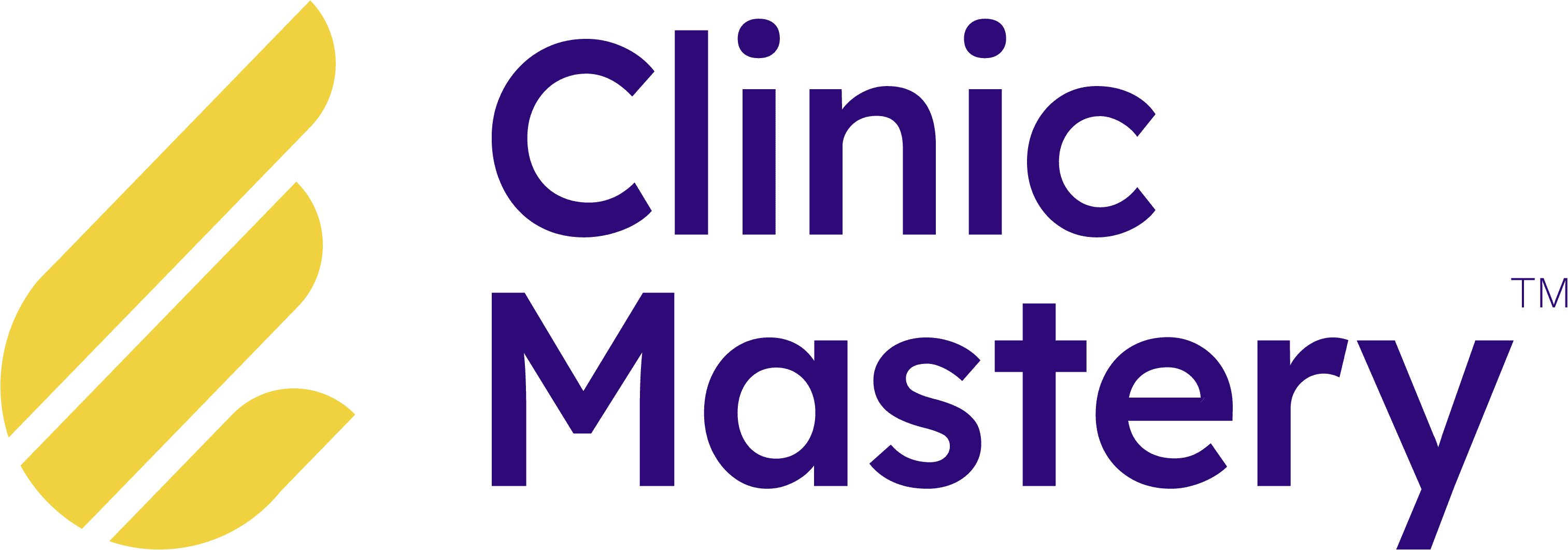Client Experiences
•
15 min read
•
Feb 6, 2018
Physitrack: Patient Education Resource Suite
Help Your Patients Understand Their Health Better!
As a practitioner, you’re always looking to help your patients get better quicker and stay that way for longer, we’ll that’s what Physitrack can help you do.
In this education piece, we’ll share how you can get started with Physitrack and also save on your membership as a member of the Clinic Mastery community.
If you’re interested in learning more about how you can get the most out of using Physitrack, then tune into our ongoing education series.
Full Transcript
Hi everyone! Jack O’Brien here from Clinic Mastery, and welcome to Part 2 in this series where we’re further helping you maximize Physitrack to improve your client experiences and outcomes.
Physitrack is a brilliant tool, and in this episode, we want to get into the education element and the resources available to you as a practitioner.
So Physitrack isn’t just a library full of exercises, although there are over three and a half thousand exercises in here.
We spoke in the last episode around outcome measures, but one of the really key elements to Physitrack is the education resources.
So if we jump in here and have a look – so we’re in the main – you can see down the bottom, we’re in the main library tab here, and then we’re in the education tab.
There are all sorts of videos, and PDFs, or you can upload your own in here to help out your clients.
So you can see some of the PDFs that are available, things like a lateral ankle sprain.
You can see that it’s really beautifully designed, with really helpful, relevant, evidence-based information for you to pass on to your clients either print out or via assigning in their program.
[0:01:09.5]
So, here you go here.
It’s branded by Physitrack and has all this fantastic information in there around how to manage simple ankle sprains.
So the PDFs are really helpful. What is also really interesting is the videos, and Physitrack has partnered with some of the leading anatomy video providers. So we can look at things like sciatica here.
If you watch this video, you might hear the audio coming over the top.
We’re gonna mute the audio, but as the video plays, you can see here that there is this really cool human overlay with the anatomy videos that come through.
Let’s have a quick listen to this audio and see if you can hear it, as they talk you through what’s happening in the video and then the anatomical displays will come up.
So there you can see, the anatomy comes through like that.
So those educational resources are fantastic in terms of videos and the PDFs, and you can fairly easily upload your own as well if you have any. I can do that by adding the plus button up here.
[0:02:23.6]
Now what we’re gonna do is show you how to put these educational resources into the exercise programs of your patients and what that looks like on the patient’s end.
So you can see up here, I’ve created myself as a patient. I’ve assigned a simple lumbar extension, McKenzie type exercise.
Now, when we go to – assign that to a patient here, you can tick to ‘add educational content’.
And you’ll see, all the educational content that we were looking at before, from videos to PDFs and what have you.
So what we’ve done, we’ve ticked ‘acute lower back pain (video)’ and an ‘acute lower back pain (pdf), and we’ve already assigned those to this particular patient and that’s as easy as it is.
So this particular patient has an exercise to complete here.
We’re gonna track the pain levels. We’ve attached some educational content, and we can also attach the outcome measure like we spoke in the last episode.
[0:03:19.1]
So on the patient end, here is what the patient will see, and they click this on their phone or download the app, but let’s jump into this particular website, and we’ll see what the patient sees. Just give them permission.
And the first thing the patient has to do is that they see the educational resources.
So they click into this and they can watch the video.
Again, we’ll mute the audio, but this is a video on acute lower back pain and you’ve got the anatomy and the human overlay, so we can close that video.
There’s also the PDF on acute lower back pain.
And so your patients get these educational resources as part of their program.
It’s absolutely fantastic; the patient can read this clinically relevant, up-to-date information.
And then once they close that, they can get on with continuing their exercises.
So that is the educational resource element of Physitrack.
You can assign it to patients, and there’s a huge range in their library; 58 different items always being added to, and you can add your own in.
So I hope that’s been helpful.
If you wanna check back in on the outcome measures video, you can do that in episode 1 of this series.
And in the next episode, we’re gonna be talking about telehealth and how you can really break down the walls of your clinic essentially and treat anyone anywhere in the world through Physitrack, so stay tuned for that.
I trust this has been helpful, and we’ll talk to you again really soon.
Conclusion
The digital health revolution is here!
Really, the question is… are you going to be a key player or be left behind?!
Clinic Mastery are proud to be an educate partner and affiliate of Physitrack because we share the same ethos… Delivering Amazing Client Experiences.
Help Your Patients Understand Their Health Better!
As a practitioner, you’re always looking to help your patients get better quicker and stay that way for longer, we’ll that’s what Physitrack can help you do.
In this education piece, we’ll share how you can get started with Physitrack and also save on your membership as a member of the Clinic Mastery community.
If you’re interested in learning more about how you can get the most out of using Physitrack, then tune into our ongoing education series.
Full Transcript
Hi everyone! Jack O’Brien here from Clinic Mastery, and welcome to Part 2 in this series where we’re further helping you maximize Physitrack to improve your client experiences and outcomes.
Physitrack is a brilliant tool, and in this episode, we want to get into the education element and the resources available to you as a practitioner.
So Physitrack isn’t just a library full of exercises, although there are over three and a half thousand exercises in here.
We spoke in the last episode around outcome measures, but one of the really key elements to Physitrack is the education resources.
So if we jump in here and have a look – so we’re in the main – you can see down the bottom, we’re in the main library tab here, and then we’re in the education tab.
There are all sorts of videos, and PDFs, or you can upload your own in here to help out your clients.
So you can see some of the PDFs that are available, things like a lateral ankle sprain.
You can see that it’s really beautifully designed, with really helpful, relevant, evidence-based information for you to pass on to your clients either print out or via assigning in their program.
[0:01:09.5]
So, here you go here.
It’s branded by Physitrack and has all this fantastic information in there around how to manage simple ankle sprains.
So the PDFs are really helpful. What is also really interesting is the videos, and Physitrack has partnered with some of the leading anatomy video providers. So we can look at things like sciatica here.
If you watch this video, you might hear the audio coming over the top.
We’re gonna mute the audio, but as the video plays, you can see here that there is this really cool human overlay with the anatomy videos that come through.
Let’s have a quick listen to this audio and see if you can hear it, as they talk you through what’s happening in the video and then the anatomical displays will come up.
So there you can see, the anatomy comes through like that.
So those educational resources are fantastic in terms of videos and the PDFs, and you can fairly easily upload your own as well if you have any. I can do that by adding the plus button up here.
[0:02:23.6]
Now what we’re gonna do is show you how to put these educational resources into the exercise programs of your patients and what that looks like on the patient’s end.
So you can see up here, I’ve created myself as a patient. I’ve assigned a simple lumbar extension, McKenzie type exercise.
Now, when we go to – assign that to a patient here, you can tick to ‘add educational content’.
And you’ll see, all the educational content that we were looking at before, from videos to PDFs and what have you.
So what we’ve done, we’ve ticked ‘acute lower back pain (video)’ and an ‘acute lower back pain (pdf), and we’ve already assigned those to this particular patient and that’s as easy as it is.
So this particular patient has an exercise to complete here.
We’re gonna track the pain levels. We’ve attached some educational content, and we can also attach the outcome measure like we spoke in the last episode.
[0:03:19.1]
So on the patient end, here is what the patient will see, and they click this on their phone or download the app, but let’s jump into this particular website, and we’ll see what the patient sees. Just give them permission.
And the first thing the patient has to do is that they see the educational resources.
So they click into this and they can watch the video.
Again, we’ll mute the audio, but this is a video on acute lower back pain and you’ve got the anatomy and the human overlay, so we can close that video.
There’s also the PDF on acute lower back pain.
And so your patients get these educational resources as part of their program.
It’s absolutely fantastic; the patient can read this clinically relevant, up-to-date information.
And then once they close that, they can get on with continuing their exercises.
So that is the educational resource element of Physitrack.
You can assign it to patients, and there’s a huge range in their library; 58 different items always being added to, and you can add your own in.
So I hope that’s been helpful.
If you wanna check back in on the outcome measures video, you can do that in episode 1 of this series.
And in the next episode, we’re gonna be talking about telehealth and how you can really break down the walls of your clinic essentially and treat anyone anywhere in the world through Physitrack, so stay tuned for that.
I trust this has been helpful, and we’ll talk to you again really soon.
Conclusion
The digital health revolution is here!
Really, the question is… are you going to be a key player or be left behind?!
Clinic Mastery are proud to be an educate partner and affiliate of Physitrack because we share the same ethos… Delivering Amazing Client Experiences.
Help Your Patients Understand Their Health Better!
As a practitioner, you’re always looking to help your patients get better quicker and stay that way for longer, we’ll that’s what Physitrack can help you do.
In this education piece, we’ll share how you can get started with Physitrack and also save on your membership as a member of the Clinic Mastery community.
If you’re interested in learning more about how you can get the most out of using Physitrack, then tune into our ongoing education series.
Full Transcript
Hi everyone! Jack O’Brien here from Clinic Mastery, and welcome to Part 2 in this series where we’re further helping you maximize Physitrack to improve your client experiences and outcomes.
Physitrack is a brilliant tool, and in this episode, we want to get into the education element and the resources available to you as a practitioner.
So Physitrack isn’t just a library full of exercises, although there are over three and a half thousand exercises in here.
We spoke in the last episode around outcome measures, but one of the really key elements to Physitrack is the education resources.
So if we jump in here and have a look – so we’re in the main – you can see down the bottom, we’re in the main library tab here, and then we’re in the education tab.
There are all sorts of videos, and PDFs, or you can upload your own in here to help out your clients.
So you can see some of the PDFs that are available, things like a lateral ankle sprain.
You can see that it’s really beautifully designed, with really helpful, relevant, evidence-based information for you to pass on to your clients either print out or via assigning in their program.
[0:01:09.5]
So, here you go here.
It’s branded by Physitrack and has all this fantastic information in there around how to manage simple ankle sprains.
So the PDFs are really helpful. What is also really interesting is the videos, and Physitrack has partnered with some of the leading anatomy video providers. So we can look at things like sciatica here.
If you watch this video, you might hear the audio coming over the top.
We’re gonna mute the audio, but as the video plays, you can see here that there is this really cool human overlay with the anatomy videos that come through.
Let’s have a quick listen to this audio and see if you can hear it, as they talk you through what’s happening in the video and then the anatomical displays will come up.
So there you can see, the anatomy comes through like that.
So those educational resources are fantastic in terms of videos and the PDFs, and you can fairly easily upload your own as well if you have any. I can do that by adding the plus button up here.
[0:02:23.6]
Now what we’re gonna do is show you how to put these educational resources into the exercise programs of your patients and what that looks like on the patient’s end.
So you can see up here, I’ve created myself as a patient. I’ve assigned a simple lumbar extension, McKenzie type exercise.
Now, when we go to – assign that to a patient here, you can tick to ‘add educational content’.
And you’ll see, all the educational content that we were looking at before, from videos to PDFs and what have you.
So what we’ve done, we’ve ticked ‘acute lower back pain (video)’ and an ‘acute lower back pain (pdf), and we’ve already assigned those to this particular patient and that’s as easy as it is.
So this particular patient has an exercise to complete here.
We’re gonna track the pain levels. We’ve attached some educational content, and we can also attach the outcome measure like we spoke in the last episode.
[0:03:19.1]
So on the patient end, here is what the patient will see, and they click this on their phone or download the app, but let’s jump into this particular website, and we’ll see what the patient sees. Just give them permission.
And the first thing the patient has to do is that they see the educational resources.
So they click into this and they can watch the video.
Again, we’ll mute the audio, but this is a video on acute lower back pain and you’ve got the anatomy and the human overlay, so we can close that video.
There’s also the PDF on acute lower back pain.
And so your patients get these educational resources as part of their program.
It’s absolutely fantastic; the patient can read this clinically relevant, up-to-date information.
And then once they close that, they can get on with continuing their exercises.
So that is the educational resource element of Physitrack.
You can assign it to patients, and there’s a huge range in their library; 58 different items always being added to, and you can add your own in.
So I hope that’s been helpful.
If you wanna check back in on the outcome measures video, you can do that in episode 1 of this series.
And in the next episode, we’re gonna be talking about telehealth and how you can really break down the walls of your clinic essentially and treat anyone anywhere in the world through Physitrack, so stay tuned for that.
I trust this has been helpful, and we’ll talk to you again really soon.
Conclusion
The digital health revolution is here!
Really, the question is… are you going to be a key player or be left behind?!
Clinic Mastery are proud to be an educate partner and affiliate of Physitrack because we share the same ethos… Delivering Amazing Client Experiences.
Help Your Patients Understand Their Health Better!
As a practitioner, you’re always looking to help your patients get better quicker and stay that way for longer, we’ll that’s what Physitrack can help you do.
In this education piece, we’ll share how you can get started with Physitrack and also save on your membership as a member of the Clinic Mastery community.
If you’re interested in learning more about how you can get the most out of using Physitrack, then tune into our ongoing education series.
Full Transcript
Hi everyone! Jack O’Brien here from Clinic Mastery, and welcome to Part 2 in this series where we’re further helping you maximize Physitrack to improve your client experiences and outcomes.
Physitrack is a brilliant tool, and in this episode, we want to get into the education element and the resources available to you as a practitioner.
So Physitrack isn’t just a library full of exercises, although there are over three and a half thousand exercises in here.
We spoke in the last episode around outcome measures, but one of the really key elements to Physitrack is the education resources.
So if we jump in here and have a look – so we’re in the main – you can see down the bottom, we’re in the main library tab here, and then we’re in the education tab.
There are all sorts of videos, and PDFs, or you can upload your own in here to help out your clients.
So you can see some of the PDFs that are available, things like a lateral ankle sprain.
You can see that it’s really beautifully designed, with really helpful, relevant, evidence-based information for you to pass on to your clients either print out or via assigning in their program.
[0:01:09.5]
So, here you go here.
It’s branded by Physitrack and has all this fantastic information in there around how to manage simple ankle sprains.
So the PDFs are really helpful. What is also really interesting is the videos, and Physitrack has partnered with some of the leading anatomy video providers. So we can look at things like sciatica here.
If you watch this video, you might hear the audio coming over the top.
We’re gonna mute the audio, but as the video plays, you can see here that there is this really cool human overlay with the anatomy videos that come through.
Let’s have a quick listen to this audio and see if you can hear it, as they talk you through what’s happening in the video and then the anatomical displays will come up.
So there you can see, the anatomy comes through like that.
So those educational resources are fantastic in terms of videos and the PDFs, and you can fairly easily upload your own as well if you have any. I can do that by adding the plus button up here.
[0:02:23.6]
Now what we’re gonna do is show you how to put these educational resources into the exercise programs of your patients and what that looks like on the patient’s end.
So you can see up here, I’ve created myself as a patient. I’ve assigned a simple lumbar extension, McKenzie type exercise.
Now, when we go to – assign that to a patient here, you can tick to ‘add educational content’.
And you’ll see, all the educational content that we were looking at before, from videos to PDFs and what have you.
So what we’ve done, we’ve ticked ‘acute lower back pain (video)’ and an ‘acute lower back pain (pdf), and we’ve already assigned those to this particular patient and that’s as easy as it is.
So this particular patient has an exercise to complete here.
We’re gonna track the pain levels. We’ve attached some educational content, and we can also attach the outcome measure like we spoke in the last episode.
[0:03:19.1]
So on the patient end, here is what the patient will see, and they click this on their phone or download the app, but let’s jump into this particular website, and we’ll see what the patient sees. Just give them permission.
And the first thing the patient has to do is that they see the educational resources.
So they click into this and they can watch the video.
Again, we’ll mute the audio, but this is a video on acute lower back pain and you’ve got the anatomy and the human overlay, so we can close that video.
There’s also the PDF on acute lower back pain.
And so your patients get these educational resources as part of their program.
It’s absolutely fantastic; the patient can read this clinically relevant, up-to-date information.
And then once they close that, they can get on with continuing their exercises.
So that is the educational resource element of Physitrack.
You can assign it to patients, and there’s a huge range in their library; 58 different items always being added to, and you can add your own in.
So I hope that’s been helpful.
If you wanna check back in on the outcome measures video, you can do that in episode 1 of this series.
And in the next episode, we’re gonna be talking about telehealth and how you can really break down the walls of your clinic essentially and treat anyone anywhere in the world through Physitrack, so stay tuned for that.
I trust this has been helpful, and we’ll talk to you again really soon.
Conclusion
The digital health revolution is here!
Really, the question is… are you going to be a key player or be left behind?!
Clinic Mastery are proud to be an educate partner and affiliate of Physitrack because we share the same ethos… Delivering Amazing Client Experiences.




Article by
Jack O'Brien
Originally a client of Clinic Mastery – Jack has always believed in being coached and mentored. After implementing everything from Clinic Mastery his business grew like crazy and was invited to join the team. Jack brings a unique skill set around client attraction, team building, marketing and technology!
How Does Your Clinic Score?
Discover your Clinic Score & Amplify your Impact with Clinics Mastery’s Assess Your Clinic™ Scorecard. Get a rating for the 7 Degrees of Business that you need to master.
Assess Your Clinic
How Does Your Clinic Score?
Discover your Clinic Score & Amplify your Impact with Clinics Mastery’s Assess Your Clinic™ Scorecard. Get a rating for the 7 Degrees of Business that you need to master.
Assess Your Clinic
How Does Your Clinic Score?
Discover your Clinic Score & Amplify your Impact with Clinics Mastery’s Assess Your Clinic™ Scorecard. Get a rating for the 7 Degrees of Business that you need to master.
Assess Your Clinic
Latest
From the Blog
Latest
From the Blog
Latest