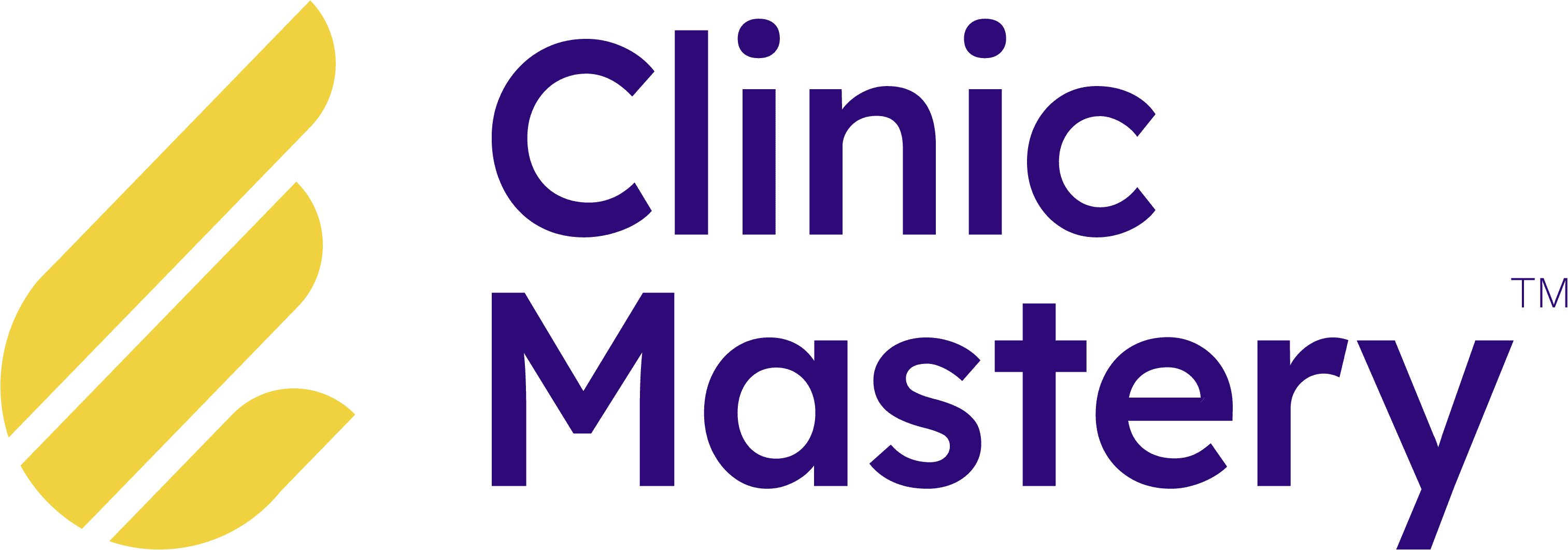Client Experiences
•
10 min read
•
Dec 17, 2017
Celebrate Your Patient’s Birthday Using Cliniq Apps
Celebrate Your Client’s Birthday
As a Clinic Owner you always want your client’s to feel valued and one of the simplest ways to do that is to celebrate your patient’s birthday.
If you use an automated communication system like Cliniq Apps then your ability to celebrate a patient’s birthday is made so much easier.
This is video 1 of a 3-part education series on how to nurture your patient’s so that they feel valued.
Watch Video 2 – here
Watch Video 3 – here
Full Transcription:
Hello everyone! I’m Jack O’Brien from clinicmastery.com, and today, we’re gonna show you how easy it is to get started with Cliniq Apps and transform the way you communicate with your clients.
Perceived Indifference is the Problem
See, we’ve found that nearly 60% of patients who drop out of our care and don’t finish their management plans do so because of perceived indifference.
That is, they assume that their health practitioner just doesn’t care enough about them, and so they don’t come back. Now, we know that’s not the case.
As health professionals, we’re all passionate about creating great outcomes and we do care deeply about our patients.
But sometimes, we don’t necessarily do a great job of communicating that in an effective, timely manner every single time.
Communication is the Solution
So, when you have a clear understanding of some of the key moments in your patient’s journey, and you can communicate in an effective and timely manner that is meaningful to your patients, you not only create a great experience that exceeds their expectations but you can drastically reduce the chances of clients dropping off because of perceived indifference, and in comes Cliniq Apps.
See Cliniq Apps syncs with Cliniko or some other practice management software and uses that data from your practice management software to automate communications with your patients.
What You’ll Learn in this Cliniq Apps Series
In this video series, we’re gonna show you the exact strategies to create patient groups, craft timely and effective messages and automate the whole process through campaigns.
So I encourage you to watch this through a couple of times, pause the video, take notes and screen shots if you want to in order to implement what we’re showing you and take action straight away so that you can continue to create amazing experiences and outcomes for your clients.
So let’s jump in and have a look at exactly what you need to do to get started with Cliniq Apps.
Cliniq Apps Performance Dashboard
You can see on my screen here, we’re in the Dashboard and here is where you’ll see a whole bunch of different reports that give you a snapshot of your KPI’s of your clinic in real time. So it’s super helpful.
You really need to understand and know what all these numbers mean, and then you can use that to inform your health clinic, but ‘Patient Relations’ is where the magic really happens. So, let’s jump in and have a look.
So Cliniq Apps helps you develop patient groups which is data from within your practice management software like Cliniko.
You then create messages that you can send to these groups and you automate that whole process through campaigns, and then just works on auto-pilot.
How to Create a Patient Group
So, let’s have a look at how to create a patient group right – in this video, we’re gonna show you how to create a sequence for birthdays, so that you can send your patients messages around their birthday to really give them the wow experience.
[3 min] Later on in the other videos in this series, we’re gonna look at how to send messages to those who DNA or not attend your appointments and those who have been inactive and how to reactivate past clients. But for now, we’re talking about birthday messages. So, let’s jump in!
We’re going to create a patient group and so this is where Cliniq Apps pulls information from Cliniko or your PMS and builds out a patient group.
So we’re going to call this group those who have a ‘Birthday Today’, and what you do is this, you follow these exact steps.
You add in your locations if you have multiple sites. So you just pick your address.
Up in the top right hand corner here, you can see that Cliniq Apps has figured out that in our database, we have 1,218 contacts according to this criteria which is basically our whole database. And as we go through our filter, that number up in the top right here will change according to our criteria.
Now, there’s a bunch of criteria here. You can add in demographics such as age or gender. Patient interaction is really powerful and we’re going to get into this when it comes to DNAs and reactivations. This is information based on the appointment behaviour
[4 min] Cliniq Apps can also pull information from treatment notes and/or medical tags and then the other variables is where we’re going to go today.
You can send things based on patient satisfaction, number of past visits, their status if they have that, but, this is the one we want.
Creating A Patient’s Birthday Messages
We want patients whose birthday is today, so if we apply that criteria – you’ll see that in the top right-hand corner – now we have three patients whose birthday it is today.
Now this is a demo dataset but you would see the names of your patients whose birthday it is today and how old they are or their year of birth.
So that is the patient group that we want. Those whose birthday it is today in all their locations who fit this criteria. So let’s save that, and now that patient group is saved.
Now we get to create messages to send to that group. So let’s go to the message tab and we’re going to craft the exact messages that we wanna send them.
[5min] Now you want to think through the client journey here and create the right message at the right time. Now in this ‘Create Message’ section, there’s a bunch of different messages we can create: email, SMS, push notifications if you’re using the app or physical letters.
So this is a brilliant feature you can send out letters in the post for a dollar fifty which is just a little bit more for the cost of a postage stamp. Amazing. And SMS is ten cents also.
Sending A Patient’s Birthday SMS
So what we want to do is we want to send an SMS. Now this is what we do in our clinic. Let’s call this ‘Birthday SMS’ – well let’s just give it a name. Dynamic variables are really powerful so here you can use patient’s name, their last appointment or any appointment data – all that sort of thing. So let’s write this text.
A Patient’s Birthday SMS Script
Here’s what we do in our clinic: we say “Happy birthday (for yesterday),” and then we input the patient’s first name. We do this because [mumbling]. “We want to prolong the celebrations, so check your email tomorrow.”
[6min] And so we do this because we want to send this message a day after their birthday and then two days after their birthday we’re going send them an email.
We like to send an SMS first – it’s far more personal and it’s far more likely to get opened and therefore the email that’s coming has a better chance of being opened.
We do this because we like to stretch out patients’ birthdays. Everyone receives automated messages and postcards on their birthday.
In our clinic, we like to do it the next day and two days after to prolong those celebrations. You can send a test SMS to your own mobile number if you like but we’re gonna save that SMS message, and then we’re also going to create the email that’s going to go out two days later.
Sending a Patient’s Birthday Email
So again, you just give your message and name here, so we’re going to call it ‘Birthday Email’.
[7min] We’re going to make an email. You can write your subject here and so we’re going to say ‘Happy Birthday!’ as the email subject.
You can describe your name and the sender’s email. This is just a demo. But you can define your name and email address here and you can also send a test if you like.
A Patient’s Birthday Email Script
And we’ve pre-prepared a message here. So this is what we say: we say, “Hey John/Joe, congratulations on making it through another year – HAPPY BIRTHDAY! (We know it was 2 days ago, but everyone likes to stretch it out.)” So that gives a really personal, committed message to the patients.
“I have a special gift lined up for you, so simply hit REPLY and I’ll tee you up with a voucher. Looking forward to hearing from you; enjoy the celebrations.”
Additional Email Features to Include
And so what we do here is you can create links – you can see this link here. You can create a mailto link so when people reply, it goes directly to that email address and pops up in a new window.
[8min] There’s a whole bunch of other features you can use, the dynamic variables here to incorporate any details from the patient’s data.
You can embed videos and media; you can embed code if you’re tech savvy; you can embed pictures and links.
You can create this email however you like. We’re going to provide this exact copy for you as a download around these videos so make sure you grab ahold of that. And so we’re gonna save this message here now.
So now we’ve created a patient group of those whose birthday it is today, and we’ve crafted these two messages so let’s create the campaign and turn this on.
Creating A Patient’s Birthday Campaign
So we go ‘Create campaign’ and this is where it stitches it all together.
Now that’s just a little information video. So we’re going to call this ‘Birthday Sequence‘. Again, you can call it whatever you like.
We want patients to go through this every time, so that means every time they meet the criteria, they go through the sequence.
So step one in this sequence is when a patient joins this group. So, when they become eligible to fit this group, that’s step one.
[9min] We then want to add a step – so remember, we want to send them an SMS the day after, so we’re going to send them the birthday SMS one day after they fall into that criteria.
Then we’re going add another step and we’re gonna send them the birthday email one day after the previous step. So that’s how you stitch it all together.
When patients become eligible for a group, they then go through this sequence according to these time delays.
So when we save that, it brings us back to the campaign section here, and to turn that on, all we have to do is press play.
And when we do this, when we activate that campaign, this campaign is live and when patients fall into that criteria of their birthday today, they’ll receive an SMS the day after and then an email the day after that.
Conclusion
So that’s how easy it is to create patient groups, messages and campaigns in Cliniq Apps for those who are having birthdays in your client list.
I trust that’s been helpful.
Make sure you grab the download around this video.
Stay tuned for the next videos in this series where we’re gonna be talking about how to create the same process for those patients who DNA in your clinic and who have been inactive for a set number of weeks. I’ll see you in the next videos.
If you believe that you’d benefit from more practical training on private practice growth, please join us for our free online masterclass. Until next time, remember to:
Live with Passion, because Everyday is an Opportunity for you to Make Your difference!
Celebrate Your Client’s Birthday
As a Clinic Owner you always want your client’s to feel valued and one of the simplest ways to do that is to celebrate your patient’s birthday.
If you use an automated communication system like Cliniq Apps then your ability to celebrate a patient’s birthday is made so much easier.
This is video 1 of a 3-part education series on how to nurture your patient’s so that they feel valued.
Watch Video 2 – here
Watch Video 3 – here
Full Transcription:
Hello everyone! I’m Jack O’Brien from clinicmastery.com, and today, we’re gonna show you how easy it is to get started with Cliniq Apps and transform the way you communicate with your clients.
Perceived Indifference is the Problem
See, we’ve found that nearly 60% of patients who drop out of our care and don’t finish their management plans do so because of perceived indifference.
That is, they assume that their health practitioner just doesn’t care enough about them, and so they don’t come back. Now, we know that’s not the case.
As health professionals, we’re all passionate about creating great outcomes and we do care deeply about our patients.
But sometimes, we don’t necessarily do a great job of communicating that in an effective, timely manner every single time.
Communication is the Solution
So, when you have a clear understanding of some of the key moments in your patient’s journey, and you can communicate in an effective and timely manner that is meaningful to your patients, you not only create a great experience that exceeds their expectations but you can drastically reduce the chances of clients dropping off because of perceived indifference, and in comes Cliniq Apps.
See Cliniq Apps syncs with Cliniko or some other practice management software and uses that data from your practice management software to automate communications with your patients.
What You’ll Learn in this Cliniq Apps Series
In this video series, we’re gonna show you the exact strategies to create patient groups, craft timely and effective messages and automate the whole process through campaigns.
So I encourage you to watch this through a couple of times, pause the video, take notes and screen shots if you want to in order to implement what we’re showing you and take action straight away so that you can continue to create amazing experiences and outcomes for your clients.
So let’s jump in and have a look at exactly what you need to do to get started with Cliniq Apps.
Cliniq Apps Performance Dashboard
You can see on my screen here, we’re in the Dashboard and here is where you’ll see a whole bunch of different reports that give you a snapshot of your KPI’s of your clinic in real time. So it’s super helpful.
You really need to understand and know what all these numbers mean, and then you can use that to inform your health clinic, but ‘Patient Relations’ is where the magic really happens. So, let’s jump in and have a look.
So Cliniq Apps helps you develop patient groups which is data from within your practice management software like Cliniko.
You then create messages that you can send to these groups and you automate that whole process through campaigns, and then just works on auto-pilot.
How to Create a Patient Group
So, let’s have a look at how to create a patient group right – in this video, we’re gonna show you how to create a sequence for birthdays, so that you can send your patients messages around their birthday to really give them the wow experience.
[3 min] Later on in the other videos in this series, we’re gonna look at how to send messages to those who DNA or not attend your appointments and those who have been inactive and how to reactivate past clients. But for now, we’re talking about birthday messages. So, let’s jump in!
We’re going to create a patient group and so this is where Cliniq Apps pulls information from Cliniko or your PMS and builds out a patient group.
So we’re going to call this group those who have a ‘Birthday Today’, and what you do is this, you follow these exact steps.
You add in your locations if you have multiple sites. So you just pick your address.
Up in the top right hand corner here, you can see that Cliniq Apps has figured out that in our database, we have 1,218 contacts according to this criteria which is basically our whole database. And as we go through our filter, that number up in the top right here will change according to our criteria.
Now, there’s a bunch of criteria here. You can add in demographics such as age or gender. Patient interaction is really powerful and we’re going to get into this when it comes to DNAs and reactivations. This is information based on the appointment behaviour
[4 min] Cliniq Apps can also pull information from treatment notes and/or medical tags and then the other variables is where we’re going to go today.
You can send things based on patient satisfaction, number of past visits, their status if they have that, but, this is the one we want.
Creating A Patient’s Birthday Messages
We want patients whose birthday is today, so if we apply that criteria – you’ll see that in the top right-hand corner – now we have three patients whose birthday it is today.
Now this is a demo dataset but you would see the names of your patients whose birthday it is today and how old they are or their year of birth.
So that is the patient group that we want. Those whose birthday it is today in all their locations who fit this criteria. So let’s save that, and now that patient group is saved.
Now we get to create messages to send to that group. So let’s go to the message tab and we’re going to craft the exact messages that we wanna send them.
[5min] Now you want to think through the client journey here and create the right message at the right time. Now in this ‘Create Message’ section, there’s a bunch of different messages we can create: email, SMS, push notifications if you’re using the app or physical letters.
So this is a brilliant feature you can send out letters in the post for a dollar fifty which is just a little bit more for the cost of a postage stamp. Amazing. And SMS is ten cents also.
Sending A Patient’s Birthday SMS
So what we want to do is we want to send an SMS. Now this is what we do in our clinic. Let’s call this ‘Birthday SMS’ – well let’s just give it a name. Dynamic variables are really powerful so here you can use patient’s name, their last appointment or any appointment data – all that sort of thing. So let’s write this text.
A Patient’s Birthday SMS Script
Here’s what we do in our clinic: we say “Happy birthday (for yesterday),” and then we input the patient’s first name. We do this because [mumbling]. “We want to prolong the celebrations, so check your email tomorrow.”
[6min] And so we do this because we want to send this message a day after their birthday and then two days after their birthday we’re going send them an email.
We like to send an SMS first – it’s far more personal and it’s far more likely to get opened and therefore the email that’s coming has a better chance of being opened.
We do this because we like to stretch out patients’ birthdays. Everyone receives automated messages and postcards on their birthday.
In our clinic, we like to do it the next day and two days after to prolong those celebrations. You can send a test SMS to your own mobile number if you like but we’re gonna save that SMS message, and then we’re also going to create the email that’s going to go out two days later.
Sending a Patient’s Birthday Email
So again, you just give your message and name here, so we’re going to call it ‘Birthday Email’.
[7min] We’re going to make an email. You can write your subject here and so we’re going to say ‘Happy Birthday!’ as the email subject.
You can describe your name and the sender’s email. This is just a demo. But you can define your name and email address here and you can also send a test if you like.
A Patient’s Birthday Email Script
And we’ve pre-prepared a message here. So this is what we say: we say, “Hey John/Joe, congratulations on making it through another year – HAPPY BIRTHDAY! (We know it was 2 days ago, but everyone likes to stretch it out.)” So that gives a really personal, committed message to the patients.
“I have a special gift lined up for you, so simply hit REPLY and I’ll tee you up with a voucher. Looking forward to hearing from you; enjoy the celebrations.”
Additional Email Features to Include
And so what we do here is you can create links – you can see this link here. You can create a mailto link so when people reply, it goes directly to that email address and pops up in a new window.
[8min] There’s a whole bunch of other features you can use, the dynamic variables here to incorporate any details from the patient’s data.
You can embed videos and media; you can embed code if you’re tech savvy; you can embed pictures and links.
You can create this email however you like. We’re going to provide this exact copy for you as a download around these videos so make sure you grab ahold of that. And so we’re gonna save this message here now.
So now we’ve created a patient group of those whose birthday it is today, and we’ve crafted these two messages so let’s create the campaign and turn this on.
Creating A Patient’s Birthday Campaign
So we go ‘Create campaign’ and this is where it stitches it all together.
Now that’s just a little information video. So we’re going to call this ‘Birthday Sequence‘. Again, you can call it whatever you like.
We want patients to go through this every time, so that means every time they meet the criteria, they go through the sequence.
So step one in this sequence is when a patient joins this group. So, when they become eligible to fit this group, that’s step one.
[9min] We then want to add a step – so remember, we want to send them an SMS the day after, so we’re going to send them the birthday SMS one day after they fall into that criteria.
Then we’re going add another step and we’re gonna send them the birthday email one day after the previous step. So that’s how you stitch it all together.
When patients become eligible for a group, they then go through this sequence according to these time delays.
So when we save that, it brings us back to the campaign section here, and to turn that on, all we have to do is press play.
And when we do this, when we activate that campaign, this campaign is live and when patients fall into that criteria of their birthday today, they’ll receive an SMS the day after and then an email the day after that.
Conclusion
So that’s how easy it is to create patient groups, messages and campaigns in Cliniq Apps for those who are having birthdays in your client list.
I trust that’s been helpful.
Make sure you grab the download around this video.
Stay tuned for the next videos in this series where we’re gonna be talking about how to create the same process for those patients who DNA in your clinic and who have been inactive for a set number of weeks. I’ll see you in the next videos.
If you believe that you’d benefit from more practical training on private practice growth, please join us for our free online masterclass. Until next time, remember to:
Live with Passion, because Everyday is an Opportunity for you to Make Your difference!
Celebrate Your Client’s Birthday
As a Clinic Owner you always want your client’s to feel valued and one of the simplest ways to do that is to celebrate your patient’s birthday.
If you use an automated communication system like Cliniq Apps then your ability to celebrate a patient’s birthday is made so much easier.
This is video 1 of a 3-part education series on how to nurture your patient’s so that they feel valued.
Watch Video 2 – here
Watch Video 3 – here
Full Transcription:
Hello everyone! I’m Jack O’Brien from clinicmastery.com, and today, we’re gonna show you how easy it is to get started with Cliniq Apps and transform the way you communicate with your clients.
Perceived Indifference is the Problem
See, we’ve found that nearly 60% of patients who drop out of our care and don’t finish their management plans do so because of perceived indifference.
That is, they assume that their health practitioner just doesn’t care enough about them, and so they don’t come back. Now, we know that’s not the case.
As health professionals, we’re all passionate about creating great outcomes and we do care deeply about our patients.
But sometimes, we don’t necessarily do a great job of communicating that in an effective, timely manner every single time.
Communication is the Solution
So, when you have a clear understanding of some of the key moments in your patient’s journey, and you can communicate in an effective and timely manner that is meaningful to your patients, you not only create a great experience that exceeds their expectations but you can drastically reduce the chances of clients dropping off because of perceived indifference, and in comes Cliniq Apps.
See Cliniq Apps syncs with Cliniko or some other practice management software and uses that data from your practice management software to automate communications with your patients.
What You’ll Learn in this Cliniq Apps Series
In this video series, we’re gonna show you the exact strategies to create patient groups, craft timely and effective messages and automate the whole process through campaigns.
So I encourage you to watch this through a couple of times, pause the video, take notes and screen shots if you want to in order to implement what we’re showing you and take action straight away so that you can continue to create amazing experiences and outcomes for your clients.
So let’s jump in and have a look at exactly what you need to do to get started with Cliniq Apps.
Cliniq Apps Performance Dashboard
You can see on my screen here, we’re in the Dashboard and here is where you’ll see a whole bunch of different reports that give you a snapshot of your KPI’s of your clinic in real time. So it’s super helpful.
You really need to understand and know what all these numbers mean, and then you can use that to inform your health clinic, but ‘Patient Relations’ is where the magic really happens. So, let’s jump in and have a look.
So Cliniq Apps helps you develop patient groups which is data from within your practice management software like Cliniko.
You then create messages that you can send to these groups and you automate that whole process through campaigns, and then just works on auto-pilot.
How to Create a Patient Group
So, let’s have a look at how to create a patient group right – in this video, we’re gonna show you how to create a sequence for birthdays, so that you can send your patients messages around their birthday to really give them the wow experience.
[3 min] Later on in the other videos in this series, we’re gonna look at how to send messages to those who DNA or not attend your appointments and those who have been inactive and how to reactivate past clients. But for now, we’re talking about birthday messages. So, let’s jump in!
We’re going to create a patient group and so this is where Cliniq Apps pulls information from Cliniko or your PMS and builds out a patient group.
So we’re going to call this group those who have a ‘Birthday Today’, and what you do is this, you follow these exact steps.
You add in your locations if you have multiple sites. So you just pick your address.
Up in the top right hand corner here, you can see that Cliniq Apps has figured out that in our database, we have 1,218 contacts according to this criteria which is basically our whole database. And as we go through our filter, that number up in the top right here will change according to our criteria.
Now, there’s a bunch of criteria here. You can add in demographics such as age or gender. Patient interaction is really powerful and we’re going to get into this when it comes to DNAs and reactivations. This is information based on the appointment behaviour
[4 min] Cliniq Apps can also pull information from treatment notes and/or medical tags and then the other variables is where we’re going to go today.
You can send things based on patient satisfaction, number of past visits, their status if they have that, but, this is the one we want.
Creating A Patient’s Birthday Messages
We want patients whose birthday is today, so if we apply that criteria – you’ll see that in the top right-hand corner – now we have three patients whose birthday it is today.
Now this is a demo dataset but you would see the names of your patients whose birthday it is today and how old they are or their year of birth.
So that is the patient group that we want. Those whose birthday it is today in all their locations who fit this criteria. So let’s save that, and now that patient group is saved.
Now we get to create messages to send to that group. So let’s go to the message tab and we’re going to craft the exact messages that we wanna send them.
[5min] Now you want to think through the client journey here and create the right message at the right time. Now in this ‘Create Message’ section, there’s a bunch of different messages we can create: email, SMS, push notifications if you’re using the app or physical letters.
So this is a brilliant feature you can send out letters in the post for a dollar fifty which is just a little bit more for the cost of a postage stamp. Amazing. And SMS is ten cents also.
Sending A Patient’s Birthday SMS
So what we want to do is we want to send an SMS. Now this is what we do in our clinic. Let’s call this ‘Birthday SMS’ – well let’s just give it a name. Dynamic variables are really powerful so here you can use patient’s name, their last appointment or any appointment data – all that sort of thing. So let’s write this text.
A Patient’s Birthday SMS Script
Here’s what we do in our clinic: we say “Happy birthday (for yesterday),” and then we input the patient’s first name. We do this because [mumbling]. “We want to prolong the celebrations, so check your email tomorrow.”
[6min] And so we do this because we want to send this message a day after their birthday and then two days after their birthday we’re going send them an email.
We like to send an SMS first – it’s far more personal and it’s far more likely to get opened and therefore the email that’s coming has a better chance of being opened.
We do this because we like to stretch out patients’ birthdays. Everyone receives automated messages and postcards on their birthday.
In our clinic, we like to do it the next day and two days after to prolong those celebrations. You can send a test SMS to your own mobile number if you like but we’re gonna save that SMS message, and then we’re also going to create the email that’s going to go out two days later.
Sending a Patient’s Birthday Email
So again, you just give your message and name here, so we’re going to call it ‘Birthday Email’.
[7min] We’re going to make an email. You can write your subject here and so we’re going to say ‘Happy Birthday!’ as the email subject.
You can describe your name and the sender’s email. This is just a demo. But you can define your name and email address here and you can also send a test if you like.
A Patient’s Birthday Email Script
And we’ve pre-prepared a message here. So this is what we say: we say, “Hey John/Joe, congratulations on making it through another year – HAPPY BIRTHDAY! (We know it was 2 days ago, but everyone likes to stretch it out.)” So that gives a really personal, committed message to the patients.
“I have a special gift lined up for you, so simply hit REPLY and I’ll tee you up with a voucher. Looking forward to hearing from you; enjoy the celebrations.”
Additional Email Features to Include
And so what we do here is you can create links – you can see this link here. You can create a mailto link so when people reply, it goes directly to that email address and pops up in a new window.
[8min] There’s a whole bunch of other features you can use, the dynamic variables here to incorporate any details from the patient’s data.
You can embed videos and media; you can embed code if you’re tech savvy; you can embed pictures and links.
You can create this email however you like. We’re going to provide this exact copy for you as a download around these videos so make sure you grab ahold of that. And so we’re gonna save this message here now.
So now we’ve created a patient group of those whose birthday it is today, and we’ve crafted these two messages so let’s create the campaign and turn this on.
Creating A Patient’s Birthday Campaign
So we go ‘Create campaign’ and this is where it stitches it all together.
Now that’s just a little information video. So we’re going to call this ‘Birthday Sequence‘. Again, you can call it whatever you like.
We want patients to go through this every time, so that means every time they meet the criteria, they go through the sequence.
So step one in this sequence is when a patient joins this group. So, when they become eligible to fit this group, that’s step one.
[9min] We then want to add a step – so remember, we want to send them an SMS the day after, so we’re going to send them the birthday SMS one day after they fall into that criteria.
Then we’re going add another step and we’re gonna send them the birthday email one day after the previous step. So that’s how you stitch it all together.
When patients become eligible for a group, they then go through this sequence according to these time delays.
So when we save that, it brings us back to the campaign section here, and to turn that on, all we have to do is press play.
And when we do this, when we activate that campaign, this campaign is live and when patients fall into that criteria of their birthday today, they’ll receive an SMS the day after and then an email the day after that.
Conclusion
So that’s how easy it is to create patient groups, messages and campaigns in Cliniq Apps for those who are having birthdays in your client list.
I trust that’s been helpful.
Make sure you grab the download around this video.
Stay tuned for the next videos in this series where we’re gonna be talking about how to create the same process for those patients who DNA in your clinic and who have been inactive for a set number of weeks. I’ll see you in the next videos.
If you believe that you’d benefit from more practical training on private practice growth, please join us for our free online masterclass. Until next time, remember to:
Live with Passion, because Everyday is an Opportunity for you to Make Your difference!
Celebrate Your Client’s Birthday
As a Clinic Owner you always want your client’s to feel valued and one of the simplest ways to do that is to celebrate your patient’s birthday.
If you use an automated communication system like Cliniq Apps then your ability to celebrate a patient’s birthday is made so much easier.
This is video 1 of a 3-part education series on how to nurture your patient’s so that they feel valued.
Watch Video 2 – here
Watch Video 3 – here
Full Transcription:
Hello everyone! I’m Jack O’Brien from clinicmastery.com, and today, we’re gonna show you how easy it is to get started with Cliniq Apps and transform the way you communicate with your clients.
Perceived Indifference is the Problem
See, we’ve found that nearly 60% of patients who drop out of our care and don’t finish their management plans do so because of perceived indifference.
That is, they assume that their health practitioner just doesn’t care enough about them, and so they don’t come back. Now, we know that’s not the case.
As health professionals, we’re all passionate about creating great outcomes and we do care deeply about our patients.
But sometimes, we don’t necessarily do a great job of communicating that in an effective, timely manner every single time.
Communication is the Solution
So, when you have a clear understanding of some of the key moments in your patient’s journey, and you can communicate in an effective and timely manner that is meaningful to your patients, you not only create a great experience that exceeds their expectations but you can drastically reduce the chances of clients dropping off because of perceived indifference, and in comes Cliniq Apps.
See Cliniq Apps syncs with Cliniko or some other practice management software and uses that data from your practice management software to automate communications with your patients.
What You’ll Learn in this Cliniq Apps Series
In this video series, we’re gonna show you the exact strategies to create patient groups, craft timely and effective messages and automate the whole process through campaigns.
So I encourage you to watch this through a couple of times, pause the video, take notes and screen shots if you want to in order to implement what we’re showing you and take action straight away so that you can continue to create amazing experiences and outcomes for your clients.
So let’s jump in and have a look at exactly what you need to do to get started with Cliniq Apps.
Cliniq Apps Performance Dashboard
You can see on my screen here, we’re in the Dashboard and here is where you’ll see a whole bunch of different reports that give you a snapshot of your KPI’s of your clinic in real time. So it’s super helpful.
You really need to understand and know what all these numbers mean, and then you can use that to inform your health clinic, but ‘Patient Relations’ is where the magic really happens. So, let’s jump in and have a look.
So Cliniq Apps helps you develop patient groups which is data from within your practice management software like Cliniko.
You then create messages that you can send to these groups and you automate that whole process through campaigns, and then just works on auto-pilot.
How to Create a Patient Group
So, let’s have a look at how to create a patient group right – in this video, we’re gonna show you how to create a sequence for birthdays, so that you can send your patients messages around their birthday to really give them the wow experience.
[3 min] Later on in the other videos in this series, we’re gonna look at how to send messages to those who DNA or not attend your appointments and those who have been inactive and how to reactivate past clients. But for now, we’re talking about birthday messages. So, let’s jump in!
We’re going to create a patient group and so this is where Cliniq Apps pulls information from Cliniko or your PMS and builds out a patient group.
So we’re going to call this group those who have a ‘Birthday Today’, and what you do is this, you follow these exact steps.
You add in your locations if you have multiple sites. So you just pick your address.
Up in the top right hand corner here, you can see that Cliniq Apps has figured out that in our database, we have 1,218 contacts according to this criteria which is basically our whole database. And as we go through our filter, that number up in the top right here will change according to our criteria.
Now, there’s a bunch of criteria here. You can add in demographics such as age or gender. Patient interaction is really powerful and we’re going to get into this when it comes to DNAs and reactivations. This is information based on the appointment behaviour
[4 min] Cliniq Apps can also pull information from treatment notes and/or medical tags and then the other variables is where we’re going to go today.
You can send things based on patient satisfaction, number of past visits, their status if they have that, but, this is the one we want.
Creating A Patient’s Birthday Messages
We want patients whose birthday is today, so if we apply that criteria – you’ll see that in the top right-hand corner – now we have three patients whose birthday it is today.
Now this is a demo dataset but you would see the names of your patients whose birthday it is today and how old they are or their year of birth.
So that is the patient group that we want. Those whose birthday it is today in all their locations who fit this criteria. So let’s save that, and now that patient group is saved.
Now we get to create messages to send to that group. So let’s go to the message tab and we’re going to craft the exact messages that we wanna send them.
[5min] Now you want to think through the client journey here and create the right message at the right time. Now in this ‘Create Message’ section, there’s a bunch of different messages we can create: email, SMS, push notifications if you’re using the app or physical letters.
So this is a brilliant feature you can send out letters in the post for a dollar fifty which is just a little bit more for the cost of a postage stamp. Amazing. And SMS is ten cents also.
Sending A Patient’s Birthday SMS
So what we want to do is we want to send an SMS. Now this is what we do in our clinic. Let’s call this ‘Birthday SMS’ – well let’s just give it a name. Dynamic variables are really powerful so here you can use patient’s name, their last appointment or any appointment data – all that sort of thing. So let’s write this text.
A Patient’s Birthday SMS Script
Here’s what we do in our clinic: we say “Happy birthday (for yesterday),” and then we input the patient’s first name. We do this because [mumbling]. “We want to prolong the celebrations, so check your email tomorrow.”
[6min] And so we do this because we want to send this message a day after their birthday and then two days after their birthday we’re going send them an email.
We like to send an SMS first – it’s far more personal and it’s far more likely to get opened and therefore the email that’s coming has a better chance of being opened.
We do this because we like to stretch out patients’ birthdays. Everyone receives automated messages and postcards on their birthday.
In our clinic, we like to do it the next day and two days after to prolong those celebrations. You can send a test SMS to your own mobile number if you like but we’re gonna save that SMS message, and then we’re also going to create the email that’s going to go out two days later.
Sending a Patient’s Birthday Email
So again, you just give your message and name here, so we’re going to call it ‘Birthday Email’.
[7min] We’re going to make an email. You can write your subject here and so we’re going to say ‘Happy Birthday!’ as the email subject.
You can describe your name and the sender’s email. This is just a demo. But you can define your name and email address here and you can also send a test if you like.
A Patient’s Birthday Email Script
And we’ve pre-prepared a message here. So this is what we say: we say, “Hey John/Joe, congratulations on making it through another year – HAPPY BIRTHDAY! (We know it was 2 days ago, but everyone likes to stretch it out.)” So that gives a really personal, committed message to the patients.
“I have a special gift lined up for you, so simply hit REPLY and I’ll tee you up with a voucher. Looking forward to hearing from you; enjoy the celebrations.”
Additional Email Features to Include
And so what we do here is you can create links – you can see this link here. You can create a mailto link so when people reply, it goes directly to that email address and pops up in a new window.
[8min] There’s a whole bunch of other features you can use, the dynamic variables here to incorporate any details from the patient’s data.
You can embed videos and media; you can embed code if you’re tech savvy; you can embed pictures and links.
You can create this email however you like. We’re going to provide this exact copy for you as a download around these videos so make sure you grab ahold of that. And so we’re gonna save this message here now.
So now we’ve created a patient group of those whose birthday it is today, and we’ve crafted these two messages so let’s create the campaign and turn this on.
Creating A Patient’s Birthday Campaign
So we go ‘Create campaign’ and this is where it stitches it all together.
Now that’s just a little information video. So we’re going to call this ‘Birthday Sequence‘. Again, you can call it whatever you like.
We want patients to go through this every time, so that means every time they meet the criteria, they go through the sequence.
So step one in this sequence is when a patient joins this group. So, when they become eligible to fit this group, that’s step one.
[9min] We then want to add a step – so remember, we want to send them an SMS the day after, so we’re going to send them the birthday SMS one day after they fall into that criteria.
Then we’re going add another step and we’re gonna send them the birthday email one day after the previous step. So that’s how you stitch it all together.
When patients become eligible for a group, they then go through this sequence according to these time delays.
So when we save that, it brings us back to the campaign section here, and to turn that on, all we have to do is press play.
And when we do this, when we activate that campaign, this campaign is live and when patients fall into that criteria of their birthday today, they’ll receive an SMS the day after and then an email the day after that.
Conclusion
So that’s how easy it is to create patient groups, messages and campaigns in Cliniq Apps for those who are having birthdays in your client list.
I trust that’s been helpful.
Make sure you grab the download around this video.
Stay tuned for the next videos in this series where we’re gonna be talking about how to create the same process for those patients who DNA in your clinic and who have been inactive for a set number of weeks. I’ll see you in the next videos.
If you believe that you’d benefit from more practical training on private practice growth, please join us for our free online masterclass. Until next time, remember to:
Live with Passion, because Everyday is an Opportunity for you to Make Your difference!




Article by
Jack O'Brien
Originally a client of Clinic Mastery – Jack has always believed in being coached and mentored. After implementing everything from Clinic Mastery his business grew like crazy and was invited to join the team. Jack brings a unique skill set around client attraction, team building, marketing and technology!
How Does Your Clinic Score?
Discover your Clinic Score & Amplify your Impact with Clinics Mastery’s Assess Your Clinic™ Scorecard. Get a rating for the 7 Degrees of Business that you need to master.
Assess Your Clinic
How Does Your Clinic Score?
Discover your Clinic Score & Amplify your Impact with Clinics Mastery’s Assess Your Clinic™ Scorecard. Get a rating for the 7 Degrees of Business that you need to master.
Assess Your Clinic
How Does Your Clinic Score?
Discover your Clinic Score & Amplify your Impact with Clinics Mastery’s Assess Your Clinic™ Scorecard. Get a rating for the 7 Degrees of Business that you need to master.
Assess Your Clinic
Latest
From the Blog
Latest
From the Blog
Latest