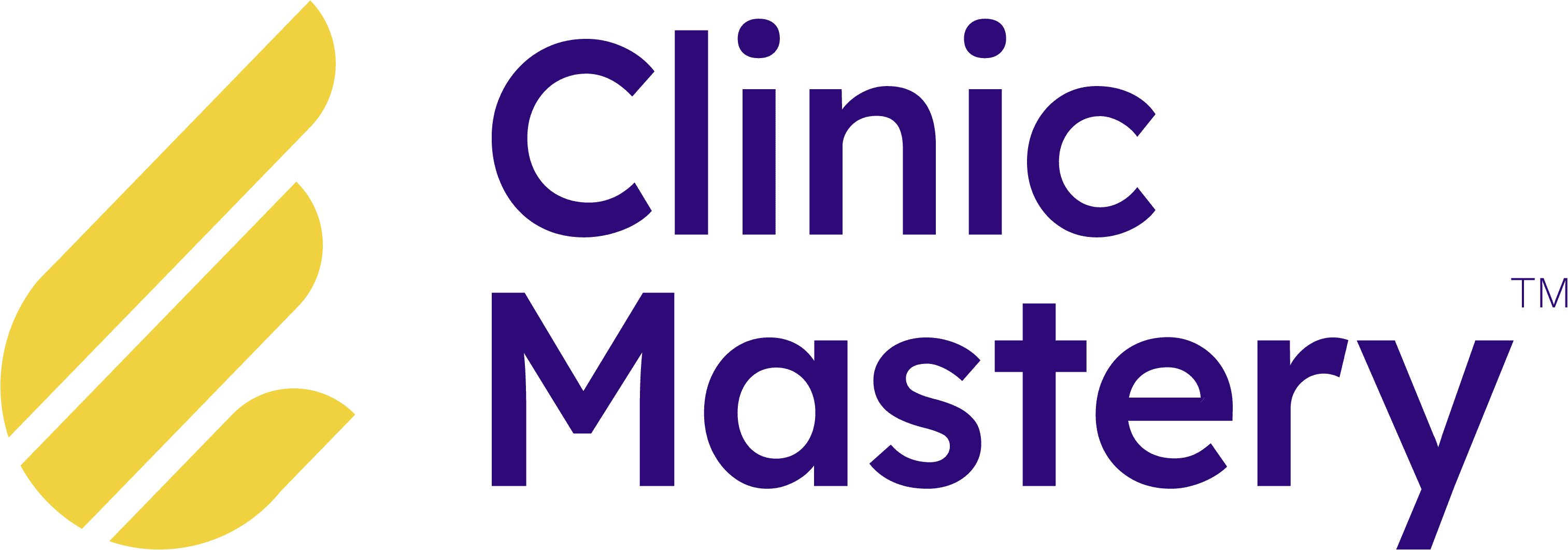Client Experiences
•
5 min read
•
Dec 20, 2017
Deliver Cliniko Management Plans in Under 2 minutes
Cliniko Management Plans Result in Better Client Experiences
As a private practice clinic owner you want to deliver great patient experiences on time, every time, so that you keep your books full, get great client outcomes and create loyal raving fans.
If you use a modern practice management system like Cliniko then your ability to deliver professional management plans is made in two minutes is very simple.
This is video 1 of a 3-part education series on how to use Cliniko to deliver better patient experiences.
Full Transcript:
Writing a complete management plan for your clients in under two minutes? Yes, it is possible! And in this video, we’re going to show you how.
This video is part two of a three part series in how to use Cliniko to better care for your clients.
In video one, we shared a step-by-step guide of how to set up management plans in Cliniko. If you haven’t seen it, go back, go check it out because it’s really valuable.
In this video, we’re going to look at how to create a management plan in under two minutes, and in number three, we’re looking at how to write a speedy professional letter using Cliniko again in under two minutes.
Now Cliniko is such a useful tool for writing management plans and it is possible to do it in under two minutes.
If you know our secret weapon, if you stick around to the end of this video, we’ll give you the link to the app that can help you save at least seven minutes per plan that you deliver.
Why Management Plans Are Important
[1min] Now, as everyone will know, saving time is really useful. So to be able to provide a full management plan in under two minutes, this will mean the client gets the plan in the appointment, not later.
They leave with confidence and clarity when they’ve got that in their hands. The admin team will benefit because they know how to book the appropriate times and number of bookings, and they can make those appointments right then.
Saving time on this is great for practitioners because they can stay on time and they don’t have to stay back doing mountains of paperwork at the end of the day just to catch up.
And it’s great for clinic owners because happy clients getting amazing outcomes keeps your clinic buzzing with raving fans.
So, for this time-saving tip, to make this really easy to follow along, I’m going to hand it over to our Cliniko expert, Shane Davis, who uses Cliniko across his ten clinics with multiple practitioners and disciplines.
You can watch his screen as he shows you how to deliver a management plan in under two minutes.
Management Plans in Two Minutes
[2min] Thank you Daniel, and hello to everyone who uses Cliniko in their health business.
By now, you know how the importance is for clients to receive a written management plan.
It’s far more likely to result to a better outcome than simply leaving things to chance. But I’m sure you’re all curious as to how it can be done in less than two minutes.
We’ll we’ve got an awesome solution that will save you time, not only with writing management plans, but also with writing your clinical notes and letter-writing as well. You can be faster and also create a better quality result using this little secret.
Watch with me as I complete a management plan from scratch, just to the result like you can see here and see if you can pick what I’m doing to be able to complete it in under two minutes.
How to Deliver Management Plan in two minutes
So let’s set a timer on this. We shoot across to Cliniko. This is the client – it’s obviously not a real client but the condition that we will use today is really something that we see in the clinic a lot being plantar fasciitis.
So, I’m going to go to ‘Clients’, ‘Treatment notes’, and I’m going to add a treatment note.
I’m going to go down to our management plan and you’ll see that we’ve got some pre-filled information down here.
So firstly, what are our goals? Well our goals are walking, tennis, golf, work with no pain. Like what I’ve said before, we’re going to put a lay term with a technical term just so the client understands.
The major causative factors to why it’s there: footwear, foot function.
So what do we do (our plan)? This is where the magic happens.
[4min] We’re going to stop the clock there.
So, did you pick up on what I was doing there? Did you noticed how I typed one word and an entire sentence appeared? Well, that’s the secret weapon.
Using Predictive Text Applications
It’s a predictive text app that everyone can download and use.
There’s an app for both Mac and Windows PC and it worked perfectly with Cliniko as well as all the other programs that are on your computer to allow you to work faster and more consistently.
So bringing those programs together to make it easy for you to help save you time to create those awesome experiences for your clients.
It’s just like predictive text on your phone; only you set the words and what’s predicted.
The great thing is that you can set one word to predict the entire paragraph.
The Apps We Use
So if you are using Mac, look for A-Text. And if you’re using Windows PC, you need an app called Breevy. We’ll put the links near this video.
We don’t get anything for mentioning these apps but they’re so useful that we thought everyone should know about it. So here’s A-Text and here’s a little bit about how it works.
[6min] I’m going to open A-Text up. So here we go. I’m using A-Text here and I’ll save a word or a snippet that I want the computer to recognise.
So I’m going to go down here and type ‘New’. Let’s make it ‘stretch1’. So this is our abbreviation; you see I put a little apostrophe at the start.
I’m going to name it ‘Stretch One’. I’m just going to put a few notes here.
So you see, what I’ve done there is to type up the content of what’s going to be predicted, and it can be as short or as long as you want that paragraph or that abbreviation to be.
I’m going to label it down here as ‘Stretch One’ so we know, and you can see that it comes up over here as what that is.
[7min] This is the abbreviation, and this is what it expands to. And you can see for us that we have again all of these different exercises, etc. that come up that we use to create that consistency of care instead of having to retype it each time.
When we shoot back across here to Cliniko, or as we said before, any other program, we then go into type – I’m going to go into a management plan again.
You see that expands out exactly as we’ve wrote it there.
It’s fast, it saves you having to type all those words, and results in obviously a better quality document.
We have hundreds of different words and letter combinations at the clinic that help us to write our letters and notes and management plans at lightning speed.
What’s more, you can use it for medical abbreviations and more in your clinical notes.
Really, it’s just a start and the opportunities are endless.
[8min] I hope you find this super useful. I’m going to hand it back to Daniel and I look forward to seeing you all in the next video.
Conclusion
Thanks Shane! I hope you can see how easy that is.
I mean when you start to use apps like A-Text or Breevy in the creation of your management plans, you’re going to save so much time.
And it’s not just for using Cliniko but your email writing, your letter writing – everything like that can really benefit with the use of these apps.
So remember to download the quick guide on which program to get for both Apple and PC users. It’s on the link near this video.
Now I know you hate paperwork, so do we, so we’ve systemized it and in our next video, we’re going to show you how we use our management plans to save time on paperwork every day.
So you spend more time doing the important things and less time at your keyboard.
But for now, on behalf of Clinic Mastery, continue to consult with passion and serve with care.
Cliniko Management Plans Result in Better Client Experiences
As a private practice clinic owner you want to deliver great patient experiences on time, every time, so that you keep your books full, get great client outcomes and create loyal raving fans.
If you use a modern practice management system like Cliniko then your ability to deliver professional management plans is made in two minutes is very simple.
This is video 1 of a 3-part education series on how to use Cliniko to deliver better patient experiences.
Full Transcript:
Writing a complete management plan for your clients in under two minutes? Yes, it is possible! And in this video, we’re going to show you how.
This video is part two of a three part series in how to use Cliniko to better care for your clients.
In video one, we shared a step-by-step guide of how to set up management plans in Cliniko. If you haven’t seen it, go back, go check it out because it’s really valuable.
In this video, we’re going to look at how to create a management plan in under two minutes, and in number three, we’re looking at how to write a speedy professional letter using Cliniko again in under two minutes.
Now Cliniko is such a useful tool for writing management plans and it is possible to do it in under two minutes.
If you know our secret weapon, if you stick around to the end of this video, we’ll give you the link to the app that can help you save at least seven minutes per plan that you deliver.
Why Management Plans Are Important
[1min] Now, as everyone will know, saving time is really useful. So to be able to provide a full management plan in under two minutes, this will mean the client gets the plan in the appointment, not later.
They leave with confidence and clarity when they’ve got that in their hands. The admin team will benefit because they know how to book the appropriate times and number of bookings, and they can make those appointments right then.
Saving time on this is great for practitioners because they can stay on time and they don’t have to stay back doing mountains of paperwork at the end of the day just to catch up.
And it’s great for clinic owners because happy clients getting amazing outcomes keeps your clinic buzzing with raving fans.
So, for this time-saving tip, to make this really easy to follow along, I’m going to hand it over to our Cliniko expert, Shane Davis, who uses Cliniko across his ten clinics with multiple practitioners and disciplines.
You can watch his screen as he shows you how to deliver a management plan in under two minutes.
Management Plans in Two Minutes
[2min] Thank you Daniel, and hello to everyone who uses Cliniko in their health business.
By now, you know how the importance is for clients to receive a written management plan.
It’s far more likely to result to a better outcome than simply leaving things to chance. But I’m sure you’re all curious as to how it can be done in less than two minutes.
We’ll we’ve got an awesome solution that will save you time, not only with writing management plans, but also with writing your clinical notes and letter-writing as well. You can be faster and also create a better quality result using this little secret.
Watch with me as I complete a management plan from scratch, just to the result like you can see here and see if you can pick what I’m doing to be able to complete it in under two minutes.
How to Deliver Management Plan in two minutes
So let’s set a timer on this. We shoot across to Cliniko. This is the client – it’s obviously not a real client but the condition that we will use today is really something that we see in the clinic a lot being plantar fasciitis.
So, I’m going to go to ‘Clients’, ‘Treatment notes’, and I’m going to add a treatment note.
I’m going to go down to our management plan and you’ll see that we’ve got some pre-filled information down here.
So firstly, what are our goals? Well our goals are walking, tennis, golf, work with no pain. Like what I’ve said before, we’re going to put a lay term with a technical term just so the client understands.
The major causative factors to why it’s there: footwear, foot function.
So what do we do (our plan)? This is where the magic happens.
[4min] We’re going to stop the clock there.
So, did you pick up on what I was doing there? Did you noticed how I typed one word and an entire sentence appeared? Well, that’s the secret weapon.
Using Predictive Text Applications
It’s a predictive text app that everyone can download and use.
There’s an app for both Mac and Windows PC and it worked perfectly with Cliniko as well as all the other programs that are on your computer to allow you to work faster and more consistently.
So bringing those programs together to make it easy for you to help save you time to create those awesome experiences for your clients.
It’s just like predictive text on your phone; only you set the words and what’s predicted.
The great thing is that you can set one word to predict the entire paragraph.
The Apps We Use
So if you are using Mac, look for A-Text. And if you’re using Windows PC, you need an app called Breevy. We’ll put the links near this video.
We don’t get anything for mentioning these apps but they’re so useful that we thought everyone should know about it. So here’s A-Text and here’s a little bit about how it works.
[6min] I’m going to open A-Text up. So here we go. I’m using A-Text here and I’ll save a word or a snippet that I want the computer to recognise.
So I’m going to go down here and type ‘New’. Let’s make it ‘stretch1’. So this is our abbreviation; you see I put a little apostrophe at the start.
I’m going to name it ‘Stretch One’. I’m just going to put a few notes here.
So you see, what I’ve done there is to type up the content of what’s going to be predicted, and it can be as short or as long as you want that paragraph or that abbreviation to be.
I’m going to label it down here as ‘Stretch One’ so we know, and you can see that it comes up over here as what that is.
[7min] This is the abbreviation, and this is what it expands to. And you can see for us that we have again all of these different exercises, etc. that come up that we use to create that consistency of care instead of having to retype it each time.
When we shoot back across here to Cliniko, or as we said before, any other program, we then go into type – I’m going to go into a management plan again.
You see that expands out exactly as we’ve wrote it there.
It’s fast, it saves you having to type all those words, and results in obviously a better quality document.
We have hundreds of different words and letter combinations at the clinic that help us to write our letters and notes and management plans at lightning speed.
What’s more, you can use it for medical abbreviations and more in your clinical notes.
Really, it’s just a start and the opportunities are endless.
[8min] I hope you find this super useful. I’m going to hand it back to Daniel and I look forward to seeing you all in the next video.
Conclusion
Thanks Shane! I hope you can see how easy that is.
I mean when you start to use apps like A-Text or Breevy in the creation of your management plans, you’re going to save so much time.
And it’s not just for using Cliniko but your email writing, your letter writing – everything like that can really benefit with the use of these apps.
So remember to download the quick guide on which program to get for both Apple and PC users. It’s on the link near this video.
Now I know you hate paperwork, so do we, so we’ve systemized it and in our next video, we’re going to show you how we use our management plans to save time on paperwork every day.
So you spend more time doing the important things and less time at your keyboard.
But for now, on behalf of Clinic Mastery, continue to consult with passion and serve with care.
Cliniko Management Plans Result in Better Client Experiences
As a private practice clinic owner you want to deliver great patient experiences on time, every time, so that you keep your books full, get great client outcomes and create loyal raving fans.
If you use a modern practice management system like Cliniko then your ability to deliver professional management plans is made in two minutes is very simple.
This is video 1 of a 3-part education series on how to use Cliniko to deliver better patient experiences.
Full Transcript:
Writing a complete management plan for your clients in under two minutes? Yes, it is possible! And in this video, we’re going to show you how.
This video is part two of a three part series in how to use Cliniko to better care for your clients.
In video one, we shared a step-by-step guide of how to set up management plans in Cliniko. If you haven’t seen it, go back, go check it out because it’s really valuable.
In this video, we’re going to look at how to create a management plan in under two minutes, and in number three, we’re looking at how to write a speedy professional letter using Cliniko again in under two minutes.
Now Cliniko is such a useful tool for writing management plans and it is possible to do it in under two minutes.
If you know our secret weapon, if you stick around to the end of this video, we’ll give you the link to the app that can help you save at least seven minutes per plan that you deliver.
Why Management Plans Are Important
[1min] Now, as everyone will know, saving time is really useful. So to be able to provide a full management plan in under two minutes, this will mean the client gets the plan in the appointment, not later.
They leave with confidence and clarity when they’ve got that in their hands. The admin team will benefit because they know how to book the appropriate times and number of bookings, and they can make those appointments right then.
Saving time on this is great for practitioners because they can stay on time and they don’t have to stay back doing mountains of paperwork at the end of the day just to catch up.
And it’s great for clinic owners because happy clients getting amazing outcomes keeps your clinic buzzing with raving fans.
So, for this time-saving tip, to make this really easy to follow along, I’m going to hand it over to our Cliniko expert, Shane Davis, who uses Cliniko across his ten clinics with multiple practitioners and disciplines.
You can watch his screen as he shows you how to deliver a management plan in under two minutes.
Management Plans in Two Minutes
[2min] Thank you Daniel, and hello to everyone who uses Cliniko in their health business.
By now, you know how the importance is for clients to receive a written management plan.
It’s far more likely to result to a better outcome than simply leaving things to chance. But I’m sure you’re all curious as to how it can be done in less than two minutes.
We’ll we’ve got an awesome solution that will save you time, not only with writing management plans, but also with writing your clinical notes and letter-writing as well. You can be faster and also create a better quality result using this little secret.
Watch with me as I complete a management plan from scratch, just to the result like you can see here and see if you can pick what I’m doing to be able to complete it in under two minutes.
How to Deliver Management Plan in two minutes
So let’s set a timer on this. We shoot across to Cliniko. This is the client – it’s obviously not a real client but the condition that we will use today is really something that we see in the clinic a lot being plantar fasciitis.
So, I’m going to go to ‘Clients’, ‘Treatment notes’, and I’m going to add a treatment note.
I’m going to go down to our management plan and you’ll see that we’ve got some pre-filled information down here.
So firstly, what are our goals? Well our goals are walking, tennis, golf, work with no pain. Like what I’ve said before, we’re going to put a lay term with a technical term just so the client understands.
The major causative factors to why it’s there: footwear, foot function.
So what do we do (our plan)? This is where the magic happens.
[4min] We’re going to stop the clock there.
So, did you pick up on what I was doing there? Did you noticed how I typed one word and an entire sentence appeared? Well, that’s the secret weapon.
Using Predictive Text Applications
It’s a predictive text app that everyone can download and use.
There’s an app for both Mac and Windows PC and it worked perfectly with Cliniko as well as all the other programs that are on your computer to allow you to work faster and more consistently.
So bringing those programs together to make it easy for you to help save you time to create those awesome experiences for your clients.
It’s just like predictive text on your phone; only you set the words and what’s predicted.
The great thing is that you can set one word to predict the entire paragraph.
The Apps We Use
So if you are using Mac, look for A-Text. And if you’re using Windows PC, you need an app called Breevy. We’ll put the links near this video.
We don’t get anything for mentioning these apps but they’re so useful that we thought everyone should know about it. So here’s A-Text and here’s a little bit about how it works.
[6min] I’m going to open A-Text up. So here we go. I’m using A-Text here and I’ll save a word or a snippet that I want the computer to recognise.
So I’m going to go down here and type ‘New’. Let’s make it ‘stretch1’. So this is our abbreviation; you see I put a little apostrophe at the start.
I’m going to name it ‘Stretch One’. I’m just going to put a few notes here.
So you see, what I’ve done there is to type up the content of what’s going to be predicted, and it can be as short or as long as you want that paragraph or that abbreviation to be.
I’m going to label it down here as ‘Stretch One’ so we know, and you can see that it comes up over here as what that is.
[7min] This is the abbreviation, and this is what it expands to. And you can see for us that we have again all of these different exercises, etc. that come up that we use to create that consistency of care instead of having to retype it each time.
When we shoot back across here to Cliniko, or as we said before, any other program, we then go into type – I’m going to go into a management plan again.
You see that expands out exactly as we’ve wrote it there.
It’s fast, it saves you having to type all those words, and results in obviously a better quality document.
We have hundreds of different words and letter combinations at the clinic that help us to write our letters and notes and management plans at lightning speed.
What’s more, you can use it for medical abbreviations and more in your clinical notes.
Really, it’s just a start and the opportunities are endless.
[8min] I hope you find this super useful. I’m going to hand it back to Daniel and I look forward to seeing you all in the next video.
Conclusion
Thanks Shane! I hope you can see how easy that is.
I mean when you start to use apps like A-Text or Breevy in the creation of your management plans, you’re going to save so much time.
And it’s not just for using Cliniko but your email writing, your letter writing – everything like that can really benefit with the use of these apps.
So remember to download the quick guide on which program to get for both Apple and PC users. It’s on the link near this video.
Now I know you hate paperwork, so do we, so we’ve systemized it and in our next video, we’re going to show you how we use our management plans to save time on paperwork every day.
So you spend more time doing the important things and less time at your keyboard.
But for now, on behalf of Clinic Mastery, continue to consult with passion and serve with care.
Cliniko Management Plans Result in Better Client Experiences
As a private practice clinic owner you want to deliver great patient experiences on time, every time, so that you keep your books full, get great client outcomes and create loyal raving fans.
If you use a modern practice management system like Cliniko then your ability to deliver professional management plans is made in two minutes is very simple.
This is video 1 of a 3-part education series on how to use Cliniko to deliver better patient experiences.
Full Transcript:
Writing a complete management plan for your clients in under two minutes? Yes, it is possible! And in this video, we’re going to show you how.
This video is part two of a three part series in how to use Cliniko to better care for your clients.
In video one, we shared a step-by-step guide of how to set up management plans in Cliniko. If you haven’t seen it, go back, go check it out because it’s really valuable.
In this video, we’re going to look at how to create a management plan in under two minutes, and in number three, we’re looking at how to write a speedy professional letter using Cliniko again in under two minutes.
Now Cliniko is such a useful tool for writing management plans and it is possible to do it in under two minutes.
If you know our secret weapon, if you stick around to the end of this video, we’ll give you the link to the app that can help you save at least seven minutes per plan that you deliver.
Why Management Plans Are Important
[1min] Now, as everyone will know, saving time is really useful. So to be able to provide a full management plan in under two minutes, this will mean the client gets the plan in the appointment, not later.
They leave with confidence and clarity when they’ve got that in their hands. The admin team will benefit because they know how to book the appropriate times and number of bookings, and they can make those appointments right then.
Saving time on this is great for practitioners because they can stay on time and they don’t have to stay back doing mountains of paperwork at the end of the day just to catch up.
And it’s great for clinic owners because happy clients getting amazing outcomes keeps your clinic buzzing with raving fans.
So, for this time-saving tip, to make this really easy to follow along, I’m going to hand it over to our Cliniko expert, Shane Davis, who uses Cliniko across his ten clinics with multiple practitioners and disciplines.
You can watch his screen as he shows you how to deliver a management plan in under two minutes.
Management Plans in Two Minutes
[2min] Thank you Daniel, and hello to everyone who uses Cliniko in their health business.
By now, you know how the importance is for clients to receive a written management plan.
It’s far more likely to result to a better outcome than simply leaving things to chance. But I’m sure you’re all curious as to how it can be done in less than two minutes.
We’ll we’ve got an awesome solution that will save you time, not only with writing management plans, but also with writing your clinical notes and letter-writing as well. You can be faster and also create a better quality result using this little secret.
Watch with me as I complete a management plan from scratch, just to the result like you can see here and see if you can pick what I’m doing to be able to complete it in under two minutes.
How to Deliver Management Plan in two minutes
So let’s set a timer on this. We shoot across to Cliniko. This is the client – it’s obviously not a real client but the condition that we will use today is really something that we see in the clinic a lot being plantar fasciitis.
So, I’m going to go to ‘Clients’, ‘Treatment notes’, and I’m going to add a treatment note.
I’m going to go down to our management plan and you’ll see that we’ve got some pre-filled information down here.
So firstly, what are our goals? Well our goals are walking, tennis, golf, work with no pain. Like what I’ve said before, we’re going to put a lay term with a technical term just so the client understands.
The major causative factors to why it’s there: footwear, foot function.
So what do we do (our plan)? This is where the magic happens.
[4min] We’re going to stop the clock there.
So, did you pick up on what I was doing there? Did you noticed how I typed one word and an entire sentence appeared? Well, that’s the secret weapon.
Using Predictive Text Applications
It’s a predictive text app that everyone can download and use.
There’s an app for both Mac and Windows PC and it worked perfectly with Cliniko as well as all the other programs that are on your computer to allow you to work faster and more consistently.
So bringing those programs together to make it easy for you to help save you time to create those awesome experiences for your clients.
It’s just like predictive text on your phone; only you set the words and what’s predicted.
The great thing is that you can set one word to predict the entire paragraph.
The Apps We Use
So if you are using Mac, look for A-Text. And if you’re using Windows PC, you need an app called Breevy. We’ll put the links near this video.
We don’t get anything for mentioning these apps but they’re so useful that we thought everyone should know about it. So here’s A-Text and here’s a little bit about how it works.
[6min] I’m going to open A-Text up. So here we go. I’m using A-Text here and I’ll save a word or a snippet that I want the computer to recognise.
So I’m going to go down here and type ‘New’. Let’s make it ‘stretch1’. So this is our abbreviation; you see I put a little apostrophe at the start.
I’m going to name it ‘Stretch One’. I’m just going to put a few notes here.
So you see, what I’ve done there is to type up the content of what’s going to be predicted, and it can be as short or as long as you want that paragraph or that abbreviation to be.
I’m going to label it down here as ‘Stretch One’ so we know, and you can see that it comes up over here as what that is.
[7min] This is the abbreviation, and this is what it expands to. And you can see for us that we have again all of these different exercises, etc. that come up that we use to create that consistency of care instead of having to retype it each time.
When we shoot back across here to Cliniko, or as we said before, any other program, we then go into type – I’m going to go into a management plan again.
You see that expands out exactly as we’ve wrote it there.
It’s fast, it saves you having to type all those words, and results in obviously a better quality document.
We have hundreds of different words and letter combinations at the clinic that help us to write our letters and notes and management plans at lightning speed.
What’s more, you can use it for medical abbreviations and more in your clinical notes.
Really, it’s just a start and the opportunities are endless.
[8min] I hope you find this super useful. I’m going to hand it back to Daniel and I look forward to seeing you all in the next video.
Conclusion
Thanks Shane! I hope you can see how easy that is.
I mean when you start to use apps like A-Text or Breevy in the creation of your management plans, you’re going to save so much time.
And it’s not just for using Cliniko but your email writing, your letter writing – everything like that can really benefit with the use of these apps.
So remember to download the quick guide on which program to get for both Apple and PC users. It’s on the link near this video.
Now I know you hate paperwork, so do we, so we’ve systemized it and in our next video, we’re going to show you how we use our management plans to save time on paperwork every day.
So you spend more time doing the important things and less time at your keyboard.
But for now, on behalf of Clinic Mastery, continue to consult with passion and serve with care.




Article by
Ben Lynch
Ben realised after a number of years practicing Podiatry that he was in fact more interested in the person at the end of the foot than the foot itself. Ben's passion for understanding what makes people enjoy a better quality of life is what drives him to be creative and systematic about communication and connection with clients as part of their experience.
How Does Your Clinic Score?
Discover your Clinic Score & Amplify your Impact with Clinics Mastery’s Assess Your Clinic™ Scorecard. Get a rating for the 7 Degrees of Business that you need to master.
Assess Your Clinic
How Does Your Clinic Score?
Discover your Clinic Score & Amplify your Impact with Clinics Mastery’s Assess Your Clinic™ Scorecard. Get a rating for the 7 Degrees of Business that you need to master.
Assess Your Clinic
How Does Your Clinic Score?
Discover your Clinic Score & Amplify your Impact with Clinics Mastery’s Assess Your Clinic™ Scorecard. Get a rating for the 7 Degrees of Business that you need to master.
Assess Your Clinic
Latest
From the Blog
Latest
From the Blog
Latest